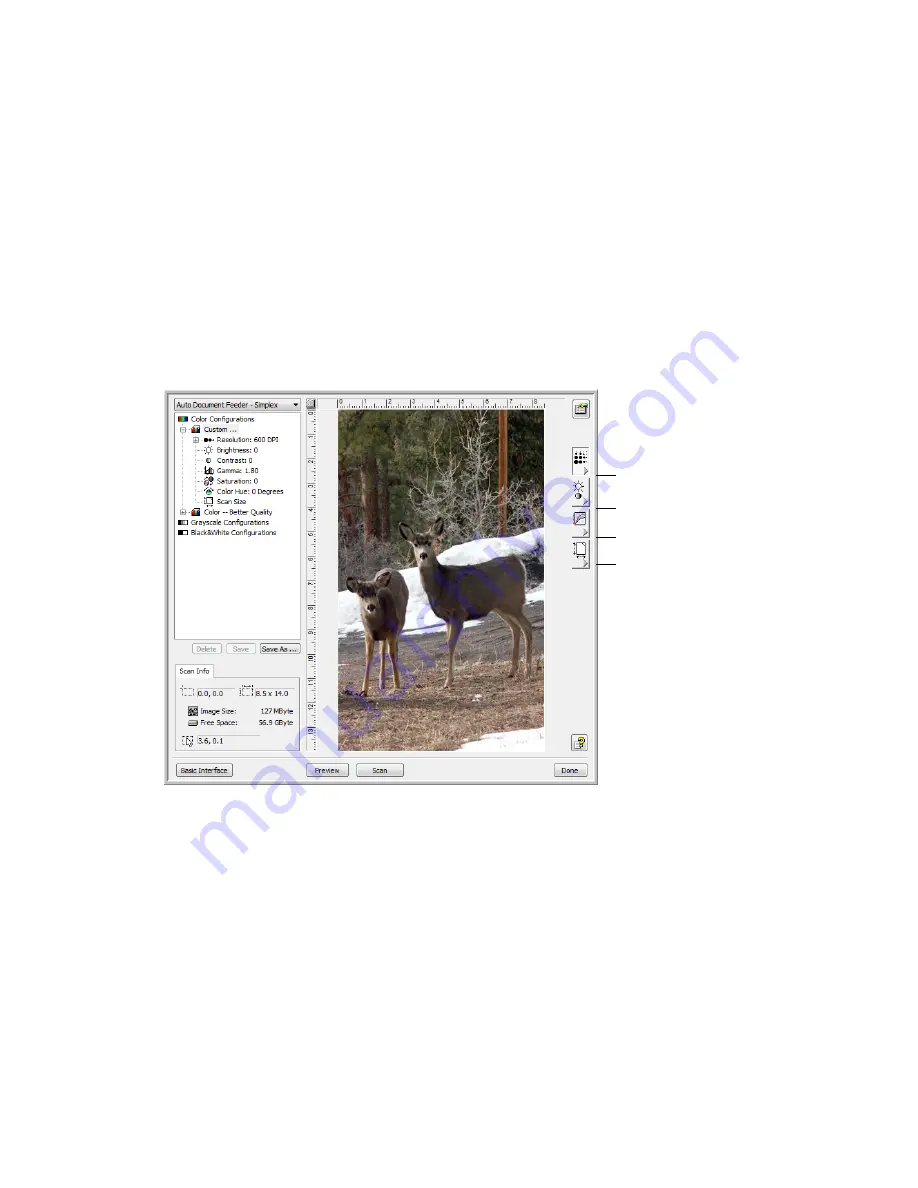
Scanning from TWAIN
DocuMate 3640
User’s Guide
70
Adjusting the Image with the Advanced
Interface
You can adjust the scan settings on the Advanced Interface to produce the best possible image for the
documents you’re scanning.
To adjust a setting:
1. On the left side of the Advanced Interface, select a configuration.
2. Click a setting in the list of settings, or click its corresponding button on the right side of the
Advanced Interface.
NOTE:
The list of scan settings for a configuration applies only to that type of configuration. For
example, the Black&White Configuration does not have a setting for adjusting the Color Hue.
Resolution
Brightness/Contrast
Color (Gamma, Saturation,
and Hue)
Scan Size
Summary of Contents for DocuMate 3640
Page 1: ...DocuMate 3640 One Touch 4 0 September 2009 05 0791 000 User s Guide...
Page 3: ......
Page 7: ...DocuMate 3640 User s Guide v...
Page 13: ...Welcome DocuMate 3640 User s Guide xi...
Page 31: ...Installation DocuMate 3640 User s Guide 18...
Page 37: ...Loading Documents to Scan DocuMate 3640 User s Guide 24...
Page 93: ...Scanning from WIA DocuMate 3640 User s Guide 80...
Page 95: ...Scanning from ISIS DocuMate 3640 User s Guide 82...
Page 113: ...Maintenance DocuMate 3640 User s Guide 100...
Page 131: ...DocuMate 3640 User s Guide 118 X XLS file format 45...
Page 132: ......
















































