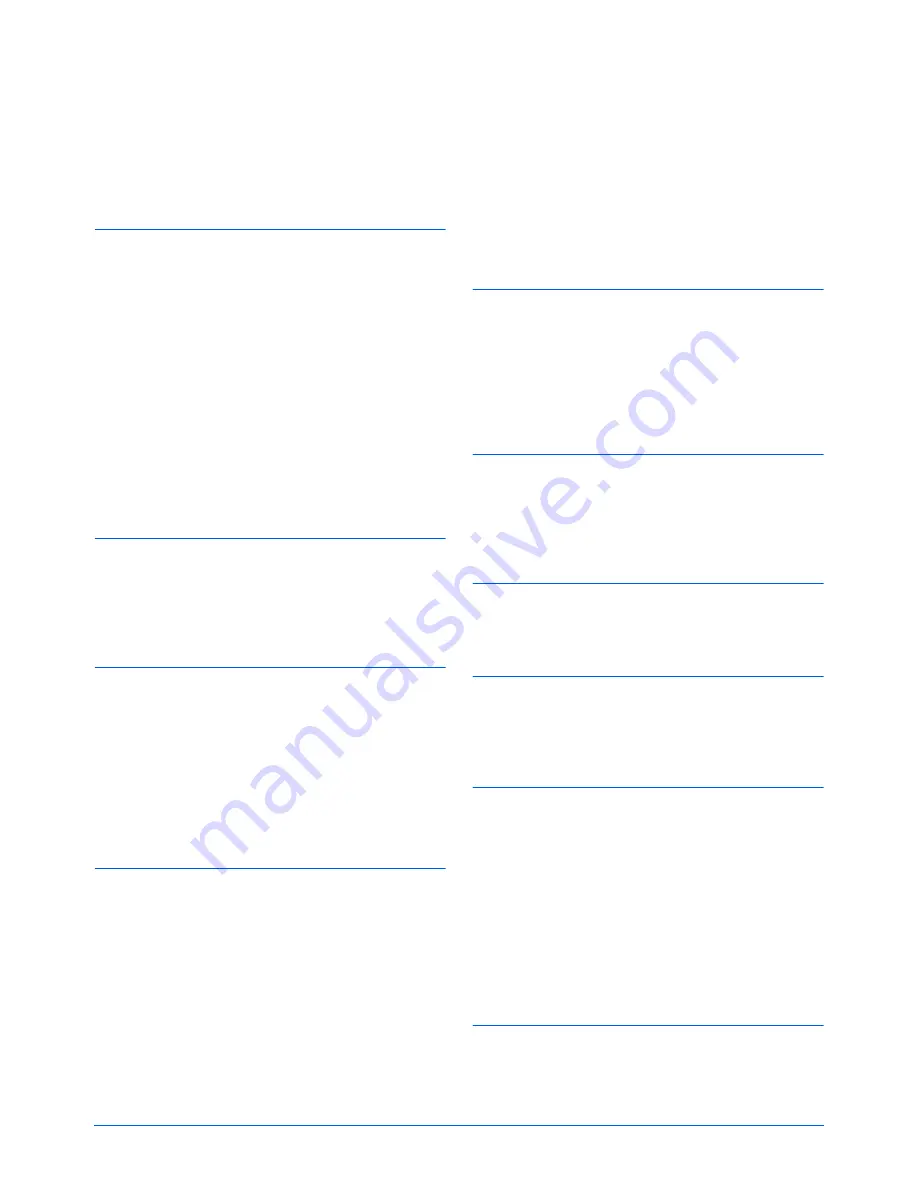
DocuMate 262i Scanner User’s Guide
105
Index
A
ADF cleaning
85
ADF pad
94
replace
87
Advanced Properties
83
Advanced Settings Tab
40
Applications
Adobe® Acrobat® Reader®
15, 16, 63
Kofax® VRS®
15
Microsoft Paint
80
OmniPage®
15, 47, 53, 60
QuickScan™
15, 84
AutoCrop to Original
38, 77
AutoRotate image
41
AutoScan on document insertion
78
B
Black&White
37, 77
BMP
50
Brightness
37, 77, 83
Burn to CD
48, 64
C
Color
37, 77
Color Filter
39, 77
Comma Delimited
52
Configure Before Scan
57, 74
Contrast
37, 77, 83
Create copies
56
Create Single Image Files
50
CSV
52
D
Define page size
78
Destination Application
19, 20, 22, 33, 34, 51
Link Properties
44
OCR
35
Destination Selector
20, 22, 27
Device Settings Tab
41
DOC
52
Document Format
33, 34
Options
50
Document Management
55
Documentation
3
Double-Feed Detection
39, 78
Duplex
39, 71, 77
Duplex button
2, 18, 20, 22, 27
E
eMail Applications
55
America Online® (AOL)
49
Microsoft Outlook
49
Properties
49
Error codes
89
Excel Spreadsheet
52
F
Fax and Print
55
Front Feed Scan Event
28
Front Feed Tray
2, 21, 23, 94
lock
23
G
Gamma
40
GrayScale
37, 77
H
HTML
53, 66
HTML Document
53
Hue
40
I
Image Applications
Properties
47
Image Editors
55
Image File Formats
50
Install
4
Applications
14
PaperPort
8
Scanner driver
9
Invert image
39
ISIS
9, 18, 84
J
JPG
File size
51
Summary of Contents for DOCUMATE DocuMate 262i
Page 1: ...DocuMate 262 user s guide scanner i ...
Page 2: ...DocuMate 262i scanner user s guide ...
Page 109: ...104 DocuMate 262i Scanner User s Guide ...
Page 113: ...05 0754 000 ...




































