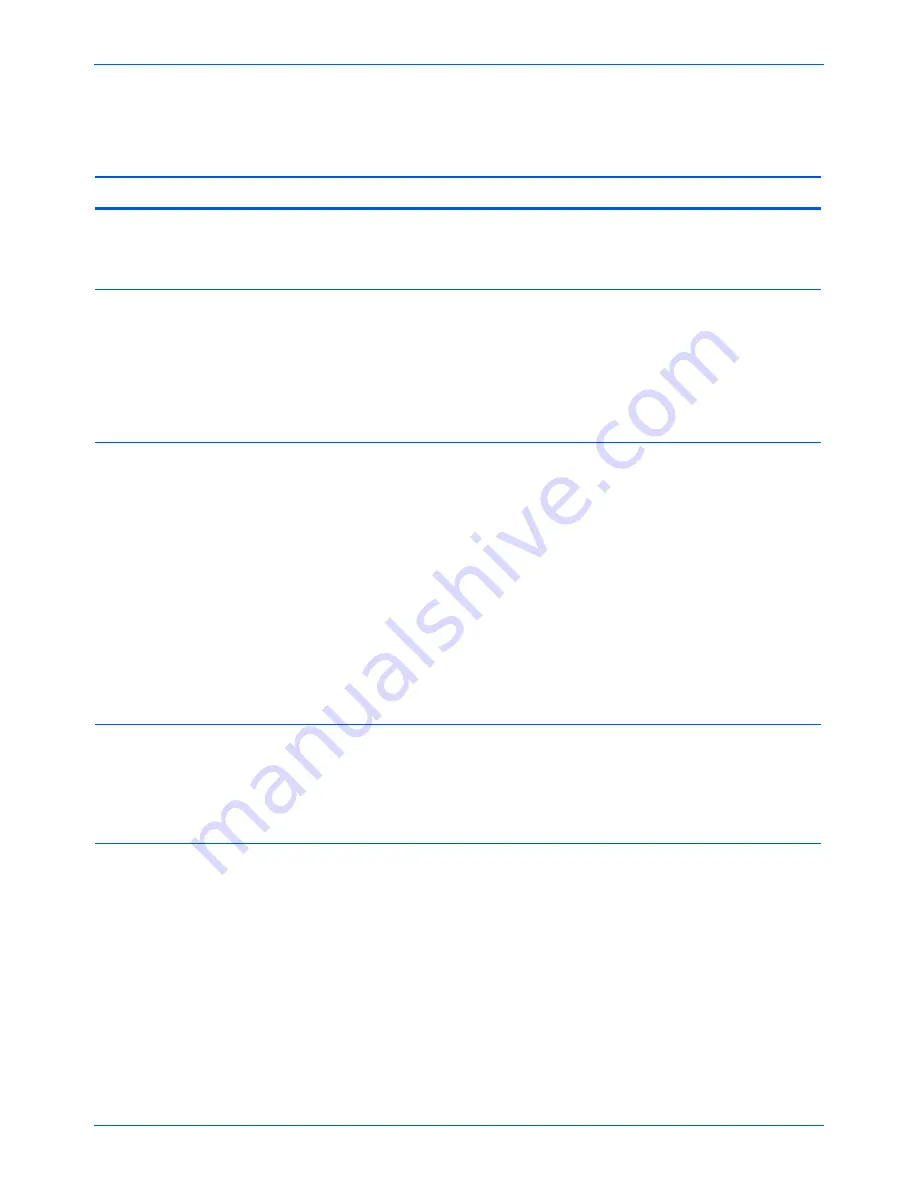
DocuMate 262i Scanner User’s Guide
15
Installation
4. On the window shown above, click in the boxes of the other software
you want to install, and click
Install Now
. Follow the instructions on
the screen to install each of the additional products.
Software
About the Software
Adobe
®
Acrobat
®
Reader
®
Adobe Acrobat Reader is a stand-alone application that you use to open, view,
search, and print PDF files. The User Guides on your scanner’s installation DVD
are in PDF format and require Adobe Acrobat Reader for you to view and save
them.
QuickScan™
A desktop imaging solution for scanning, image enhancement, and OCR,
QuickScan is a standalone, out-of-the-box imaging solution that provides all the
necessary capabilities for high-speed scanning, image enhancement, viewing,
annotation, printing, and storing images, for both black-and-white and color
pages. It uses an ISIS-certified driver for scanning, and includes flexible job
separation and barcode recognition.
The Demo version lets you try the application first. You can use this software as
an additional method to scan.
Kofax
®
VRS
®
and
Kofax
®
Scan Demo
Kofax VRS automatically enhances scanned documents from less than perfect
originals. It is an additional scanning interface that uses patented VRS
(VirtualReScan) technology, and ensures your scanning is as efficient and easy
as possible, while also improving both the quality of the scanned images. Kofax
VRS uses an ISIS-certified driver for scanning. This software provides an
additional method to scan from your scanner. The Demo version lets you try the
application first.
At the end of the Kofax VRS software installation you may see the message
"SVS001: The VRS installation does not install an ISIS driver for the scanner you
selected. Please install the ISIS driver packaged with your scanner."
This is not an error, please disregard this message and click
OK
. The Kofax VRS
Certified ISIS
®
driver is installed correctly when you install it with your Xerox
DocuMate 262i scanner.
OmniPage
®
OmniPage Pro provides precision OCR analysis, advanced layout detection, and
Logical Form Recognition
TM
(LFR) technology. Advanced security features
quickly turn office documents and forms into over 30 different PC applications for
editing, searching and sharing. Custom workflows handle large volumes of
documents, and you can use its tools to print to PDF. OmniPage Pro also
includes ScanSoft PDF Create!® and PDF Converter programs.
Summary of Contents for DOCUMATE DocuMate 262i
Page 1: ...DocuMate 262 user s guide scanner i ...
Page 2: ...DocuMate 262i scanner user s guide ...
Page 109: ...104 DocuMate 262i Scanner User s Guide ...
Page 113: ...05 0754 000 ...
















































