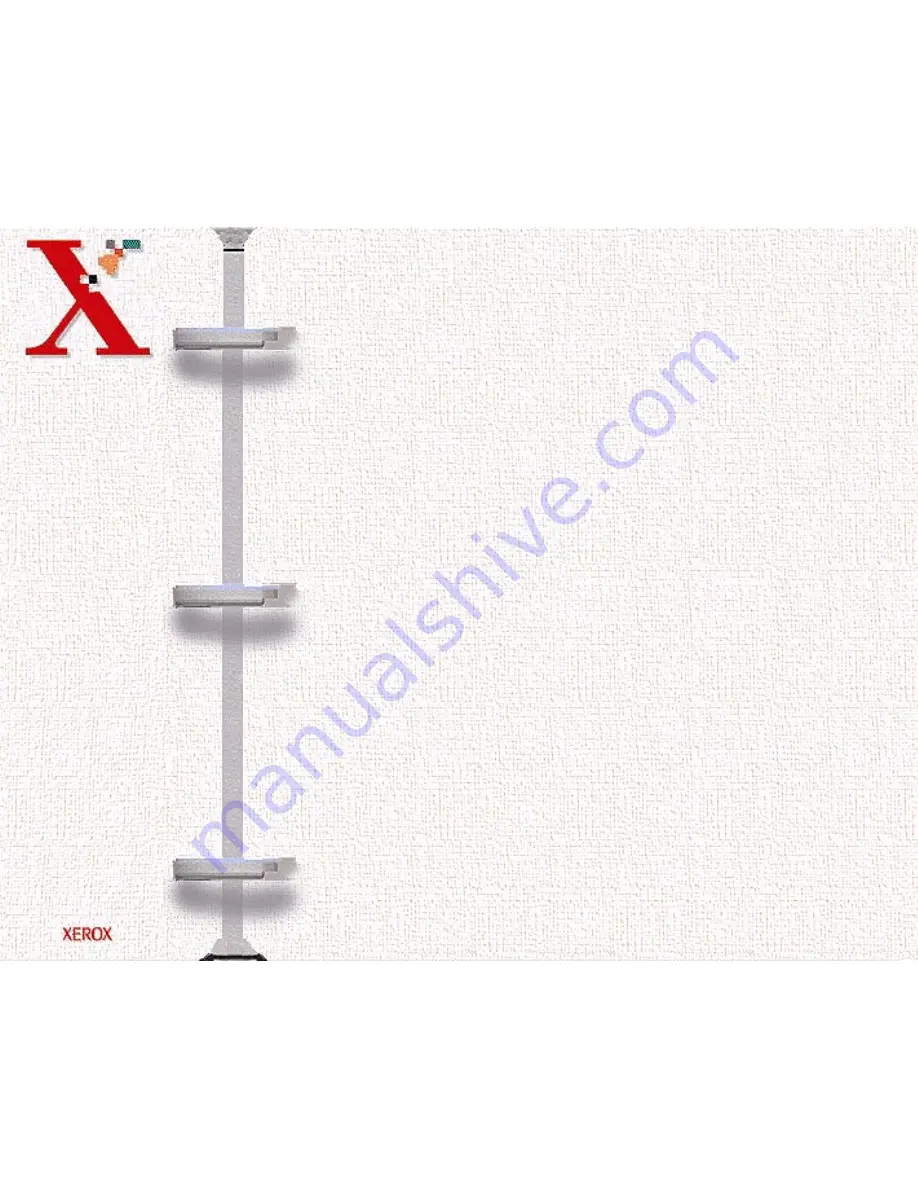
Book
TOC
Chapter
TOC
Search
3-37
Tone
If your telephone service is configured for pulse dialing, you may
still need to use Touch Tone signals to perform special operations
by phone. Bank-by-phone and voice mail are two examples of
systems that require Touch Tone signals. You can send Touch
Tone signals by following these steps:
1
Dial the number using pulse dialing.
2
When the remote phone answers, press the * button.
Any numbers you now press will be sent as Touch tones for the
remainder of the call.
3
Enter the remaining numbers required by the service. The
machine returns to the pulse mode after you complete the call.
Flash
Some special phone services require a switch-hook signal for
proper operation. For example, if you have call waiting, you can
put a call on hold and take a second call on the same line by
pressing the switch-hook button. Pressing the Flash button
performs the equivalent of a switch-hook operation.
1
When you are on the telephone and hear the call waiting signal,
press the Flash button once. The first caller is placed on hold;
you are connected to the second caller.
Summary of Contents for Document Centre 470cx
Page 139: ...Book TOC Chapter TOC Search 5 6...
Page 143: ...Book TOC Chapter TOC Search 5 10...
Page 148: ...Book TOC Chapter TOC Search 5 15...
Page 152: ...Book TOC Chapter TOC Search 5 19...
Page 155: ...Book TOC Chapter TOC Search 5 22...
Page 157: ...Book TOC Chapter TOC Search 5 24...
Page 207: ...Book TOC Chapter TOC Search 6 37 Normal Image Darkened Image...




































