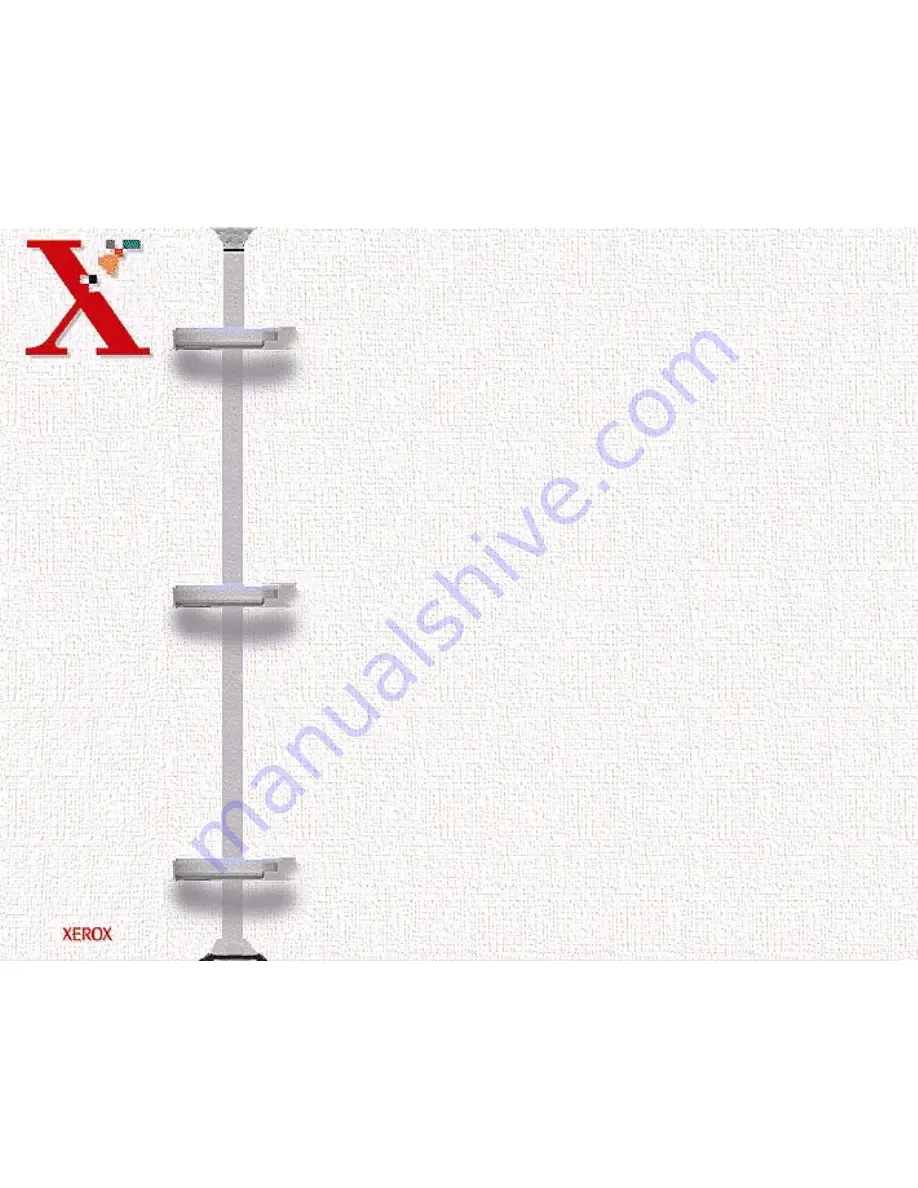
Book
TOC
Chapter
TOC
Search
6-35
The Tonal Map is yet another way to adjust Highlight, Midtone, or
Shadow levels in your images. When you open the Tonal Map
dialog box, a tonal map consisting of a diagonally straight line
appears. Notice that at every point on the default tonal map, the
output shadow, midtone, and highlight brightness levels are equal
to the input shadow, midtone, and highlight brightness levels.
The shape and slant of the tonal map represent brightness level
ratios between the input of the original image and the output
image data. By clicking on the tonal map line, a hand-shaped
cursor will appear which can be dragged to change the shape of
the tonal map line.
The horizontal axis represents the original input brightness and the
vertical axis represents the enhanced brightness. Values on either
scale range from 0 to 255.
As shown in the figure below, if the curve is changed into a
convex shape above the original diagonal, the enhanced image
will be brighter than the original.
Summary of Contents for Document Centre 470cx
Page 139: ...Book TOC Chapter TOC Search 5 6...
Page 143: ...Book TOC Chapter TOC Search 5 10...
Page 148: ...Book TOC Chapter TOC Search 5 15...
Page 152: ...Book TOC Chapter TOC Search 5 19...
Page 155: ...Book TOC Chapter TOC Search 5 22...
Page 157: ...Book TOC Chapter TOC Search 5 24...
Page 207: ...Book TOC Chapter TOC Search 6 37 Normal Image Darkened Image...



































