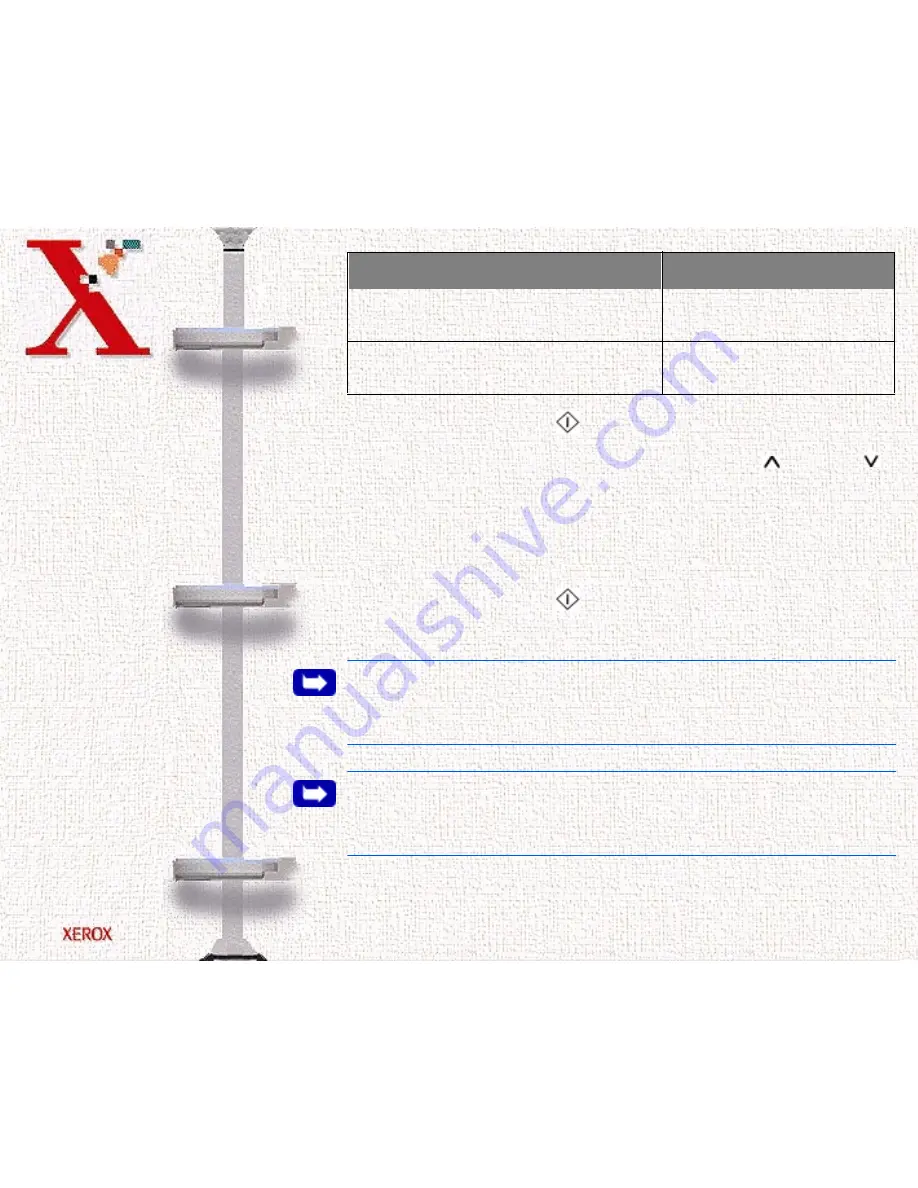
Book
TOC
Chapter
TOC
Search
8-20
7
Press the Start/Enter
button.
8
Select the replaced cartridge type using the
Up
or Down
butons. If the replaced cartridge is a used cartridge, select: OLD
COLOR, OLD BLACK, or OLD PHOTO. If the replaced
cartridge is a new cartridge, select: NEW COLOR, NEW
BLACK, or NEW PHOTO to reset the ink counters.
9
Press the Start/Enter
button. The machine returns to
Standby mode.
Note:
If you selected NEW COLOR, NEW BLACK, or NEW
PHOTO, the machine automatically prints out an Alignment Pattern
to adjust the alignment for new ink cartridges.
Note:
If you are interrupted and leave the print carrier in the load
position for more than 60 seconds, the print cartridge carrier moves
to the standby position.
changed a black or photo cartridge
CARTRIDGE CHANGED?
RIGHT
changed a color and a black or photo
cartridge
CARTRIDGE CHANGED?
BOTH
If you
Select
Summary of Contents for Document Centre 470cx
Page 139: ...Book TOC Chapter TOC Search 5 6...
Page 143: ...Book TOC Chapter TOC Search 5 10...
Page 148: ...Book TOC Chapter TOC Search 5 15...
Page 152: ...Book TOC Chapter TOC Search 5 19...
Page 155: ...Book TOC Chapter TOC Search 5 22...
Page 157: ...Book TOC Chapter TOC Search 5 24...
Page 207: ...Book TOC Chapter TOC Search 6 37 Normal Image Darkened Image...


































