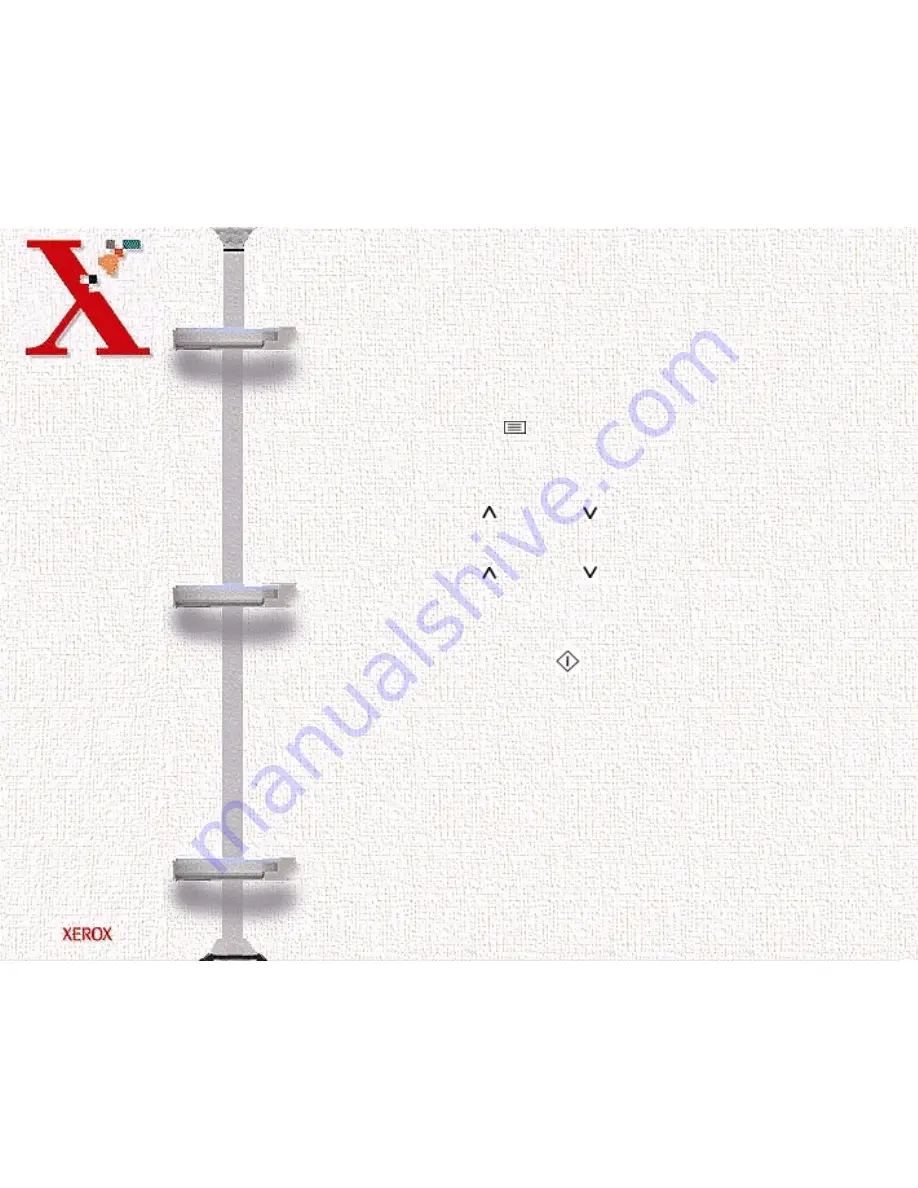
Book
TOC
Chapter
TOC
Search
1-47
Select Language
Select Language allows you to configure the default language for
the LCD panel display. You may choose between two different
languages: English and French.
To select a default language:
1
Press the
Menu
button, then press the System Setup button
on the one-touch keypad. The display indicates RINGER
VOLUME ?.
2
Press the
Up
or Down
buttons until SELECT
LANGUAGE ? and ITEM 1-2 appear in the LCD display.
3
Press the
Up
or Down
buttons to scroll through the
language options. A flashing cursor will indicate the currently
selected language.
4
Press the Start/Enter
button to confirm your language
selection.
Summary of Contents for Document Centre 470cx
Page 139: ...Book TOC Chapter TOC Search 5 6...
Page 143: ...Book TOC Chapter TOC Search 5 10...
Page 148: ...Book TOC Chapter TOC Search 5 15...
Page 152: ...Book TOC Chapter TOC Search 5 19...
Page 155: ...Book TOC Chapter TOC Search 5 22...
Page 157: ...Book TOC Chapter TOC Search 5 24...
Page 207: ...Book TOC Chapter TOC Search 6 37 Normal Image Darkened Image...


































