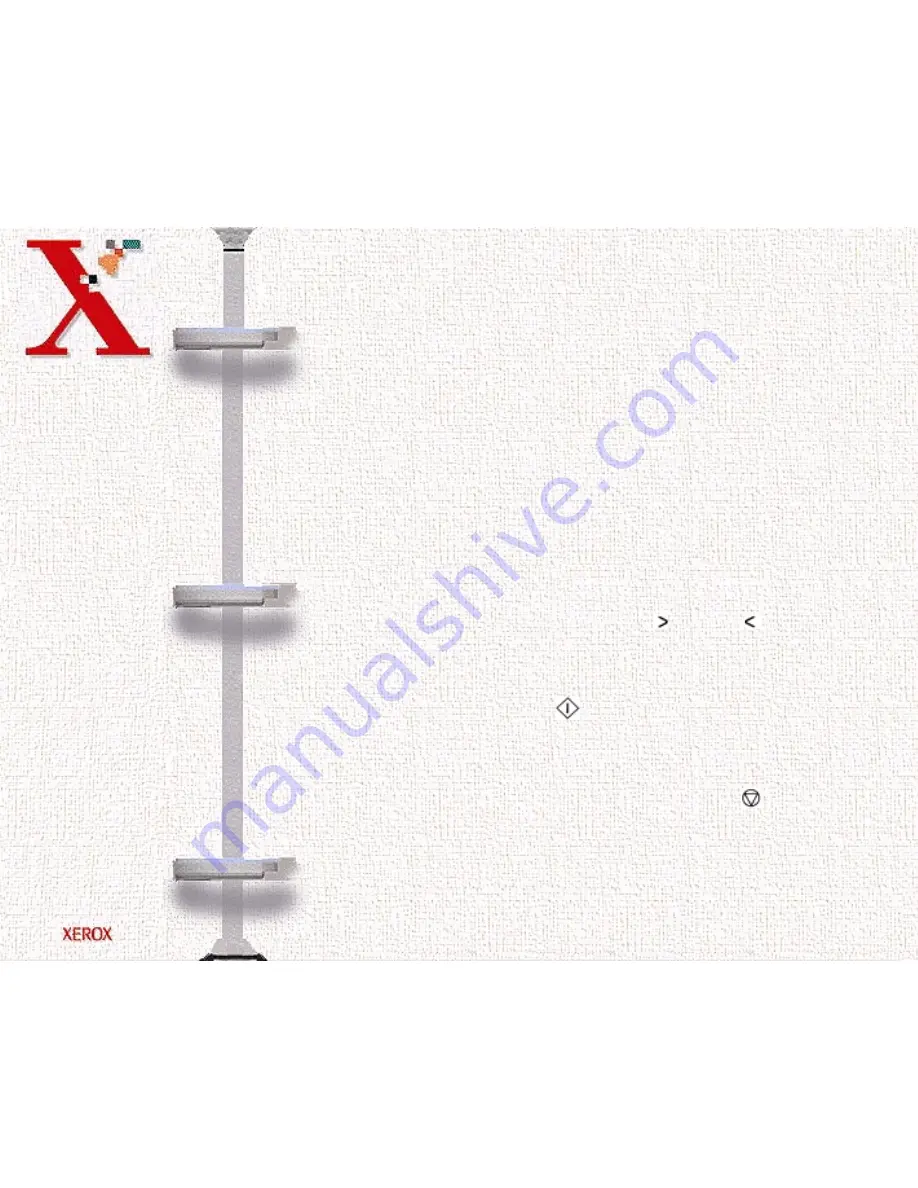
Book
TOC
Chapter
TOC
Search
3-4
To insert more than one sheet, ensure that the bottom sheet
enters first. Stagger the leading edge of the sheets slightly and
insert them with light pressure to ensure smooth feeding.
To add pages while the fax is sending, insert them face down
into the Automatic Document Feeder on top of the already
loaded sheets.
If you are loading pages that are unusually thick or thin, feed
one sheet at a time.
3
If necessary, adjust the document resolution and contrast. See
Resolution
on page 3-27 and
Contrast
on page 3-28.
4
Using the Number keypad, enter the number of the fax machine
to which you wish to send the document. If you make a
mistake while entering a number, move the cursor under the
incorrect digit by using the Right
or Left
buttons, and
correct the number. You may also delete incorrect numbers by
pressing the Search/Delete button.
5
Press the Start/Enter
button when the number appears
correctly in the display. The machine dials the number and
begins to transmit the fax.
If you wish to cancel the fax, press the
Stop
button
two
times.
Summary of Contents for Document Centre 470cx
Page 139: ...Book TOC Chapter TOC Search 5 6...
Page 143: ...Book TOC Chapter TOC Search 5 10...
Page 148: ...Book TOC Chapter TOC Search 5 15...
Page 152: ...Book TOC Chapter TOC Search 5 19...
Page 155: ...Book TOC Chapter TOC Search 5 22...
Page 157: ...Book TOC Chapter TOC Search 5 24...
Page 207: ...Book TOC Chapter TOC Search 6 37 Normal Image Darkened Image...




































