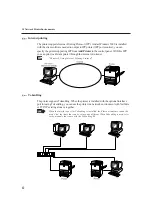xii
Chapter 13 Configuring by the Tools Mode Screen
13.1
Tools Mode ....................................................................................................................................... 182
13.1.1
Displaying the Tools Mode screen ................................................................................. 182
13.1.2
Exiting the Tools Mode screen ....................................................................................... 183
13.2
System/Meter Settings...................................................................................................................... 184
13.2.1
Common Settings ............................................................................................................ 184
13.2.2
Copy Mode Settings ....................................................................................................... 186
13.2.3
Print/Scan Mode Settings ............................................................................................... 187
13.2.4
Setting procedure............................................................................................................ 195
Chapter 14 Precautions and Limitations
14.1
In General .......................................................................................................................................... 198
14.2
On Using NetWare ............................................................................................................................ 200
14.2.1
Setting printer ................................................................................................................. 200
14.2.2
Setting server .................................................................................................................. 201
14.2.3
During printing ............................................................................................................... 202
14.2.4
Using TokenRing interface port ...................................................................................... 202
14.2.5
Others ............................................................................................................................. 202
14.3
On Using TCP/IP (LPD) .................................................................................................................... 203
14.3.1
During setup ................................................................................................................... 203
14.3.2
During switching power on/off ....................................................................................... 203
14.3.3
During printing ............................................................................................................... 204
14.4
On Using SMB .................................................................................................................................. 205
14.4.1
During setting up ............................................................................................................ 205
14.4.2
During switching power on/off ....................................................................................... 205
14.4.3
During printing ............................................................................................................... 206
Chapter 15 Troubleshooting
15.1
When Problems Occur ...................................................................................................................... 208
15.2
When the Print Quality is Poor ......................................................................................................... 212
15.3
Using Direct Print Utility ................................................................................................................... 216
15.4
Using NetWare.................................................................................................................................. 218
15.4.1
The printer is not printing ............................................................................................... 218
15.4.2
When "Switch off the power" appears ........................................................................... 221
15.4.3
Unable to obtain desired print results ............................................................................. 221
15.4.4
No notification ................................................................................................................ 222
15.5
Using TCP/IP .................................................................................................................................... 223
15.5.1
When using Windows 95, Windows 98, Windows Me................................................... 223
15.5.2
When using Windows NT 4.0......................................................................................... 224
Summary of Contents for Document Centre 505 Series
Page 16: ......
Page 41: ...Setting Up 2 1 Connecting Interface Cable 26 2 2 Memory Allocation 28...
Page 56: ...40 Chapter 2 Loading Paper of the User Guide Copier 3 7 Loading Paper...
Page 58: ...42 3 9 Paper Jams Chapter 7 Troubleshooting of the User Guide Copier...
Page 90: ......
Page 108: ......
Page 146: ......
Page 165: ...Setting Print Mode 11 1 Print Mode Operation 150 11 2 PCL 6 Settings 151...
Page 174: ......
Page 175: ...Printing Reports Lists 12 1 Types of Reports Lists 160 12 2 How to Print Report List 180...
Page 178: ...162 12 1 Types of Report List...
Page 181: ...Printing Reports Lists 165 12 1 Types of Report List...
Page 183: ...Printing Reports Lists 167 12 1 Types of Report List...
Page 185: ...Printing Reports Lists 169 12 1 Types of Report List...
Page 189: ...Printing Reports Lists 173 12 1 Types of Report List...
Page 191: ...Printing Reports Lists 175 12 1 Types of Report List...
Page 193: ...Printing Reports Lists 177 12 1 Types of Report List...
Page 195: ...Printing Reports Lists 179 12 1 Types of Report List...
Page 197: ...Configuring by the Tools Mode Screen 13 1 Tools Mode 182 13 2 System Meter Settings 184...
Page 266: ......
Page 268: ......