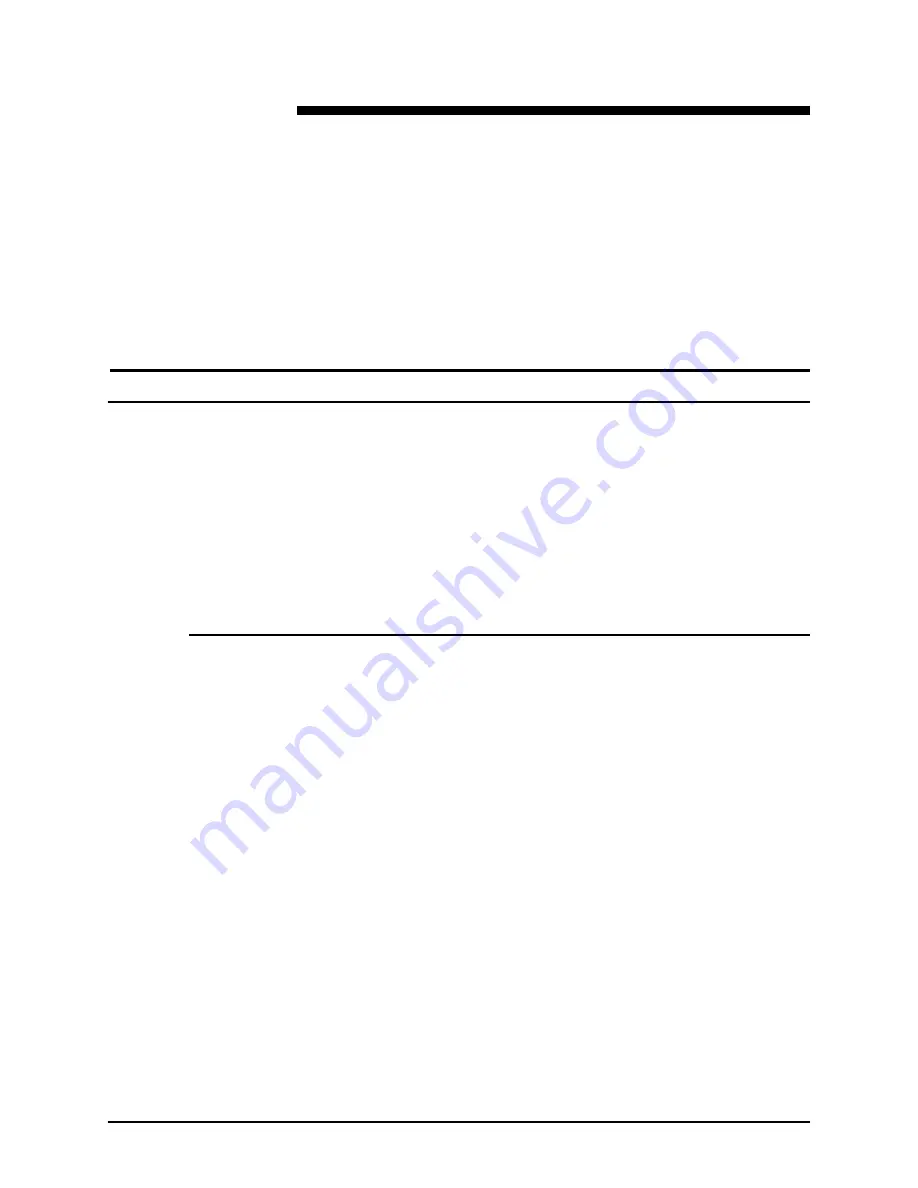
Common Controller
7-1
7.
Fonts
The following information explains how to use and choose fonts
for a job. It also covers various resident and non-resident fonts
and their availability.
How to choose fonts
Although document source files can specify almost any image on
a printed page, images that contain letters, numbers,
punctuation, and symbols are common enough to require a
special mechanism for dealing with them, similar to movable
type. This mechanism is the font. The DocuSP controller
supports Adobe PostScript Type 1 and Type 3 fonts, PCL
scalable and bitmap fonts, and TrueType fonts.
Fonts
The most important thing to remember is that the font used to
create a document must also be available to the DocuSP
controller.
NOTE: DocuSP supports the euro character. Most font families
include the euro character.
At the DocuSP controller, a font can exist in three forms:
Resident fonts
A resident font is an internal font that is permanently stored on
the DocuSP controller and is always available.
Soft fonts
A soft, or optional, fonts are a typeface that are loaded as
needed at the DocuSP controller. This allows the DocuSP
controller to be customized with special fonts, such as logos, or
other special font applications.
Summary of Contents for DocuPrint 115
Page 8: ...TABLE OF CONTENTS vi SYSTEM GUIDE...
Page 18: ...Gateway Configuration System Guide 2 8 Common Controller...
Page 24: ...Backup and Restore System Guide 3 6 Common Controller...
Page 54: ...Printing System Guide 5 10 Common Controller...
Page 60: ...Finishing System Guide 6 6 Common Controller...
Page 100: ...Hints and Tips System Guide 10 10 Common Controller...
















































