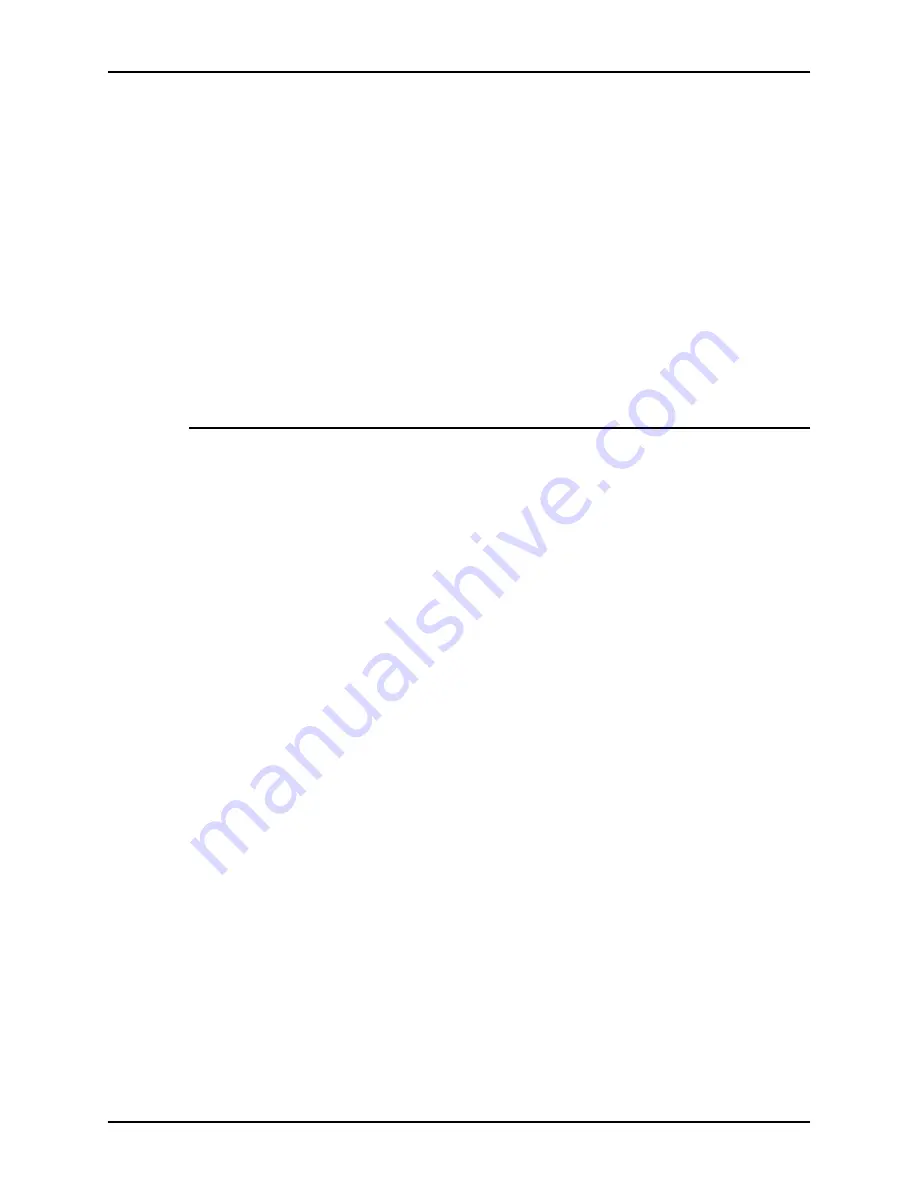
Troubleshooting
System Guide
9-10
Common Controller
•
Does the original PostScript file print correctly?
•
Will all of the pages of the job open with Adobe Acrobat?
•
What application and/or PDF software created the PDF file?
•
With the printer’s error pages turned on, does the printer
produce a PostScript error page?
•
Has the file been redistilled again using a newer PostScript?
•
Are all of the document fonts downloaded and included within
the job?
•
What was used to create the PDF? PDF Writer or Adobe’s
PDF Distiller?
Restore password
To restore the default password if a Trusted User or System
Administrator forgets the system password, perform the
following:
1. Open a terminal window.
2. Logon as the root user by typing
su
3. and select <Enter>.
Enter the the password and select <enter>
4. At the prompt (#), enter the following:
cd /opt/XRXnps/XRXui61XX/data
5. and select <Enter>.
6. Type:
ls -la
7. and select <enter>.
8. Delete the files “.npw” and “.sum” by typing
rm .npw .sum
9. and selecting <senter>.
10. Open the System menu and select [Logon]. Select the
desired user type and enter the password. Select <OK>.
11. An error message will display, “A problem was detected in the
password file.” Select <OK> and retype the default password
again and select <OK>.
Summary of Contents for DocuPrint 115
Page 8: ...TABLE OF CONTENTS vi SYSTEM GUIDE...
Page 18: ...Gateway Configuration System Guide 2 8 Common Controller...
Page 24: ...Backup and Restore System Guide 3 6 Common Controller...
Page 54: ...Printing System Guide 5 10 Common Controller...
Page 60: ...Finishing System Guide 6 6 Common Controller...
Page 100: ...Hints and Tips System Guide 10 10 Common Controller...
















































