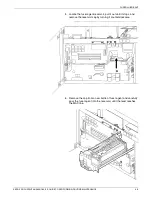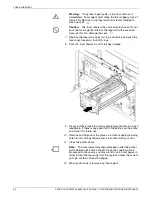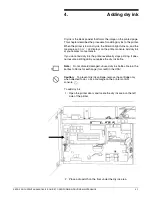CLEANING
XEROX DOCUPRINT 96/4635/180 IPS GUIDE TO PERFORMING ROUTINE MAINTENANCE
6-3
Cleaning the Q1011 sensor and mirror
To clean the Q1011 sensor and mirror:
1. Open the right and left doors of the printer and locate the
Q1011 sensor.
2. Apply a small amount of lens and mirror cleaner to a cleaning
pad.
3. Gently wipe the sensor and mirror with the cleaning pad.
4. Close the printer doors.
Summary of Contents for DocuPrint 180
Page 10: ...INTRODUCTION x XEROX DOCUPRINT 96 4635 180 IPS GUIDE TO PERFORMING ROUTINE MAINTENANCE...
Page 20: ...FEEDER TRAYS 1 10 XEROX DOCUPRINT 96 4635 180 IPS GUIDE TO PERFORMING ROUTINE MAINTENANCE...
Page 32: ...ADDING DRY INK 4 4 XEROX DOCUPRINT 96 4635 180 IPS GUIDE TO PERFORMING ROUTINE MAINTENANCE...
Page 44: ...CLEANING 6 8 XEROX DOCUPRINT 96 4635 180 IPS GUIDE TO PERFORMING ROUTINE MAINTENANCE...