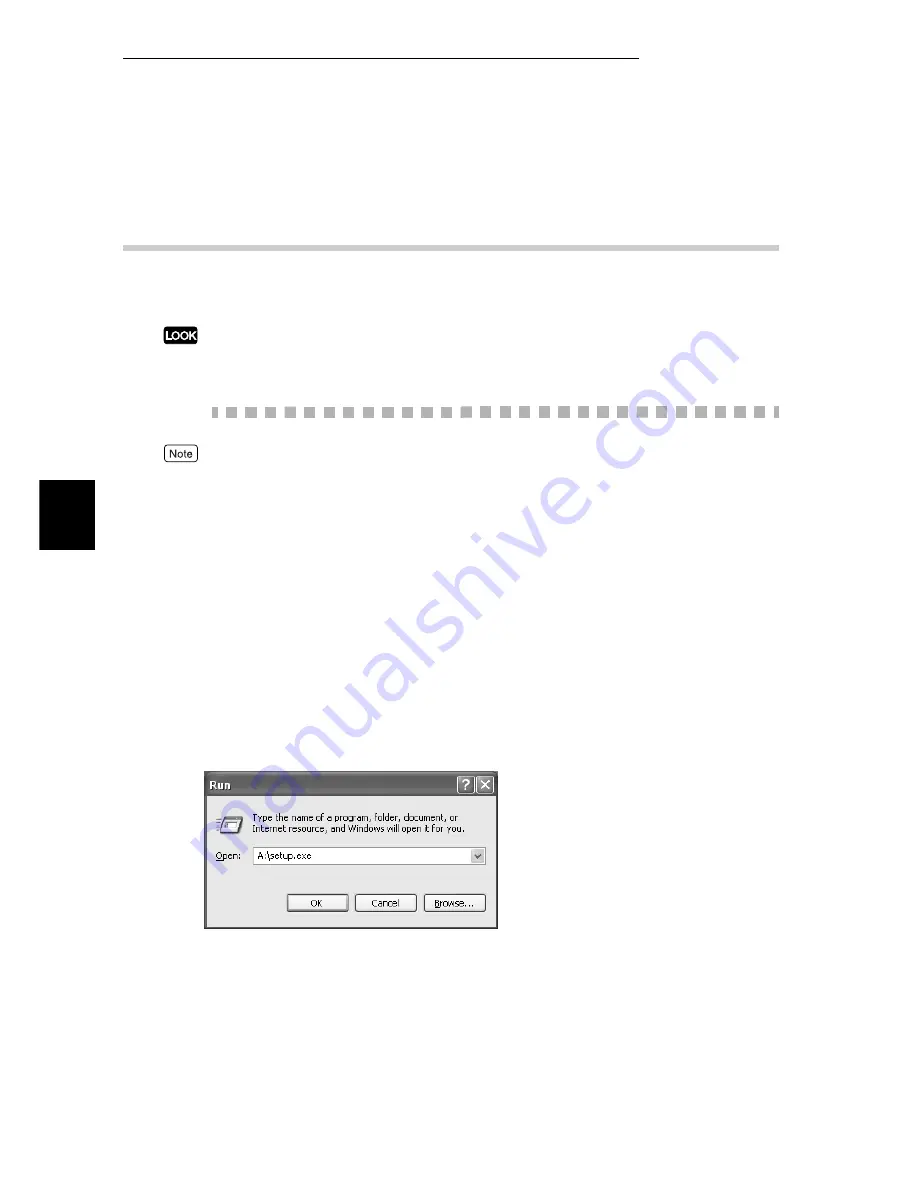
3.1 Installing the Printer Driver with the Same Settings to Multiple Computers
38
Useful Tools and Their Usage
3
3.1.2
Using the Created Setup Disk for
Installation
Use the setup disk created in “3.1.1 Creating a Setup Disk” and install the printer driver
to a computer. Here, we will use the setup disk created on a floppy disk as an example.
The setup disk can only be used on the OS on which the disk was created or computers
running the same OS. Use the setup disk that suits the type of OS in use.
Procedure
●
For Windows NT 4.0/Windows 2000/Windows XP/Windows Server 2003, log on as a user of
the administrator group or as the administrator.
●
If the printer driver is installed to the printer setup in a NetWare environment, log on to the
corresponding NetWare server, then begin the installation.
1
If a virus-check software has been installed, either uninstall it or switch
it off.
2
Insert the setup disk into the floppy disk drive.
3
Click
Run
from the Start menu. The Run dialog box will be displayed.
4
Enter the drive, followed by a colon “:”, and “\setup.exe”. Click
OK
.
Example: A is the drive name. “A:\setup.exe”
The Driver Installation Confirmation dialog box is displayed.
5
When you want to set this printer as the default printer, check
Make
this the default printer
.
Summary of Contents for DocuPrint 205
Page 6: ......
Page 7: ...Chapter 1Software Pack CD ROM 1 1 Using the Software Pack CD ROM 2...
Page 11: ...1 1 Using the Software Pack CD ROM 5 Software Pack CD ROM 1...
Page 12: ......
Page 56: ......
Page 58: ......
















































