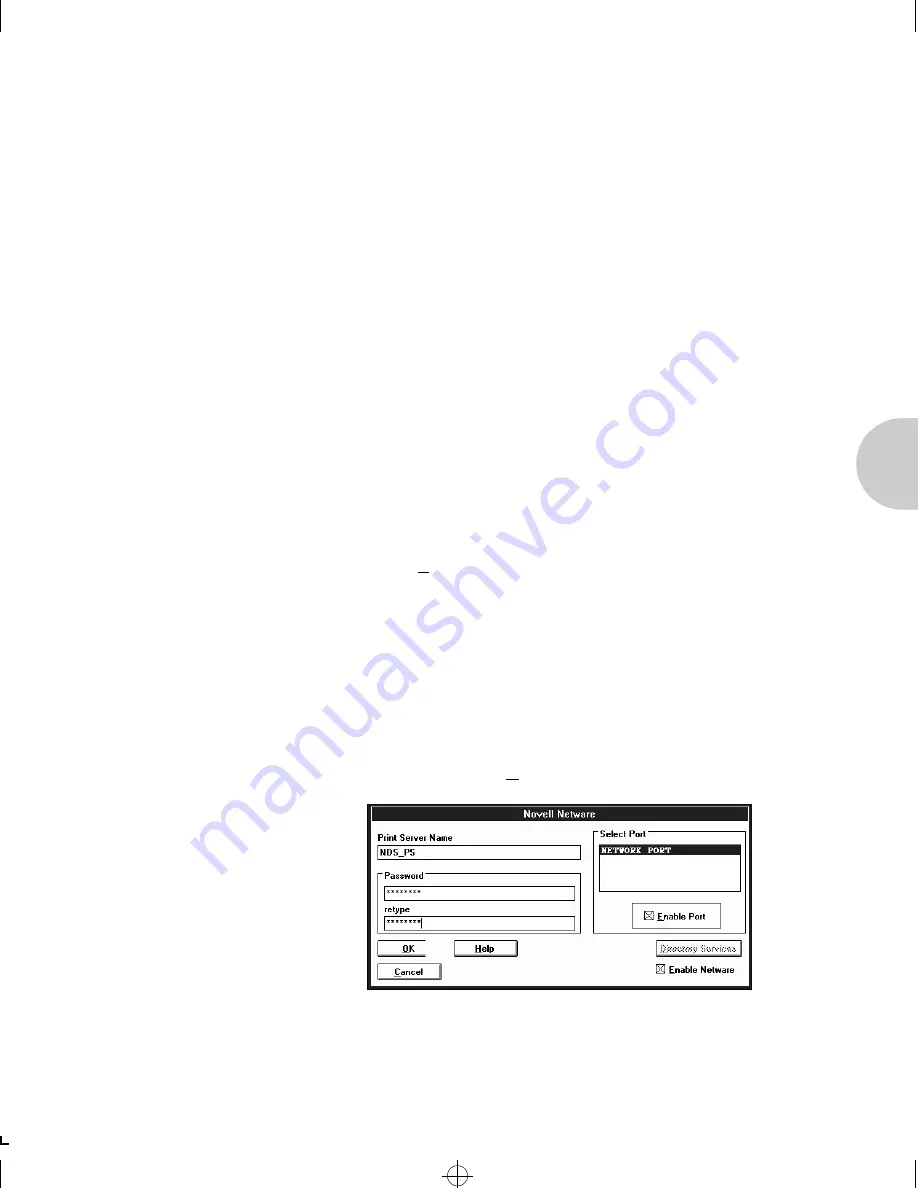
N e t W a r e C o n f i g u r a t i o n
C h a p t e r 3 : N e t W a r e C o n f i g u r a t i o n
❖
3-19
Configuration
The NIManage program provided with the NIC is used to
configure the context of the print server. The Novell
NWADMIN program is used to create the directory tree, print
server, printer and print queue objects within the tree.
Configure Printer
in NIManage
Follow the steps below to complete the configuration in
NIManage.
1. If you haven't done so already, install the NIManage for
Windows utility on your system. For directions, see
Using the NIManage Utility
(page 3-28).
Make sure the
printer with the NIC is powered up and connected to the
network.
2. Start NIManage on a Windows station. At the
Select
Novell Based Device
window, choose the desired print
server from the list provided and click on the
OK
button. At
the unit verification screen, again click on the
OK
button.
3. Select
Protocols
from the main menu and Setup Protocols
from the choices offered.
4. Select
Novell NetWare
and click on the OK button (an
A
appears before enabled protocols).
5. At the
Novell NetWare
screen, type in values for
Server Name.
Password
may also be entered (and
reentered) in the fields provided. Since the NIC has a
single port, nothing needs to be done in the
Setup Port
box. Click on the
Directory Services
dialog box.
Book.frm : Chap3.frm Page 19 Saturday, October 12, 1996 7:43 AM
















































