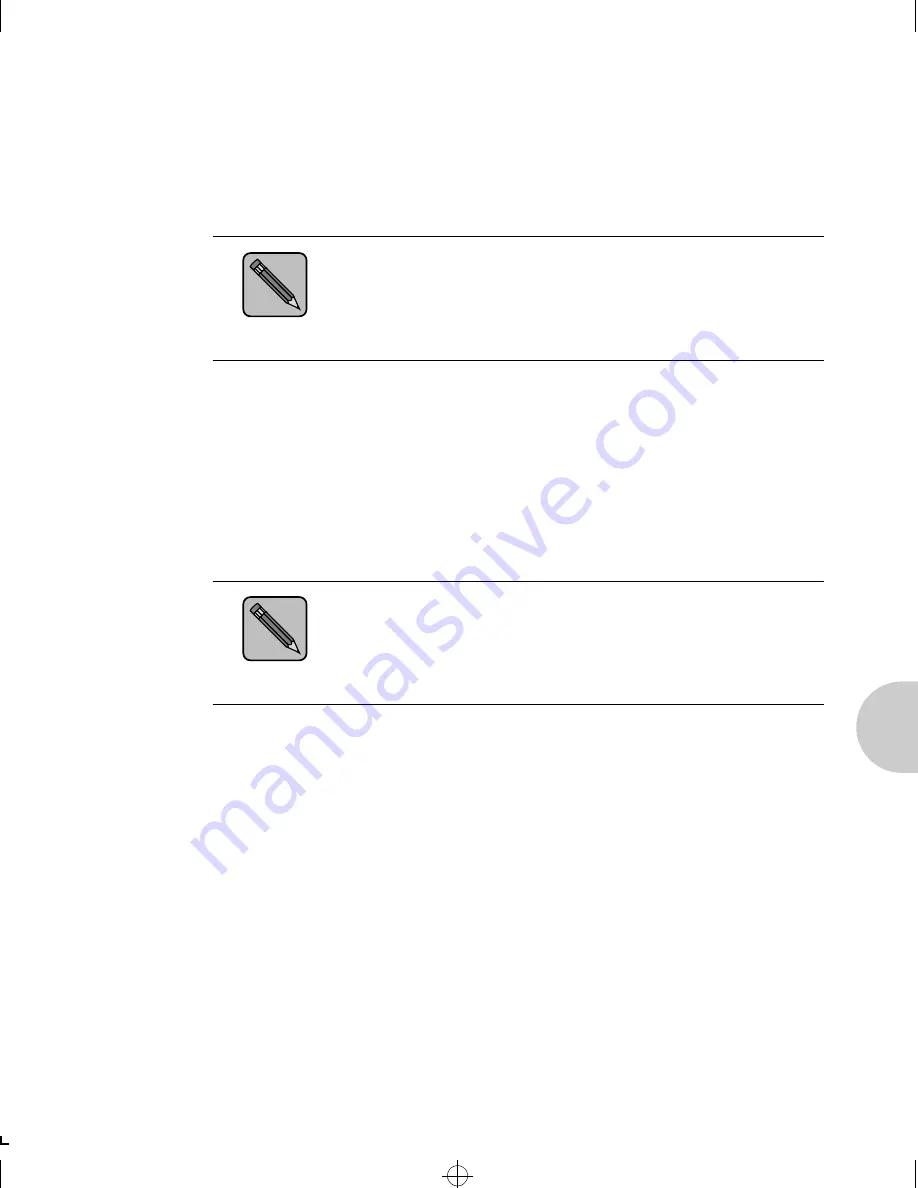
U N I X P r i n t i n g
C h a p t e r 5 : T C P / I P C o n f i g u r a t i o n
❖
5-31
LPSYSTEM Installation
Use the following procedures to install LPSYSTEM:
1.
lpsystem -t bsd
Enter NIC host name in
/etc/hosts
file. Your system
may want its IP address instead of the remote host
name.
2.
lpadmin -p
<local printername>
-s
<remote host name or
IP addre
ss>
!PORT#
3. Enable
<local printername>
4. Accept
<local printername>
Installing TCP/IP
for NIC If Not
Running lpd
The TCP/IP diskette provided with the NIC includes install
scripts for various UNIX systems. This section describes how
to install TCP/IP printing to the NIC on any of the following
operating systems:
DEC ULTRIX 4.3 RISC
System V Rel. 4
Solaris (Ver. 1.
x
, 2.
x
)
SCO UNIX
Note
The following must be executed from the Bourne Shell. Type:
SH
to enter the Bourne Shell program.
Note
There is no space after the remote host name. The #
represents the port number for that printer. For example,
PORT1
.
Book.frm : CHAP5.FRM Page 31 Saturday, October 12, 1996 7:43 AM
















































