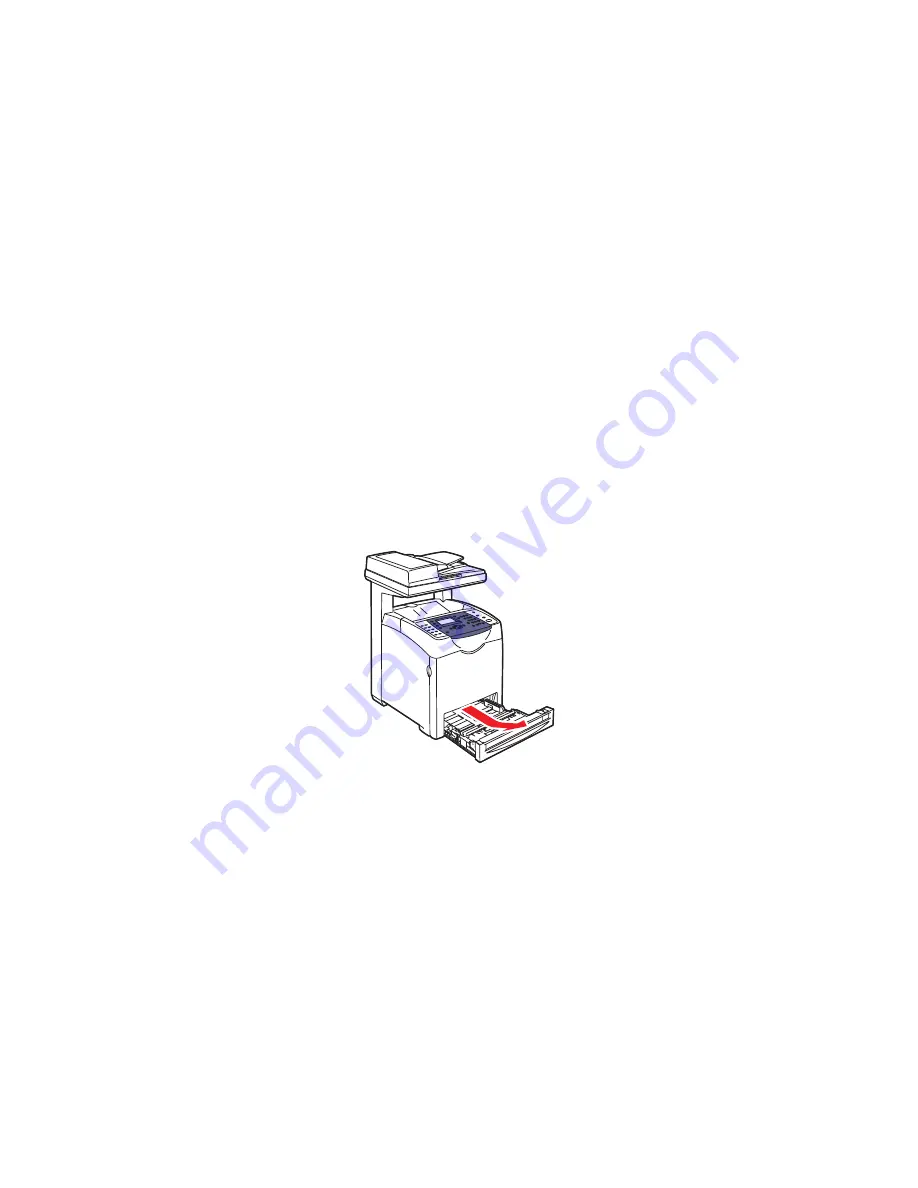
Loading Paper
5-67
Loading Paper in Trays 2 and 3
Use Trays 2 and 3 for a wide range of media including:
■
Plain paper
■
Thin card stock
■
Thick card stock
■
Glossy paper
■
Thick Glossy paper
■
Labels
See also:
Printing on Specialty Media
on page 5-78
Loading Paper in Trays 2 and 3
This section describes how to load paper in the standard and optional paper trays. All trays are loaded the
same way.
Important:
Do not remove the tray during printing. It may cause a paper jam.
1.
Pull the tray out of the printer until it stops. Hold the tray with both hands, lift the front slightly, and
remove it from the printer.
6180mfp-008
















































