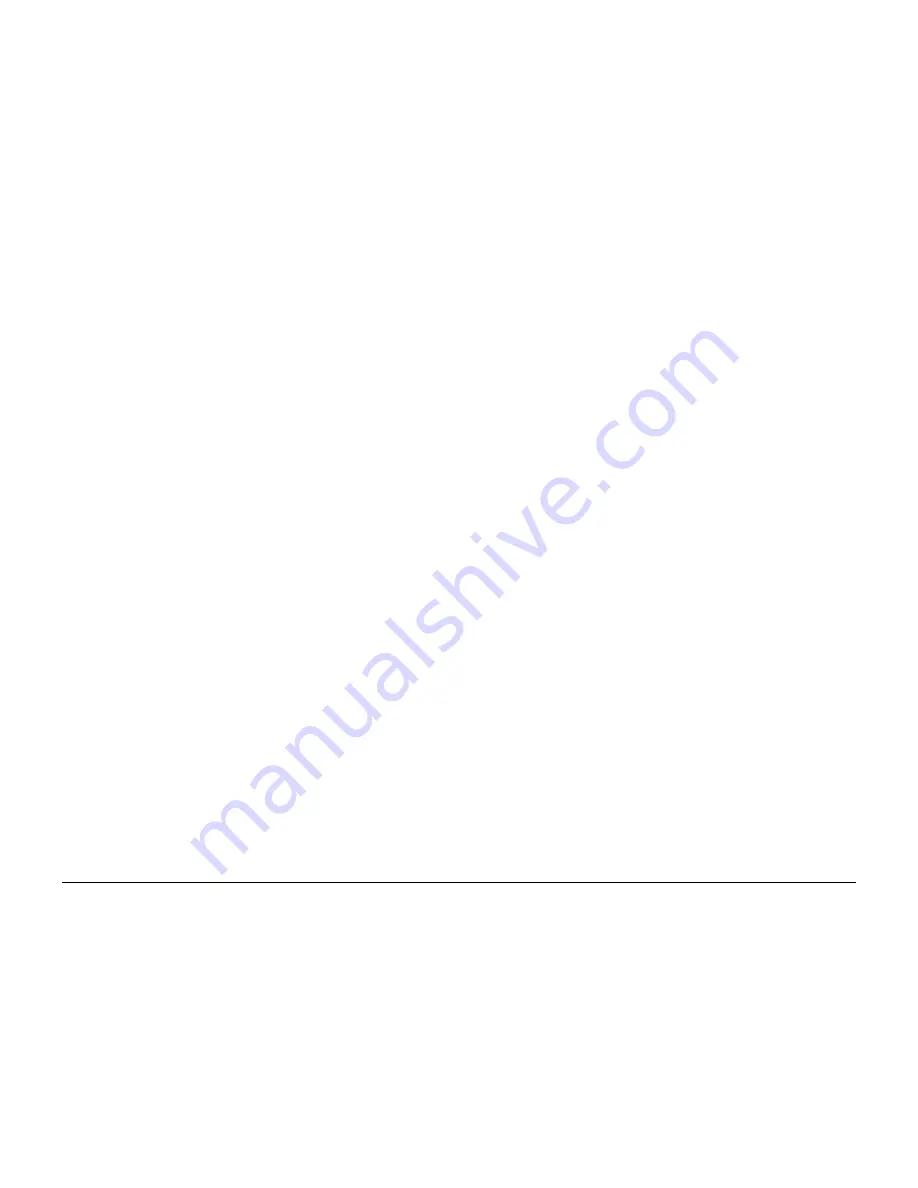
02/2000
6-36
DocuPrint N2025/N2825
GP 3.4
Initial Issue
General Procedures / Information
Factory Defaults - Reset Menu selection to reset the menus to factory defaults. This action is
invoked by pressing the “Enter” key. All NVM values are set to factory defaults, with the excep-
tion of “Language” in the Reset Menu and “Defaults” in the System Menu. No NVM values
associated with the Ethernet or Token Ring interfaces are reset. Ethernet and Token Ring val-
ues may be reset to factory defaults via the “Network Defaults” item. The display indicates
“Please Wait” on the bottom line while this action is being processed, and returns to “Ready”
when the action is complete.
Fault History - Print Menu setting to request printing the Fault History Log. Only one copy of
the Fault Log is printed regardless of the setting of System Menu>Print Quantity.
Flash Format - Reset Menu setting to request initialization of the flash DIMM.
Flow Control - Serial Menu setting for the method of flow control used to meter data from the
host to the printer.
Font Number - Menu setting for the ID of the default font in PCL. The up and down Value keys
scroll through the available font numbers. These numbers are assigned by the printer and are
not to be confused with the user defined ID numbers associated with font downloading (cre-
ation).
Form Feed - Job Menu function to cause a partial PCL page to be ejected when the Form
Feed LED is ON.
Form Length - Menu setting for the default number of lines per page used in PCL. The value
changes by increments of 1 each time either the up or down Value keys are pressed. If up or
down keys are held down for more than 1 second the value will be changed by increments of 1
at a rate of 20 per second. Whenever the PCL Menu>Paper Size value is changed, this value is
recalculated using the formula: Form Length=((logical page length in inches - 1 inch) * 6)
Frame Type - Menu setting in the Novell menu to select the frame type used for the Novell pro-
tocol. The values for this item are different for the Ethernet and Token Ring.
Hex Mode - Menu setting to control hex dump mode. Prints the data stream as hex codes
instead of interpreting it as print data. No other parsing of the data stream is done. This mode
may be enabled remotely via a PJL command, but stays in effect until turned off by the Control
Panel. This setting is not persistent across power cycles. It returns to “OFF” at each power-up.
IP Address - Menu setting in the Ethernet or Token Ring menu to manually set the 4 IP
address bytes. This setting is common between the Ethernet and Token Ring menus. This item
only appears if "IP Address Res" is set to "Static."
IP Address Res - Menu setting in the Ethernet and Token Ring menus to select the method
used to assign the IP address, including Subnet Mask and Default Gateway.
Job Menu - Menu selection to invoke the “Job Menu.” The Job Menu allows the user to cancel
the job currently processed by one of the emulations, or to force a form feed on a partially for-
matted job in PCL.
LAA - Menu setting in the Token Ring menu to manually set the 4 Locally Administered
Address bytes. If this parameter is set to "0," then the Token Ring hardware address is used. If
set to any value in the range 400000000000 to 7FFFFFFFFFFF, then this parameter replaces
the Token Ring Hardware address.
Language - Menu setting for the spoken language used for Control Panel display messages,
Configuration Sheets, Font Lists, Demo Pages, etc. The value of this setting is not affected by
performing a “Factory Default.” It does not have a default value apart from the initial value of
“English” that is used when the printer is powered up for the first time. It may be manually set to
another language using PJL commands. Otherwise, it will be left at its initial value of “English.”
Line Termination - PCL menu setting to add a Carriage Return after every Line Feed appear-
ing in PCL text. This setting enables the <LF>=<CR><LF> line termination mode in PCL as the
default.
LPR Banner - Ethernet or Token Ring Menu setting to enable/disable the LPR banner page.
LPR Binary PS - Ethernet or Token Ring Menu setting to enable/disable the LPR binary mode
of PostScript.
LPR Enable - Ethernet or Token Ring Menu setting to enable/disable the LPR protocol.
LPR PDL - Ethernet or Token Ring Menu setting for the default LPR emulation.
MBF Size - Tray Menu setting for the paper size that is loaded in the MBF. Since the MBF does
not have paper size sensing, this value must be entered manually.
MBF Type - Menu setting for the paper type loaded in the MBF.
Menu Map - Menu selection to print a page showing the configuration of the Control Panel
menu.
NDS Tree - Menu setting in Novell menu to set the NDS Tree string.
NDS Context - Menu setting in Novell menu to set the NDS Context string.
NetBEUI Bin PS - Ethernet or Token Ring Menu setting to enable/disable the BetBEUI binary
mode of PostScript.
NetBEUI Enable - Ethernet or Token Ring Menus setting to enable/disable the NetBEUI inter-
face.
NetBEUI PDL - Ethernet or Token Ring Menu setting for the default emulation for the NetBEUI
protocol.
Network Defaults - Menu setting to force all NVM parameters associated with the Ethernet
and Token Ring interfaces to return to their factory default settings. Note that this action will
reset the Novell PServer Name, the TCP/IP Address and other parameters which might require
the printer be re-installed on the network. The reset action is taken when the Enter key is
pressed, after selecting “Yes” via the Value keys. The display indicates “Please Wait” on the
bottom line while this action is being processed, and returns to “Ready” when the action is
complete.
Summary of Contents for DocuPrint N2025
Page 12: ...02 2000 1 2 DocuPrint N2025 N2825 Initial Issue Service Call Procedures...
Page 20: ...02 2000 2 2 DocuPrint N2025 N2825 Initial Issue Status Indicator Repair Analysis Procedures...
Page 86: ...02 2000 3 2 DocuPrint N2025 N2825 Initial Issue Image Quality Repair Analysis Procedures...
Page 114: ...02 2000 4 4 DocuPrint N2025 N2825 Introduction Initial Issue Repair Adjustment...
Page 120: ...02 2000 4 10 DocuPrint N2025 N2825 REP 1 8 REP 1 9 Initial Issue Repair Adjustment...
Page 128: ...02 2000 4 18 DocuPrint N2025 N2825 REP 2 10 REP 2 11 Initial Issue Repair Adjustment...
Page 134: ...02 2000 4 24 DocuPrint N2025 N2825 REP 3 7 Initial Issue Repair Adjustment...
Page 144: ...02 2000 4 34 DocuPrint N2025 N2825 REP 5 5 Initial Issue Repair Adjustment...
Page 152: ...02 2000 4 42 DocuPrint N2025 N2825 REP 7 6 REP 7 7 Initial Issue Repair Adjustment...
Page 160: ...02 2000 4 50 DocuPrint N2025 N2825 REP 8 9 Initial Issue Repair Adjustment...
Page 186: ...02 2000 4 76 DocuPrint N2025 N2825 REP 11 21 REP 11 22 Initial Issue Repair Adjustment...
Page 204: ...02 2000 4 94 DocuPrint N2025 N2825 REP 12 29 Initial Issue Repair Adjustment...
Page 206: ...02 2000 4 96 DocuPrint N2025 N2825 ADJ 1 1 Initial Issue Repair Adjustment...
Page 208: ...02 2000 5 2 DocuPrint N2025 N2825 Initial Issue Parts list...
Page 234: ...02 2000 6 2 DocuPrint N2025 N2825 Initial Issue General Procedures Information...
Page 236: ...02 2000 6 4 DocuPrint N2025 N2825 GP 1 1 Initial Issue General Procedures Information...
Page 274: ...02 2000 6 42 DocuPrint N2025 N2825 GP 3 5 Initial Issue General Procedures Information...
Page 282: ...02 2000 6 50 DocuPrint N2025 N2825 GP 4 8 Initial Issue General Procedures Information...
Page 324: ...02 2000 6 92 DocuPrint N2025 N2825 GP 5 23 Initial Issue General Procedures Information...
Page 326: ...02 2000 6 94 DocuPrint N2025 N2825 GP 6 1 GP 6 2 Initial Issue General Procedures Information...
Page 328: ...02 2000 6 96 DocuPrint N2025 N2825 GP 7 1 Initial Issue General Procedures Information...
Page 330: ...02 2000 6 98 DocuPrint N2025 N2825 GP 8 1 Initial Issue General Procedures Information...
Page 332: ...02 2000 7 2 DocuPrint N2025 N2825 Initial Issue Wiring Data...
Page 361: ...02 2000 7 31 DocuPrint N2025 N2825 Base Engine Wiring Data Initial Issue Figure 16 Figure 17...
















































