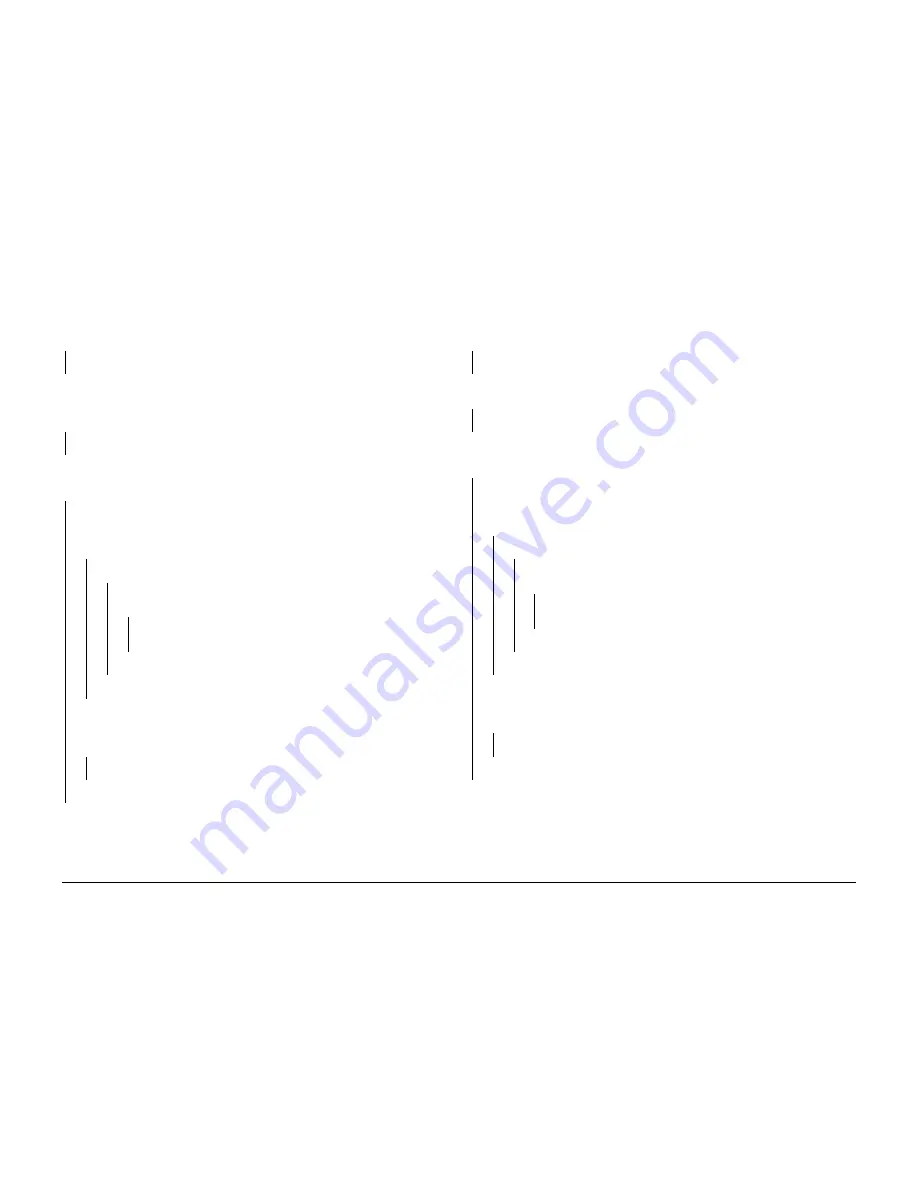
02/2000
2-60
DocuPrint N2025/N2825
RAP 63, RAP 64
Initial Issue
Status Indicator Repair Analysis Procedures
RAP 63 C3: 2000 Sheet Feeder Carriage Not In Position
The 2000 Sheet Feeder Tray Assembly has not been set.
Procedure
Open and close the 2000 Sheet Feeder Tray Assembly. The C3 Error Code is still displayed.
Y
N
Problem solved.
Open the 2000 Sheet Feeder Tray Assembly. Manually push the actuator of the Stopper Link
(REP 12.19). Make sure that the front side of the Nudger Support Assembly of the lowers
slightly each time you press the Stopper Link. The Nudger Support Assembly lowers each
time you press the Stopper Link.
Y
N
Replace the Stopper Link (REP 12.19).
Enter Diagnostics and select Component Test. Scroll to Sensor Input and press Enter [4]. Man-
ually push the actuator of the Stopper Link (REP 12.19). The number on the LCD incre-
ments each time you press the Stopper Link.
Y
N
Switch the printer power off. Open the 2000 Sheet Feeder Tray Assembly. Remove the
Lower Rear Cover. Disconnect P/J603 from the 2000 Sheet Feeder PWB. Switch the
printer power on. Check the voltage between P/J603 pin 3 and frame ground. The volt-
age is 3.2VDC.
Y
N
Check the voltage between P601 pin 1 and frame ground. The voltage is 3.2VDC.
Y
N
Check for continuity between P/J13 pin 1 and P601 pin 1. There is continuity
between the pins.
Y
N
Replace the 2000 Sheet Feeder Harness (PL 12.2) or Feeder Harness
(PL 9.1) as necessary.
Replace the Print Engine Controller PWB (REP 8.5).
Replace the 2000 Sheet Feeder PWB (REP 12.10).
Switch the printer power off. Reconnect P/J603 to the Feeder PWB. Switch the printer
power on. Check the voltage between P/J603 pin 3 and frame ground. Press and release
the Stopper Link. The voltage is 3.2VDC when the link is released and 0.0VDC when
the link is pressed.
Y
N
Replace the Paper Height Sensor (REP 12.17).
Replace the Print Engine Controller PWB (REP 8.5).
Replace the Print Engine Controller PWB (REP 8.5).
RAP 64 C5: Add Paper To 2000 Sheet Feeder
The last sheet of paper was fed.
Procedure
Open the 2000 Sheet Feeder paper tray. There is paper in the tray.
Y
N
Add paper to the tray and close.
Open the 2000 Sheet Feeder Tray Assembly. Inspect the No Paper Sensor Actuator. The
Actuator is in good condition and moves freely.
Y
N
Replace the No Paper Sensor Actuator (REP 12.21).
Enter Diagnostics and select Component Test. Scroll to Sensor Input and press Enter [4]. Man-
ually push the No Paper Actuator up and release. The number on the LCD increments each
time you press and release the No Paper Actuator.
Y
N
Switch the printer power off. Open the 2000 Sheet Feeder Tray Assembly. Remove the
Lower Rear Cover. Disconnect P/J602 from the 2000 Sheet Feeder PWB. Switch the
printer power on. Check the voltage between P/J602 pin 3 and frame ground. The volt-
age is 3.2VDC.
Y
N
Check the voltage between P601 pin 1 and frame ground. The voltage is 3.2VDC.
Y
N
Check for continuity between P/J13 pin 1 and P601 pin 1. There is continuity
between the pins.
Y
N
Replace the 2000 Sheet Feeder Harness (PL 12.2) or Feeder Harness
(PL 9.1) as necessary.
Replace the Print Engine Controller PWB (REP 8.5).
Replace the 2000 Sheet Feeder PWB (REP 12.10).
Switch the printer power off. Reconnect P/J602 to the Feeder PWB. Switch the printer
power on. Check the voltage between P/J602 pin 3 and frame ground. Press and release
the No Paper Sensor Actuator. The voltage is 3.2VDC when the actuator is released
and 0.0VDC when the actuator is pressed.
Y
N
Replace the No Paper Sensor (REP 12.17).
Replace the Print Engine Controller PWB (REP 8.5).
Replace the Print Engine Controller PWB (REP 8.5).
Summary of Contents for DocuPrint N2025
Page 12: ...02 2000 1 2 DocuPrint N2025 N2825 Initial Issue Service Call Procedures...
Page 20: ...02 2000 2 2 DocuPrint N2025 N2825 Initial Issue Status Indicator Repair Analysis Procedures...
Page 86: ...02 2000 3 2 DocuPrint N2025 N2825 Initial Issue Image Quality Repair Analysis Procedures...
Page 114: ...02 2000 4 4 DocuPrint N2025 N2825 Introduction Initial Issue Repair Adjustment...
Page 120: ...02 2000 4 10 DocuPrint N2025 N2825 REP 1 8 REP 1 9 Initial Issue Repair Adjustment...
Page 128: ...02 2000 4 18 DocuPrint N2025 N2825 REP 2 10 REP 2 11 Initial Issue Repair Adjustment...
Page 134: ...02 2000 4 24 DocuPrint N2025 N2825 REP 3 7 Initial Issue Repair Adjustment...
Page 144: ...02 2000 4 34 DocuPrint N2025 N2825 REP 5 5 Initial Issue Repair Adjustment...
Page 152: ...02 2000 4 42 DocuPrint N2025 N2825 REP 7 6 REP 7 7 Initial Issue Repair Adjustment...
Page 160: ...02 2000 4 50 DocuPrint N2025 N2825 REP 8 9 Initial Issue Repair Adjustment...
Page 186: ...02 2000 4 76 DocuPrint N2025 N2825 REP 11 21 REP 11 22 Initial Issue Repair Adjustment...
Page 204: ...02 2000 4 94 DocuPrint N2025 N2825 REP 12 29 Initial Issue Repair Adjustment...
Page 206: ...02 2000 4 96 DocuPrint N2025 N2825 ADJ 1 1 Initial Issue Repair Adjustment...
Page 208: ...02 2000 5 2 DocuPrint N2025 N2825 Initial Issue Parts list...
Page 234: ...02 2000 6 2 DocuPrint N2025 N2825 Initial Issue General Procedures Information...
Page 236: ...02 2000 6 4 DocuPrint N2025 N2825 GP 1 1 Initial Issue General Procedures Information...
Page 274: ...02 2000 6 42 DocuPrint N2025 N2825 GP 3 5 Initial Issue General Procedures Information...
Page 282: ...02 2000 6 50 DocuPrint N2025 N2825 GP 4 8 Initial Issue General Procedures Information...
Page 324: ...02 2000 6 92 DocuPrint N2025 N2825 GP 5 23 Initial Issue General Procedures Information...
Page 326: ...02 2000 6 94 DocuPrint N2025 N2825 GP 6 1 GP 6 2 Initial Issue General Procedures Information...
Page 328: ...02 2000 6 96 DocuPrint N2025 N2825 GP 7 1 Initial Issue General Procedures Information...
Page 330: ...02 2000 6 98 DocuPrint N2025 N2825 GP 8 1 Initial Issue General Procedures Information...
Page 332: ...02 2000 7 2 DocuPrint N2025 N2825 Initial Issue Wiring Data...
Page 361: ...02 2000 7 31 DocuPrint N2025 N2825 Base Engine Wiring Data Initial Issue Figure 16 Figure 17...
















































