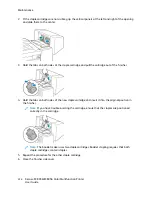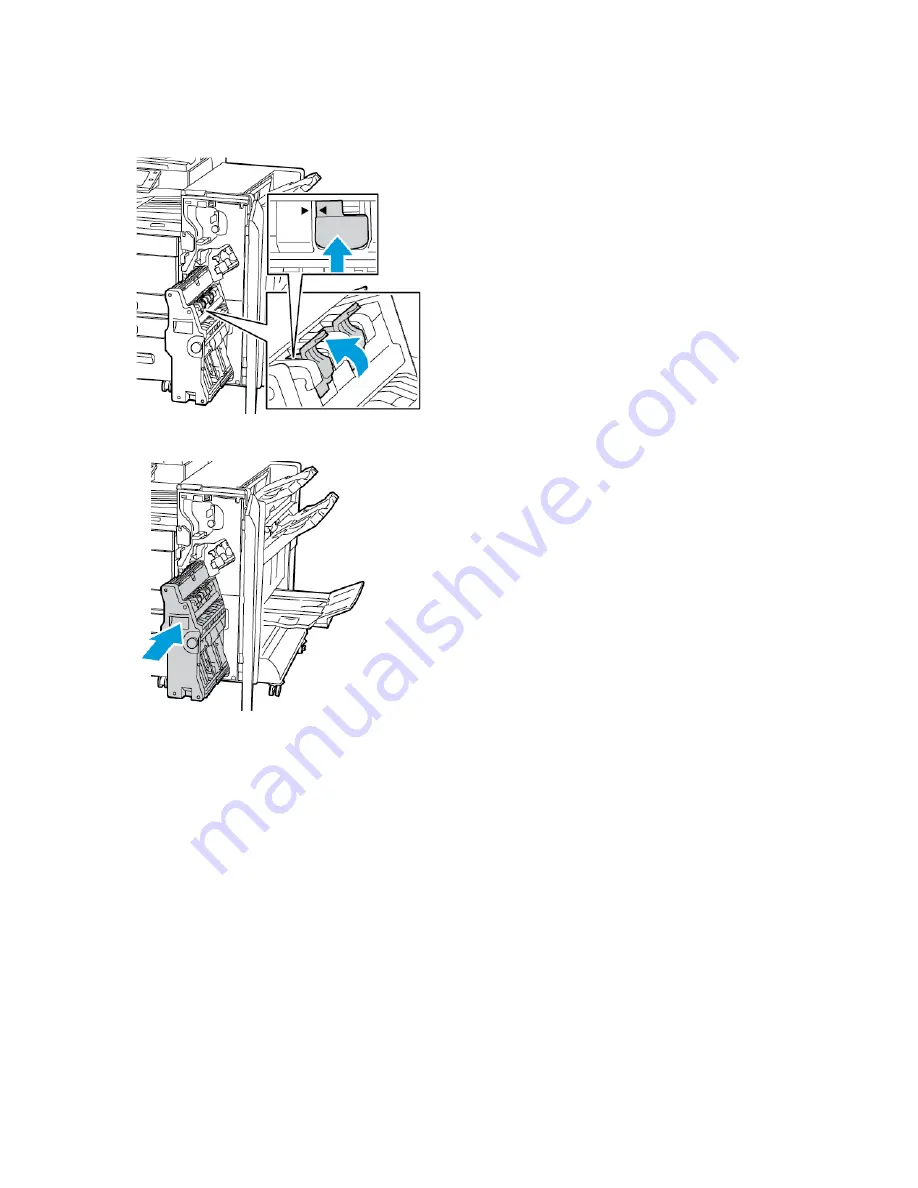
9. To return the staple cartridge to the booklet maker, insert the staple cartridge and push up on the
cartridge handle as shown.
10. Return the booklet maker to its original position, then close the finisher door.
RReeppllaacciinngg SSttaapplleess iinn tthhee C
Coonnvveenniieennccee SSttaapplleerr
1. Lift the lever at the rear of the convenience stapler, then gently rotate the staple head toward
you.
Xerox
®
EC8036/EC8056 Color Multifunction Printer
User Guide
241
Summary of Contents for EC8036
Page 1: ...Version 1 0 July 2021 702P08641 Xerox EC8036 EC8056 Color Multifunction Printer User Guide...
Page 10: ...10 Xerox EC8036 EC8056 Color Multifunction Printer User Guide Table of Contents...
Page 64: ...64 Xerox EC8036 EC8056 Color Multifunction Printer User Guide Getting Started...
Page 74: ...74 Xerox EC8036 EC8056 Color Multifunction Printer User Guide Customize and Personalize...
Page 248: ...248 Xerox EC8036 EC8056 Color Multifunction Printer User Guide Maintenance...
Page 332: ...332 Xerox EC8036 EC8056 Color Multifunction Printer User Guide Specifications...
Page 344: ...344 Xerox EC8036 EC8056 Color Multifunction Printer User Guide Regulatory Information...
Page 350: ...350 Xerox EC8036 EC8056 Color Multifunction Printer User Guide Recycling and Disposal...
Page 368: ...368 Xerox EC8036 EC8056 Color Multifunction Printer User Guide Apps Features...
Page 369: ......
Page 370: ......