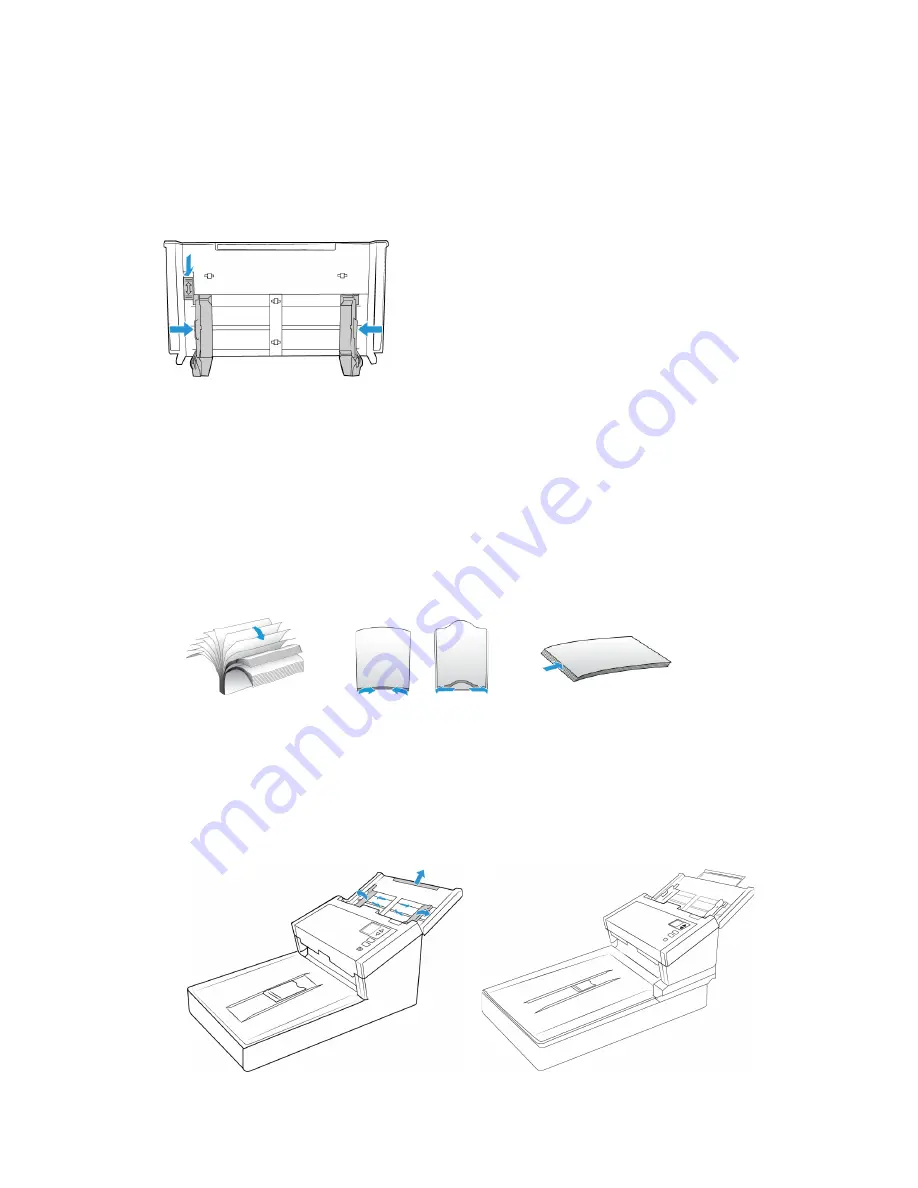
Loading Documents to Scan
Xerox
®
FD70 Scanner
Scanner User Guide
25
Scanning from the Automatic Document Feeder (ADF)
SCANNING REGULAR DOCUMENTS
Make sure the paper guide switch is in the correct position for scanning regular documents, as
indicated in the following illustration.
When the paper guide switch is in the down position, the paper guides can be adjusted to a
maximum of 8.5 inches (216 mm) wide. If the paper guides are adjusted wider than the
maximum for regular paper, documents may skew excessively during scanning.
Preparing Documents for Scanning
•
Fan the documents to make sure all pages in the stack are separated.
•
Bend and then flatten the document stack to make sure the horizontal edges are aligned to
help prevent paper from skewing while being pulled through the scanner.
•
Pinch the ends to align the leading edges slantwise to help prevent multiple pages from being
fed through at a single time.
Loading Documents
1.
Make sure the paper guide switch is in the down position.
2.
Flip up the paper guides and adjust them to the width of the documents you are scanning.
Extend the input and output trays.
Summary of Contents for FD70
Page 1: ...Xerox FD70 Scanner Scanner User Guide for Microsoft Windows JUNE 2022 05 1022 000...
Page 6: ......
Page 14: ...Xerox FD70 Scanner Welcome 8 Scanner User Guide...
Page 18: ...Xerox FD70 Scanner Scanner Setup 12 Scanner User Guide...
Page 58: ...Xerox FD70 Scanner Maintenance 52 Scanner User Guide...
















































