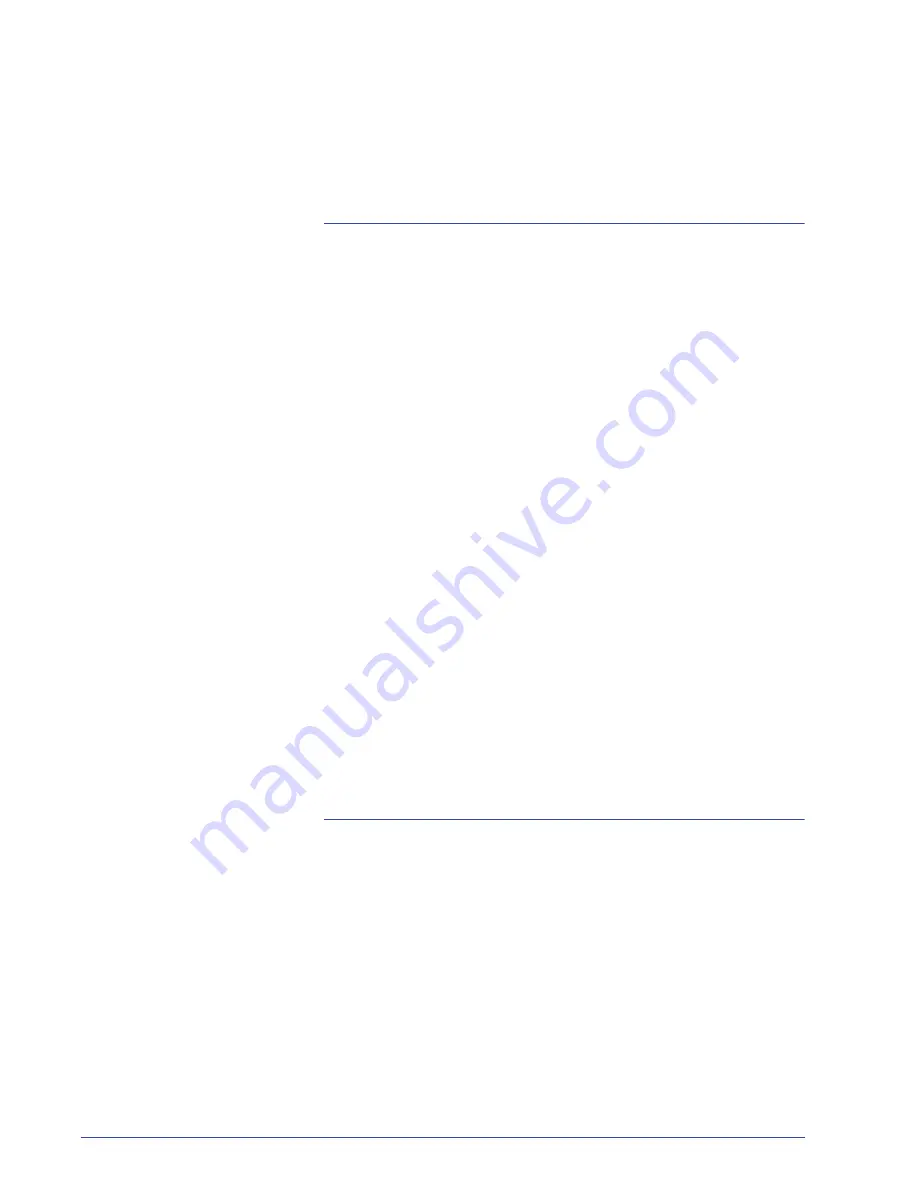
FreeF low Scanner 665E Getting Star ted
ii
Product recycling and disposal . . . . . . . . . . . . . . . . . . . . . . . . . xxii
North America . . . . . . . . . . . . . . . . . . . . . . . . . . . . . . . . . . . xxii
European union . . . . . . . . . . . . . . . . . . . . . . . . . . . . . . . . . xxii
Other countries . . . . . . . . . . . . . . . . . . . . . . . . . . . . . . . . . . xxii
1. Overview
1-1
What happens at Installation and Setup . . . . . . . . . . . . . . . . . . 1-2
Where to find documentation . . . . . . . . . . . . . . . . . . . . . . . . . . 1-2
Scanner customer documentation . . . . . . . . . . . . . . . . . . . 1-2
Media documentation . . . . . . . . . . . . . . . . . . . . . . . . . . . . . 1-3
Additional customer documentation . . . . . . . . . . . . . . . . . . 1-3
Basic capabilities . . . . . . . . . . . . . . . . . . . . . . . . . . . . . . . . . . . 1-3
What’s your job? . . . . . . . . . . . . . . . . . . . . . . . . . . . . . . . . . . . . 1-4
If you are the Key Operator or User . . . . . . . . . . . . . . . . . . 1-4
If you are the System Administrator . . . . . . . . . . . . . . . . . . 1-4
Scanner hardware overview . . . . . . . . . . . . . . . . . . . . . . . . . . . 1-5
Scanner components . . . . . . . . . . . . . . . . . . . . . . . . . . . . . 1-5
Overview of FreeFlow applications. . . . . . . . . . . . . . . . . . . . . . 1-8
Powering on/off the system . . . . . . . . . . . . . . . . . . . . . . . . . . . 1-9
Power on. . . . . . . . . . . . . . . . . . . . . . . . . . . . . . . . . . . . . . . 1-9
Power off. . . . . . . . . . . . . . . . . . . . . . . . . . . . . . . . . . . . . . . 1-9
RDO files . . . . . . . . . . . . . . . . . . . . . . . . . . . . . . . . . . . . . . . . 1-10
FreeFlow Help . . . . . . . . . . . . . . . . . . . . . . . . . . . . . . . . . . . . 1-11
Accessing the Help system. . . . . . . . . . . . . . . . . . . . . . . . 1-11
Using the Document Glass . . . . . . . . . . . . . . . . . . . . . . . . . . . 1-14
Scanning a 1 or 2-sided document . . . . . . . . . . . . . . . . . . 1-14
Scanning a bound document . . . . . . . . . . . . . . . . . . . . . . 1-15
Using the ADF . . . . . . . . . . . . . . . . . . . . . . . . . . . . . . . . . . . . 1-16
2. Production Printer Settings
2-1
Opening the Production Printer Settings application . . . . . . . . 2-1
Overview . . . . . . . . . . . . . . . . . . . . . . . . . . . . . . . . . . . . . . . 2-2
Adding a printer . . . . . . . . . . . . . . . . . . . . . . . . . . . . . . . . . . . . 2-3
Summary of Contents for FreeFlow 665E
Page 6: ...FreeFlow Scanner 665E Getting Started iv...
Page 42: ...FreeFlow Scanner 665E Getting Started 1 18 1 Overview...
Page 52: ...FreeFlow Scanner 665E Getting Started 3 6 3 Scan and Print...
Page 66: ...FreeFlow Scanner 665E Getting Started 5 6 5 File Manager...
Page 68: ...DocuColor 8000 7000 Getting Started 6 2 6 Security Certification...
Page 75: ......
Page 76: ...701P44150...




































