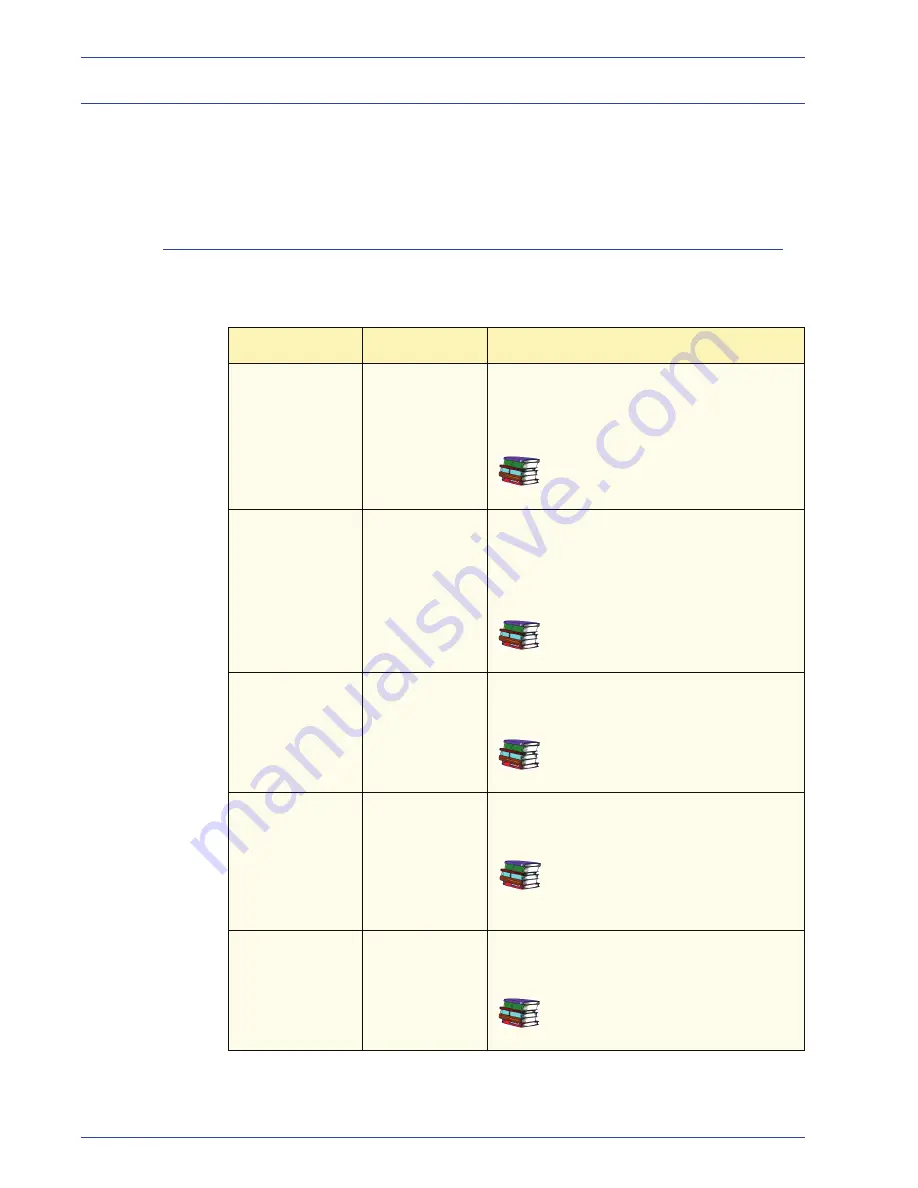
DocuColor 8000/7000 Getting Started
7-2
7. Maintenance
Maintenance intervals
The scanner requires minimal maintenance by the operator.
However, it is essential that you perform these tasks when
indicated to ensure reliable operation and maximum product life.
Preventive maintenance intervals
To avoid any maintenance delays, ensure that you have the
necessary spare parts and cleaning supplies on hand.
Component
Action
Maintenance interval
Air Filter
Replace
•
Replace after 3,000 hours.
•
The scanner software will notify you when
the Air Filter requires replacement.
Refer to the online Help (Advanced
Scanning) for step-by-step
instructions on replacing the filter.
Feed and Retard
Rollers
Replace
•
Replace after 100,000 feeds.
•
The scanner software will notify you when
the Feed and Retard Rollers require
replacement.
Refer to the online Help (Advanced
Scanning) for step-by-step
instructions on replacing the rollers.
Automatic
Document
Feeder
Clean
Clean the ADF whenever there is paper dust
visible in the feeder.
Refer to the online Help (Advanced
Scanning) for step-by-step
instructions on cleaning the ADF.
Document Glass
Clean
Clean daily or whenever specks are
noticeable in scanned images.
Refer to the online Help (Advanced
Scanning) for step-by-step
instructions on cleaning the
Document Glass.
Constant Velocity
Transport (CVT)
Ski
Clean
Clean whenever hole-punch marks are
noticeable in scanned images.
Refer to the online Help (Advanced
Scanning) for step-by-step
instructions on cleaning the CVT Ski.
Summary of Contents for FreeFlow 665E
Page 6: ...FreeFlow Scanner 665E Getting Started iv...
Page 42: ...FreeFlow Scanner 665E Getting Started 1 18 1 Overview...
Page 52: ...FreeFlow Scanner 665E Getting Started 3 6 3 Scan and Print...
Page 66: ...FreeFlow Scanner 665E Getting Started 5 6 5 File Manager...
Page 68: ...DocuColor 8000 7000 Getting Started 6 2 6 Security Certification...
Page 75: ......
Page 76: ...701P44150...







































