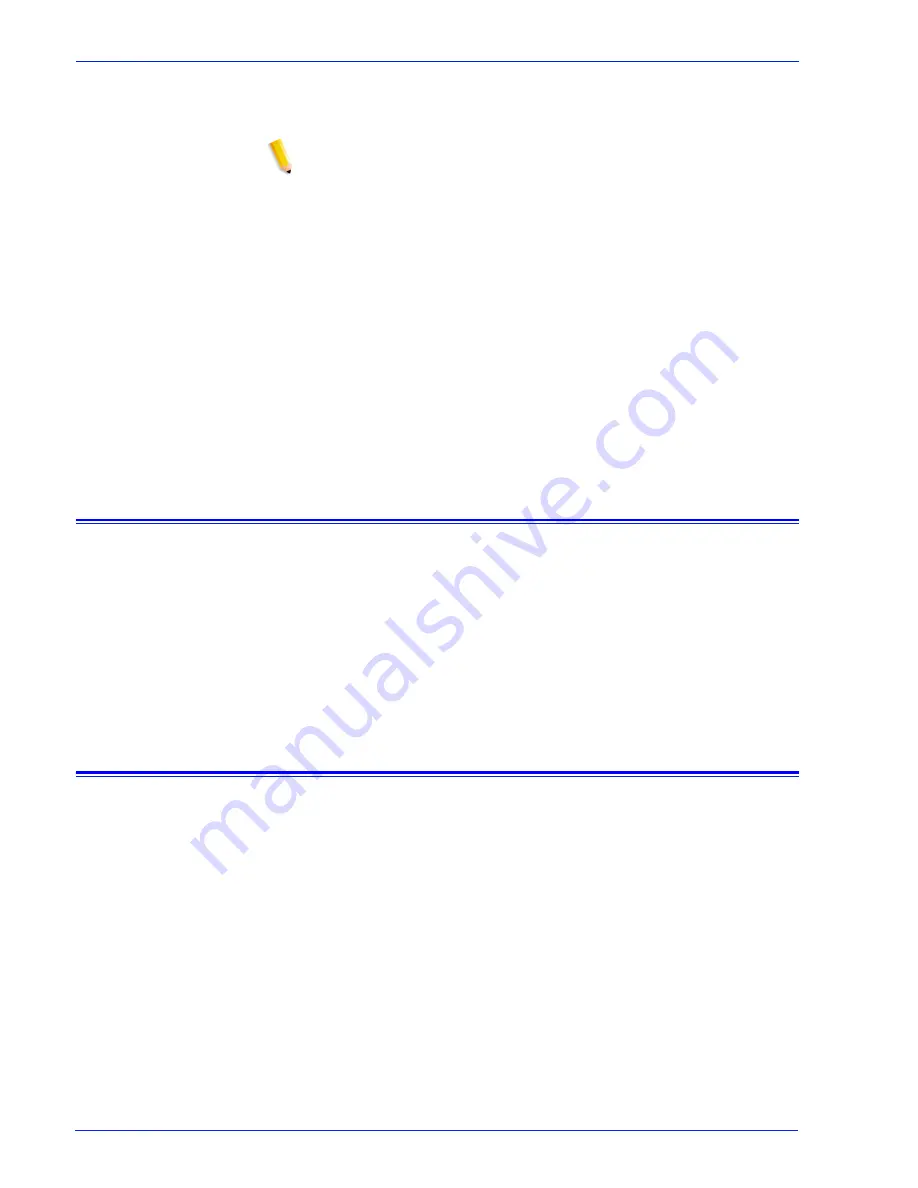
System Guide
3- 11
Printing
–
Default = none
–
The Print Server supports single and multiple strip images.
NOTE: Strips and tiles cannot be intermixed within the same TIFF
file.
Strip Byte Counts and Strip Offsets
–
Default = none; values must be supplied if the image data is
organized into strips.
–
The Print Server supports single and multiple strip images.
X and Y Resolution
–
Default = none
–
Values must be supplied for printing.
Tile Width, Tile Length, Tile Offsets, Tile Byte Counts
–
Default = none
–
Values must be supplied if image data is organized into tiles.
Administration page controls
The Print Server permits the user to enable or disable the printing
of Administration/Banner pages on a queue or job basis. This
allows the site to control when and how the banner and error
pages are printed.
The default setting by queue is set to enabled. The behaviors of
the banner and error pages follow Print Server precedence, that is
overrides, job level and so forth.
Performance considerations
Optimum performance can be achieved for printing TIFF files by
following the guidelines listed below:
•
Use CCITT Group 4 compression for speed.
•
Use a resolution of 600 dpi to eliminate the need to scale the
image.
•
Use a TIFF orientation tag value of 8 to eliminate the need to
rotate the image.
•
Use single strip image data to eliminate additional image data
manipulations.
•
Use a value of 1 for Fill Order to eliminate additional image
data manipulations.
Summary of Contents for FREEFLOW 701P25032
Page 1: ...Print Server version 6 0 April 2007 Xerox FreeFlow Print Server System Guide 701P25032...
Page 26: ...1 18 System Guide Gateway and Network Configuration...
Page 36: ...2 10 System Guide Backup and Restore...
Page 78: ...6 12 System Guide Accounting and Billing...
Page 98: ...7 20 System Guide Troubleshooting...
Page 110: ...8 12 System Guide Hints and Tips...
Page 111: ......
Page 112: ......
















































