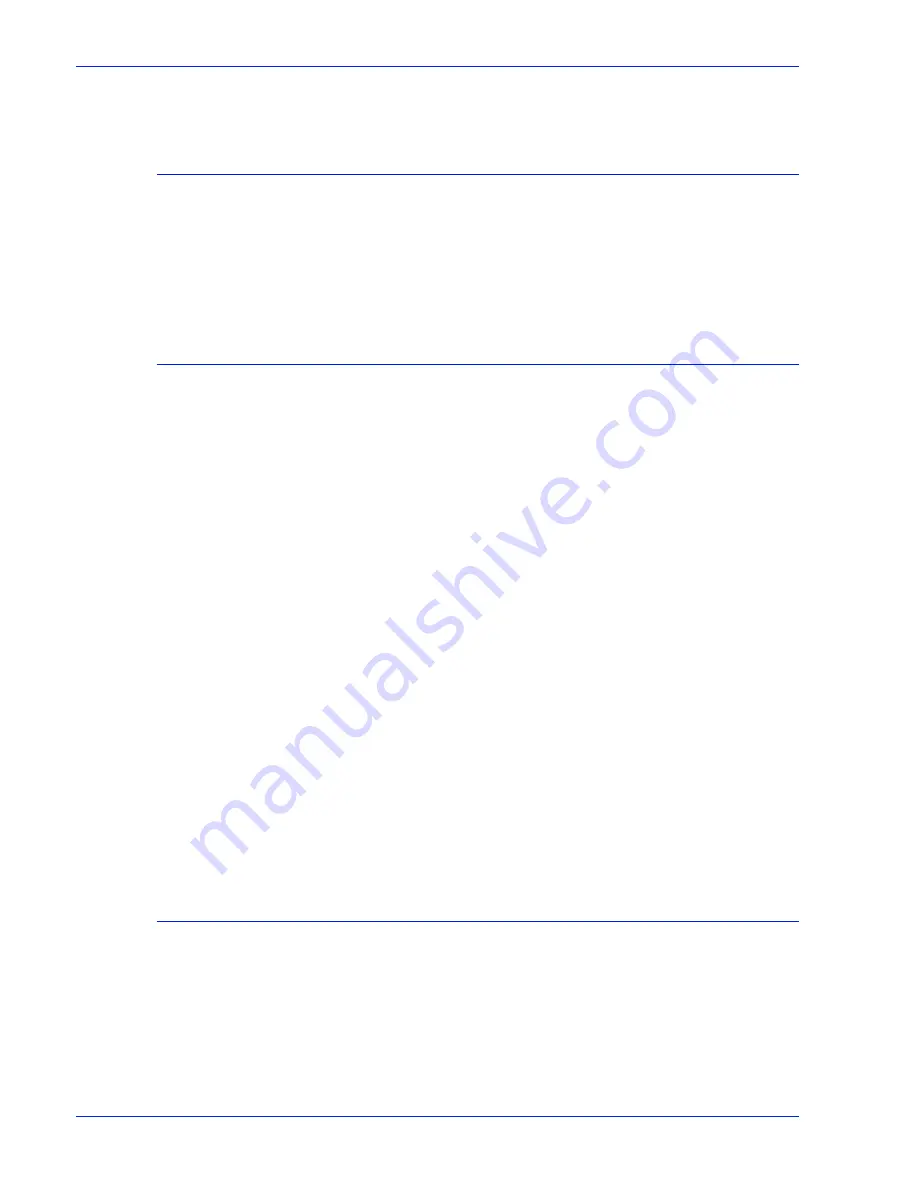
7 - 1 2
System Guide
Troubleshooting
10. Select [Reset].
Restart Xerox FreeFlow Print Server software without rebooting
If [Exit] is accidentally selected from the Xerox software, perform
the following to start the software without rebooting the controller:
Open a terminal window and enter the following:
.openwin-init
Productivity and performance problems
If a job takes longer to process than anticipated and a
performance problem is suspected, take the following steps to
check the system:
1. Check the job status in the Job Manager window.
2. If the job status is Hold, select [Release] to process the job.
3. If the job is RIPing, check the performance meter. If the CPU
activity is high, the decomposer is working. If this is not true,
restart the Xerox FreeFlow Print Server software.
4. Submit the job to a draft printer to determine if the master is
valid.
5. Check the time on the decomposer that is working on the job.
For example, if the job is a PostScript job, type the following in
a Terminal Window: ps -ae|grep ps_cdf
The system returns a time value along with the process ID of
the PostScript decomposers that are running. Wait, then
repeat the command. If the time displayed is increasing, then
the job is RIPing.
For a PCL job, type: ps -ae|grep pcl_cdf
For a TIFF job, type: ps -ae|grep tiff_cdf
6. If problems still persist, contact the Customer Support Center.
Problems when saving a job
If a job was submitted from a client with a save destination, but is
not saved, perform the following:
1. Ensure that the banner and error pages are enabled,
2. Submit the job for printing.
Summary of Contents for FREEFLOW 701P25032
Page 1: ...Print Server version 6 0 April 2007 Xerox FreeFlow Print Server System Guide 701P25032...
Page 26: ...1 18 System Guide Gateway and Network Configuration...
Page 36: ...2 10 System Guide Backup and Restore...
Page 78: ...6 12 System Guide Accounting and Billing...
Page 98: ...7 20 System Guide Troubleshooting...
Page 110: ...8 12 System Guide Hints and Tips...
Page 111: ......
Page 112: ......
















































