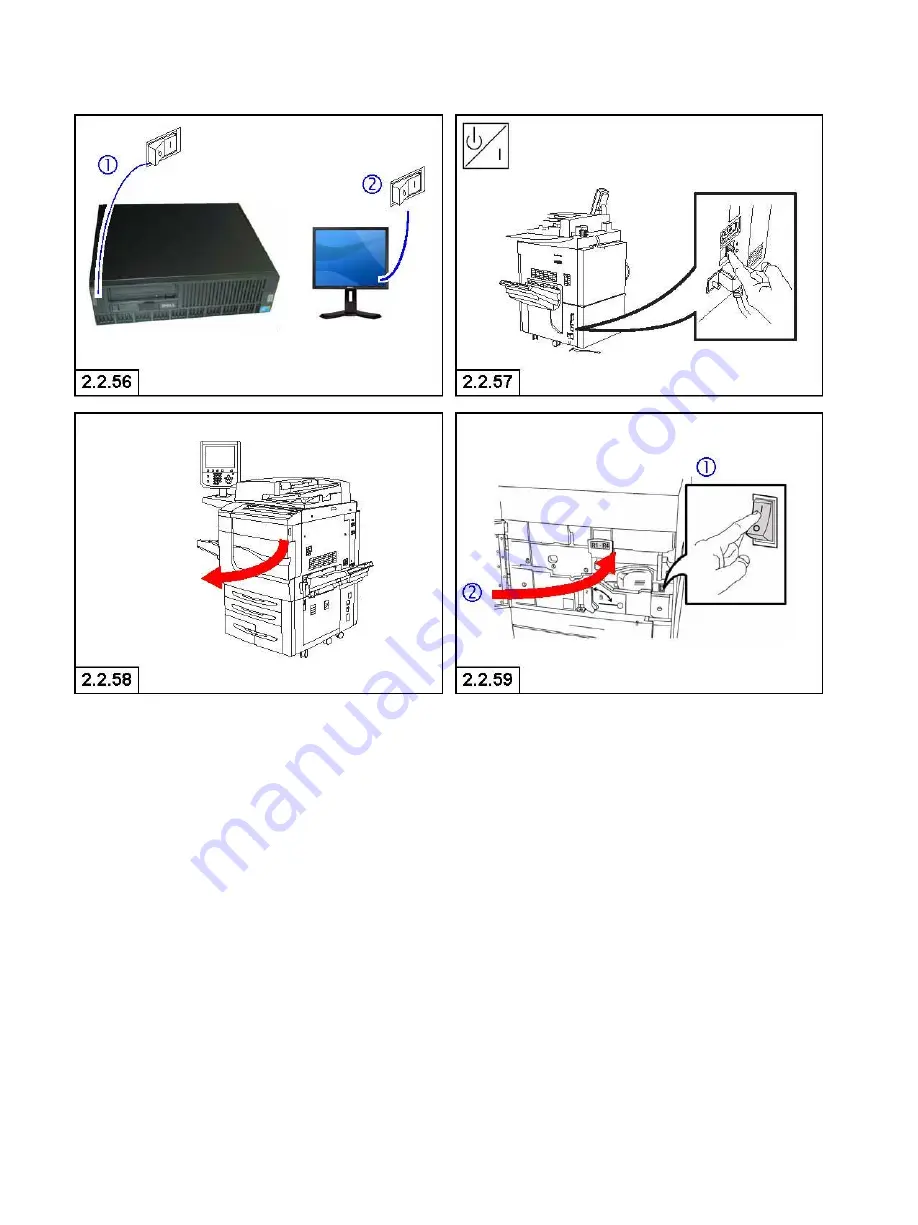
Xerox FreeFlow Print Server for Color 560/570 Print Server
Installation
2-16
Carrier Procedure Manual
2.2.56
①
Turn on the power switches to the Xerox FreeFlow Print
Server and
②
the monitor.
2.2.57 Turn on the circuit breaker on the lower right rear side of
the Processor.
2.2.58 Open the front door of the Processor.
2.2.59
①
Turn on the primary power switch inside the front door of
the Processor. Then,
②
close the front door of the Processor.






































