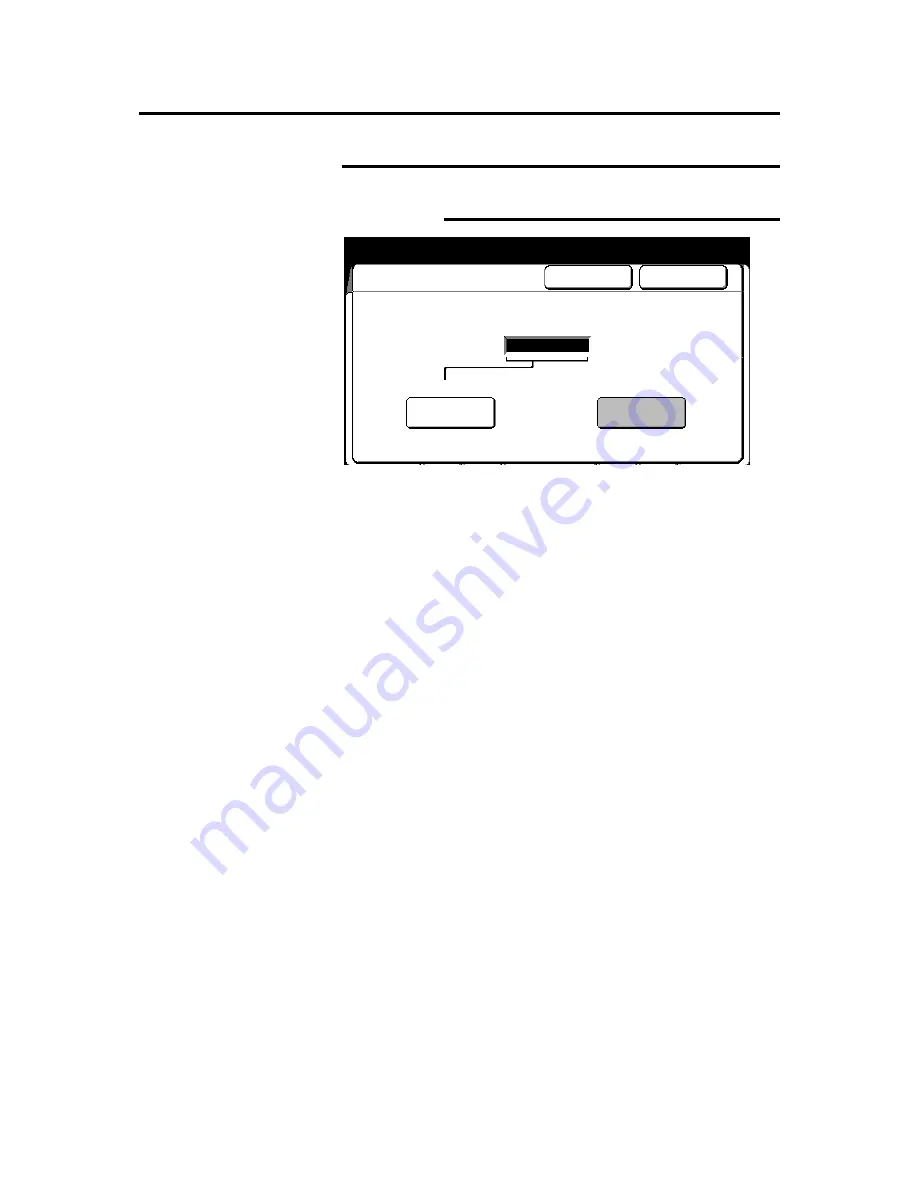
146
Finishing touch screen features
Stamper (continued)
Numbering (continued)
Sequential (continued)
11. Select the number
set button
, enter the beginning number for
the last 4 digits.
•
If no change is made, the sequential number begins with
0001.
12. Insert documents to make copies, or select
done
as required to
select additional features.
Ready to Copy (E-sort/Collated)
Load documents face down
Selected
01
Enter Alphanumeric
Cancel
Done
Set
Set
Number
Alphanumeric
0001
















































