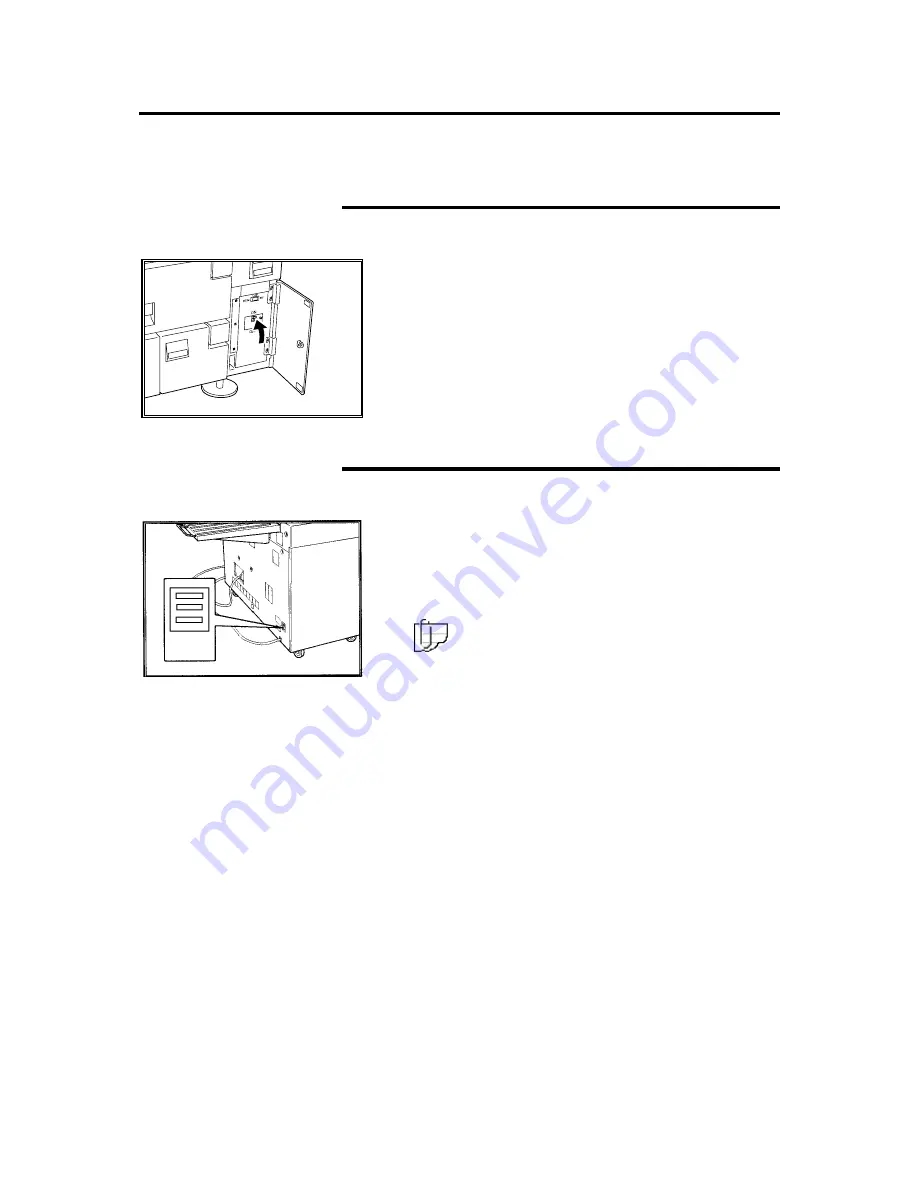
MAX 200 power
41
Ground fault protectors
In the event that the MAX 200 experiences an unexpected power
loss, check the printer and scanner ground fault protectors.
Printer ground fault
In case of a printer power loss, perform the procedure below:
1. Open the printer circuit breaker door.
2. Position the ground fault up.
If the test indicator remains lit, call your Xerox
Engineering Systems service representative.
Scanner ground fault
In case of a scanner power loss perform the procedure below:
If the color red is not displayed in the top ground fault
window, press the
bottom red reset button
.
If the ground fault window still does not have red
displayed, call your Xerox Engineering Systems service
representative.
Note: Ensure the scanner circuit breaker is in the
up position.




































