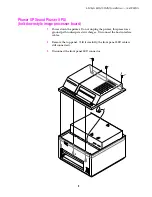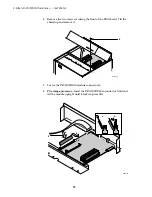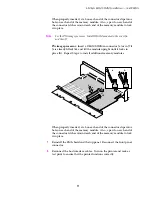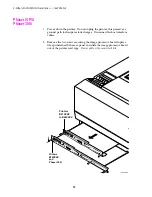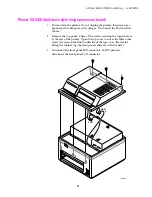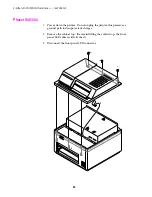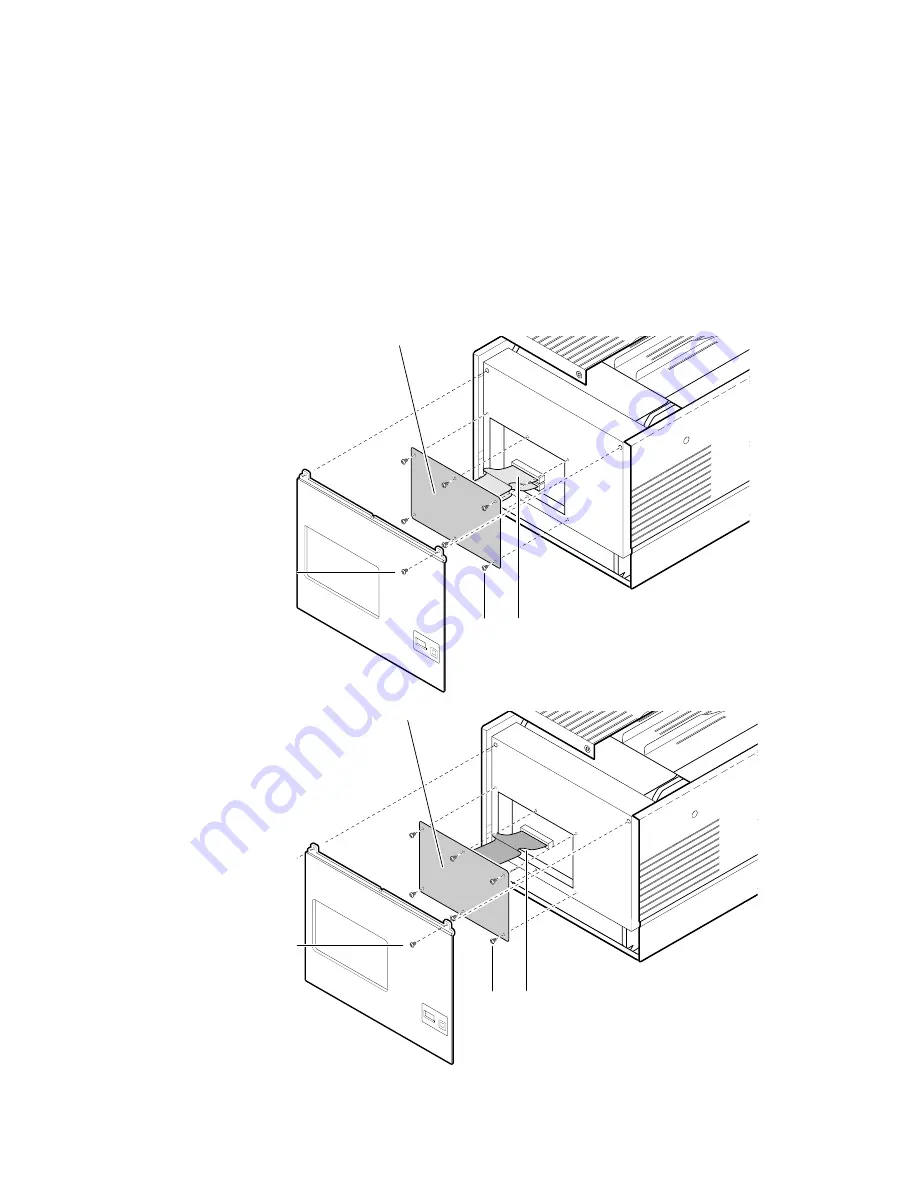
23
4-Mbyte RAM SIMM Installation — (4690F4M)
Phaser 200i and Phaser 200e
1.
Power down the printer. Leave the power cord plugged in to provide
a ground path for static. Remove the interface cables.
2.
Remove the top-rear and rear cabinet panels.
3.
Remove the screws securing the I/O board to the card cage.
4.
Disconnect the I/O board ribbon cable(s) from the image processor
board. The Phaser 200i's I/O board has two ribbon cables; the Phaser
200e's I/O board has one ribbon cable. Remove the I/O board.
Phaser 200i
Phaser 200e
I/O board
4
3
I/O board
4
3
31442-02A