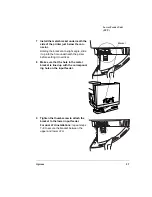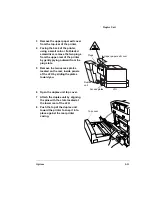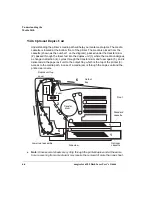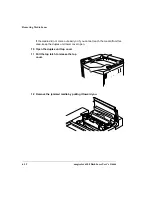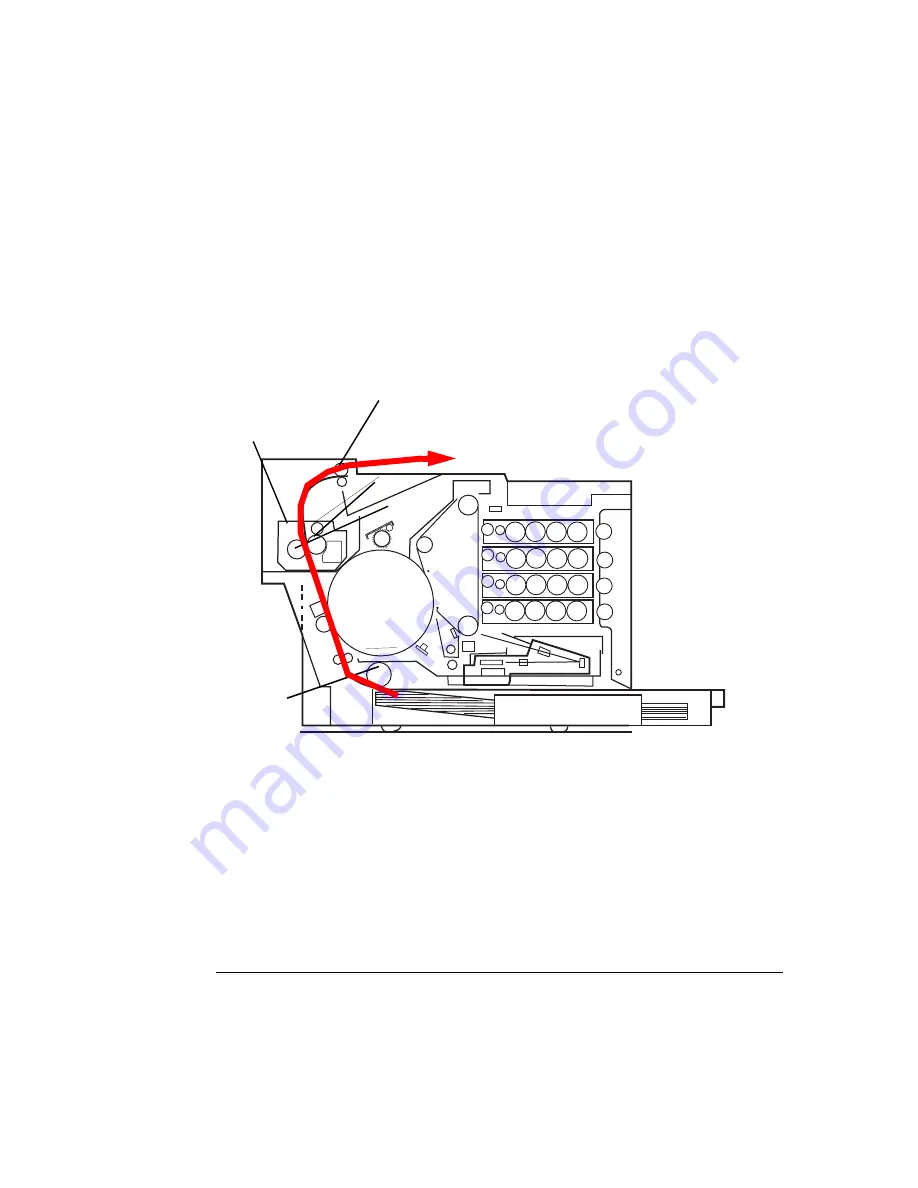
Understanding the
Media Path
Printer Jams and Troubleshooting
6-5
Understanding the Media Path
Understanding the printer’s media path will help you locate media jams. The media
cassette is located at the bottom front of the printer. The media is picked from the cas-
sette, passed under the transfer drum, passed through the fuser, and delivered via the
paper exit unit to the media exit tray, which is the top of the printer. Access to the
media path, in case of a media jam is through the printer’s rear cover.
Media cassette
Transfer
drum
Fuser unit
Exit roller
Fuser
Rollers
Pickup
rollers
Rear
Front
Side view
Output tray
Summary of Contents for Phaser 6100
Page 1: ...magicolor 6100 DeskLaser User s Guide 1800543 001C ...
Page 10: ......
Page 156: ......
Page 198: ......