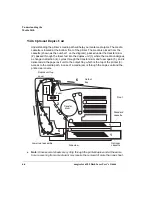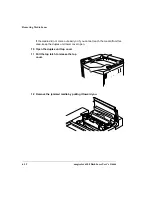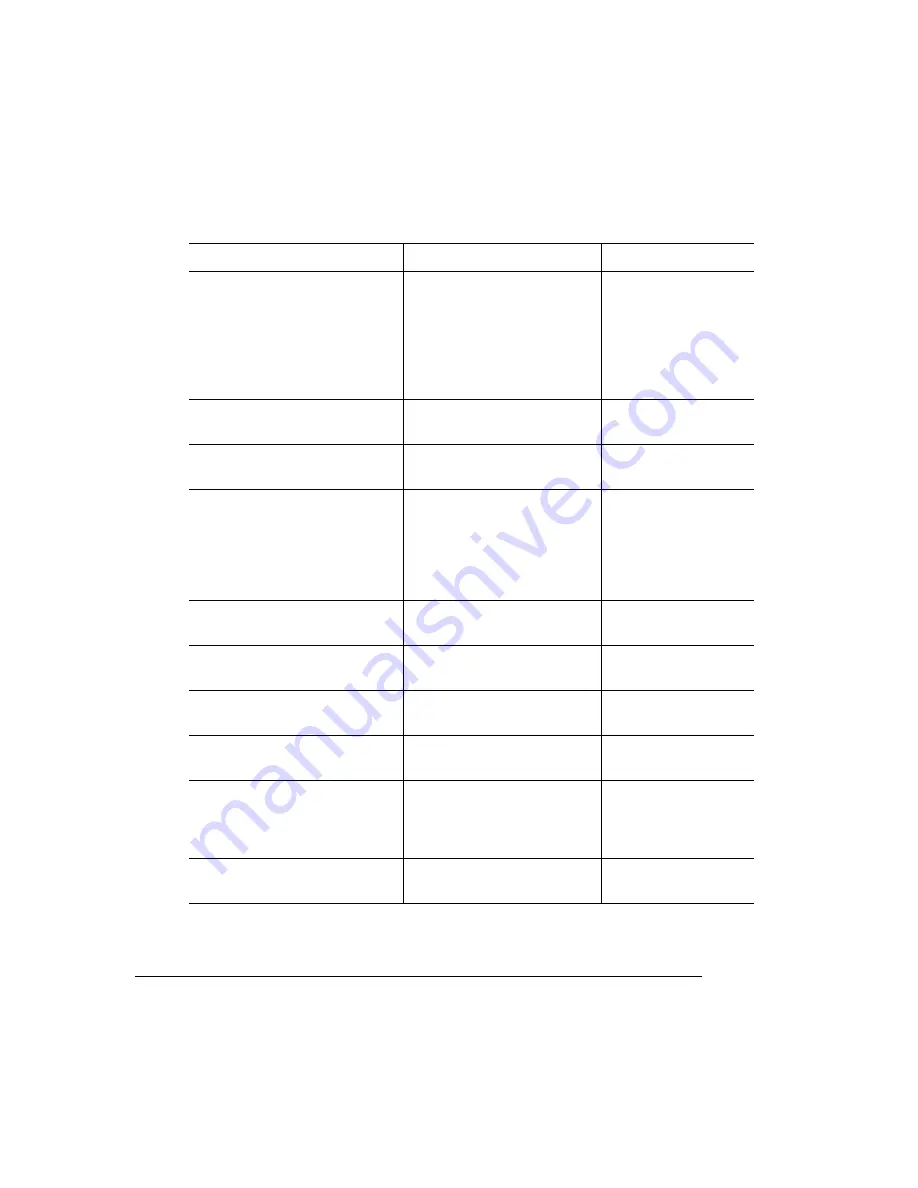
Status and Service
Messages
magicolor 6100 DeskLaser User's Guide
6-18
PUT
SIZE PAPER IN
INPUTBIN BIN
The Engine/Chain Inputbins is
set to Off and the displayed
cassette is empty. Refill it with
the specified size media.
SIZE
is the media size detected by the
engine, and
INPUTBIN
is the
empty cassette.
Refill the cassette with
the specified size media.
REAR DOOR OPEN
The rear cover over the transfer
unit is not closed.
Close the rear cover.
REPLACE BELT
The OPC belt cartridge need
replacing.
Install a new belt
cartridge.
REPLACE FUSER
The fuser needs replacing.
Have printer serviced.
Contact your local
vendor or refer to
www.minolta-qms.com
for a list of authorized
service providers.
REPLACE FUSER CLEANER
The fuser cleaning roller needs
replacing.
Replace fuser cleaning
roller.
TOP DOOR OPEN
The top cover of the printer is
not fully closed.
Ensure the top cover is
fully closed.
WARMING UP
The printer is warming up.
Wait. No other action
needed.
x TONER EMPTY
The
x (color) toner cartridge is
empty.
Replace the toner
cartridge.
x TONER LOW
The
x (color) toner is low. There
is enough toner left to print
approximately 100 pages before
the printer stops.
Redistribute the toner in
the cartridge, or replace
the cartridge.
x TONER MISINSTALLED
The
x (color) toner cartridge is
not installed properly.
Remove the toner
cartridge and reinstall.
This status message...
means...
Do this...
Summary of Contents for Phaser 6100
Page 1: ...magicolor 6100 DeskLaser User s Guide 1800543 001C ...
Page 10: ......
Page 156: ......
Page 198: ......