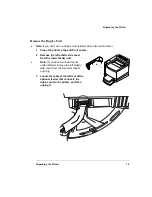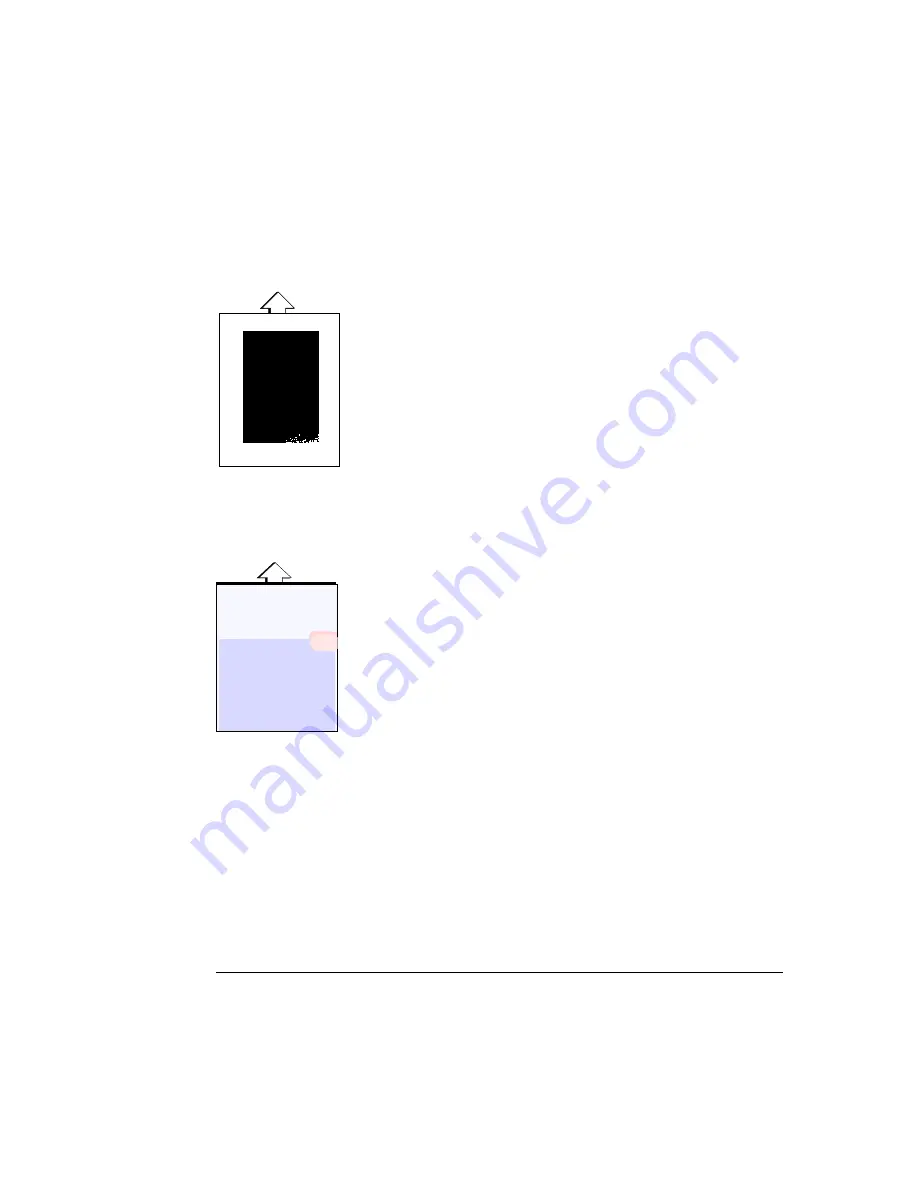
Image Defects
Printer Jams and Troubleshooting
6-31
Missing Image at Edge
Mixed Color Image, Color Misregistration
If the edge of an image is missing or optical density declines:
Check the toner cartridge in question, and install new one, if
necessary.
Check the OPC belt cartridge, and install new one, if
necessary.
If mixing of colors occurs in the printed image:
Ensure that the printer’s front cover is closed.
Remove the toner cartridges and gently rock them five or six
times to redistribute the toner. Then, reinstall the cartridges.
One or more toner cartridges may be defective. Check the
toner cartridges, and install new ones, if necessary.
If misregistration of color occurs between overlapped colors:
Ensure that the printer’s front cover is closed.
Summary of Contents for Phaser 6100
Page 1: ...magicolor 6100 DeskLaser User s Guide 1800543 001C ...
Page 10: ......
Page 156: ......
Page 198: ......