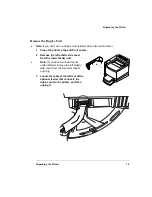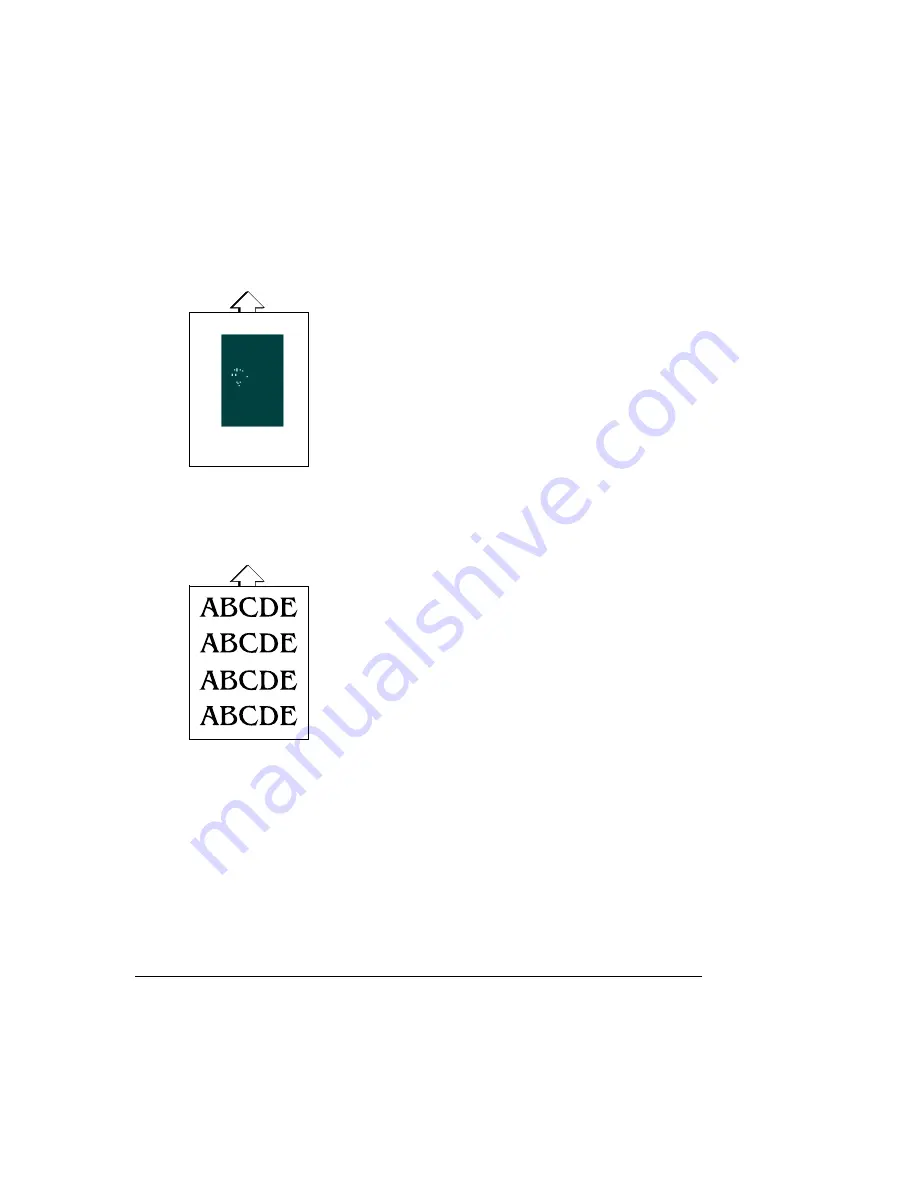
Image Defects
magicolor 6100 DeskLaser User's Guide
6-32
Spotting
Too Dark
If spots appear on the printed image:
Check the surface of the OPC belt cartridge, gently clean up
the foreign particle using a soft, dry cloth, and replace the OPC
belt cartridge, if necessary.
If images appear too dark:
Install new toner cartridges.
Summary of Contents for Phaser 6100
Page 1: ...magicolor 6100 DeskLaser User s Guide 1800543 001C ...
Page 10: ......
Page 156: ......
Page 198: ......