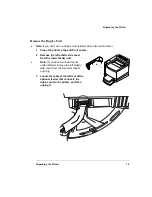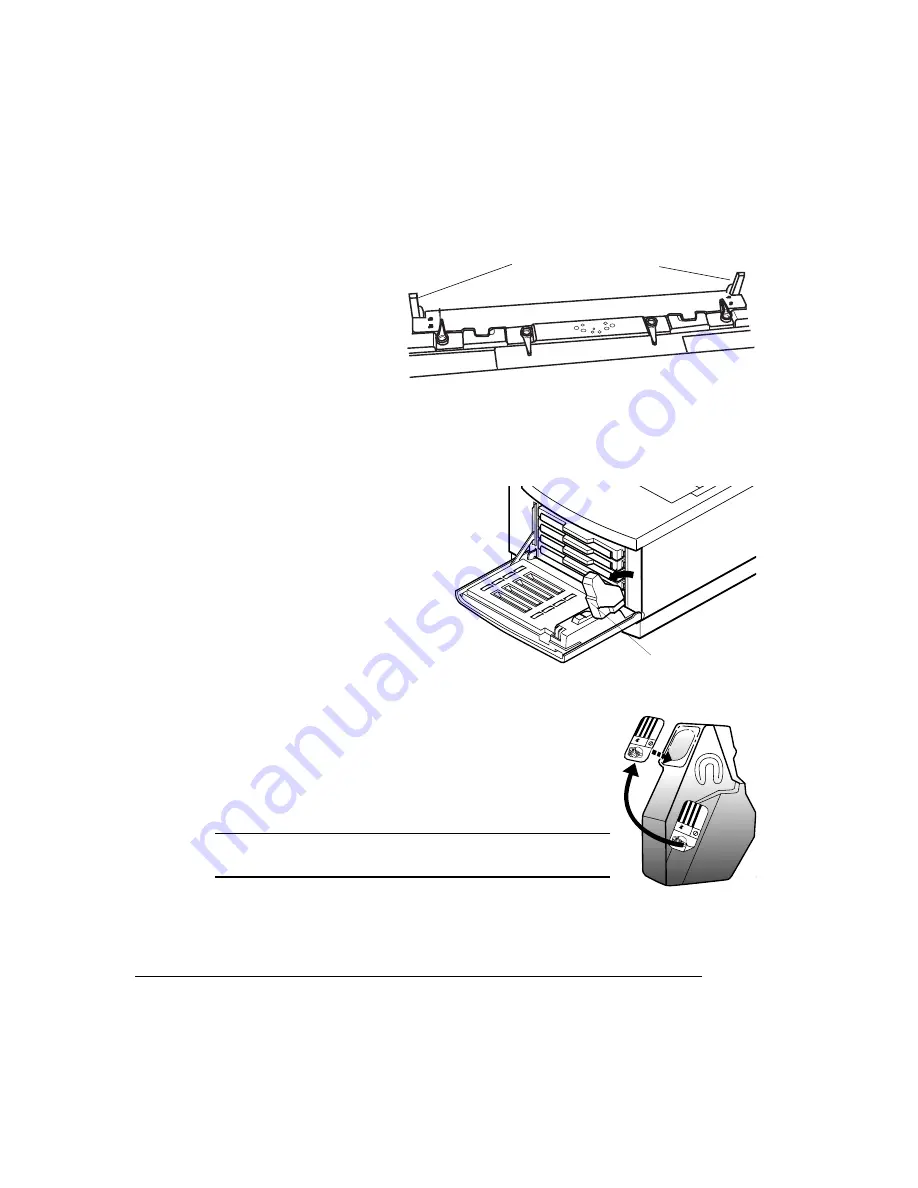
Repacking the Printer
magicolor 6100 DeskLaser User's Guide
7-8
9
Pull the two tension
release levers toward the
front of the printer until
they lock into place.
The tension release levers in
their frontmost position pro-
tect the fuser rollers from
damage during a move by
removing the pressure between the two fuser rollers. They must be repositioned
toward the rear of the printer before the cleaning roller can be reinstalled.
Change the Waste Toner
Bottle
1
With the printer’s front cover
open, remove the waste toner
bottle from the printer.
2
Use the label on the side of
the waste toner bottle to seal the opening.
3
Place the old waste toner bottle in a container, such
as a plastic bag, until you’re ready to reinstall it.
4
Install a new waste toner bottle.
Caution: It is imperative that the printer ships with a new
waste toner bottle.
5
Close the printer’s top and front covers.
Tension release levers
Waste toner
bottle
Summary of Contents for Phaser 6100
Page 1: ...magicolor 6100 DeskLaser User s Guide 1800543 001C ...
Page 10: ......
Page 156: ......
Page 198: ......