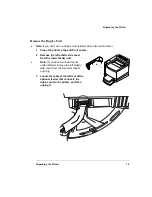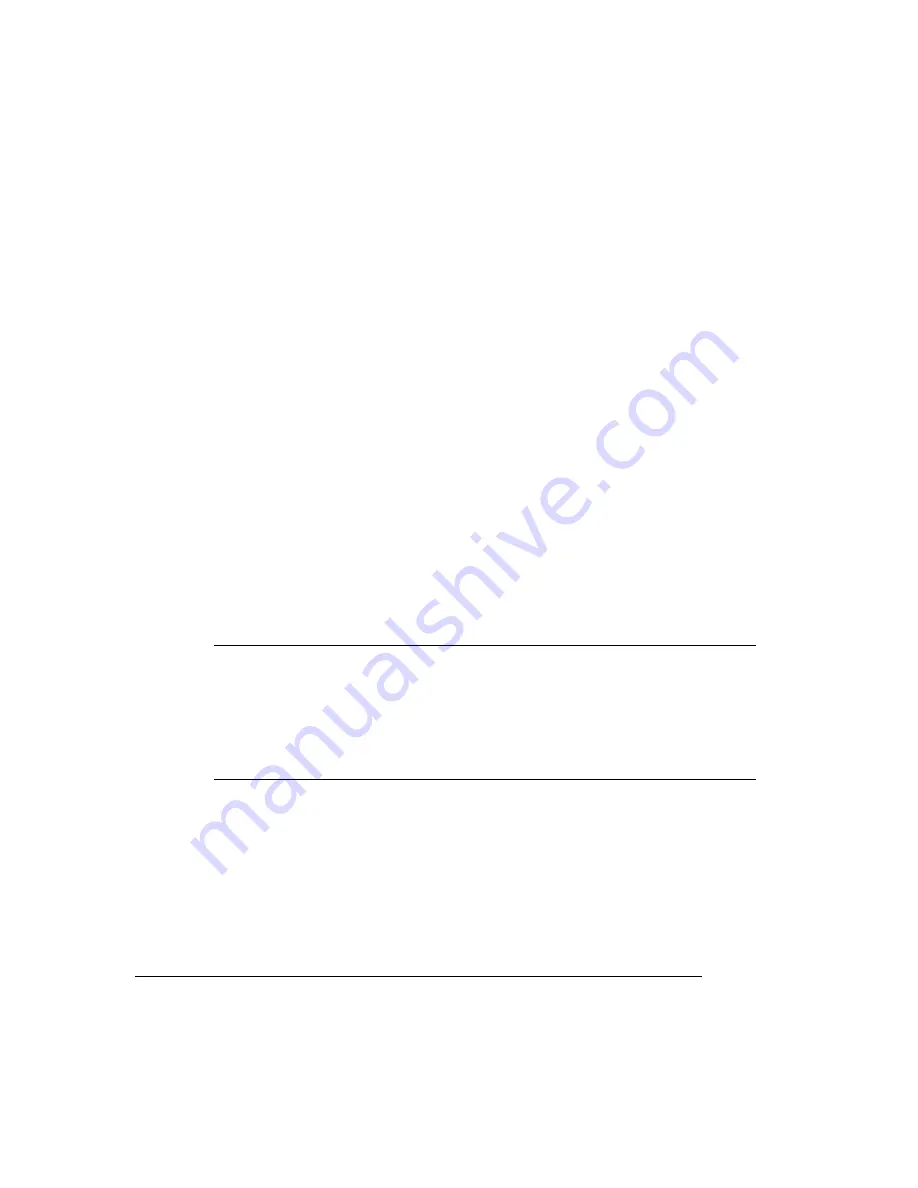
Requirements
magicolor 6100 DeskLaser User’s Guide
A-2
Requirements
Location Requirements
Away from cooling and heating sources, extreme temperature changes, direct
sunlight, excessive dust, corrosive chemicals or vapors (such as ammonia), water
pipes, refrigerators, and any strong electromagnetic field (such as that created by
an air conditioner).
If the printer is located in a cold room that is rapidly heated, or if the printer is
moved from a cold place to a warm, humid place, condensation may occur within
the printer, degrading print quality. If this occurs, allow the printer to adapt to the
environment for about one hour before use.
Away from open flames or items that can easily burn (such as curtains).
Away from items that produce excessive vibration.
In an area with an ambient temperature range of 50°–90.5° F (10°–32.5° C) and
relative humidity range of 20%–80% (noncondensating).
At an altitude of 0–8200' (0–2500 m).
On a hard, flat, level surface capable of supporting the printer with consumables.
Caution:
For best output quality and longest consumables life, install the printer
on a hard, flat, level (within 1.5°) surface capable of supporting about 119 lbs (54
kg) for printers without a duplex unit, or 184 lbs (83.5 kg) for the printers with a
duplex unit. A surface can be tested for levelness with a standard round pencil. If
the pencil rolls, the surface is not level. Clear the area of any obstruction or items
such as cables that might prevent the printer from sitting directly on the flat, level
surface.
Near your computer—6.5' (2 m) or less for an IEEE 1284 bidirectional parallel con-
nection; cables for other connections may be longer.
Summary of Contents for Phaser 6100
Page 1: ...magicolor 6100 DeskLaser User s Guide 1800543 001C ...
Page 10: ......
Page 156: ......
Page 198: ......