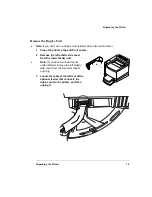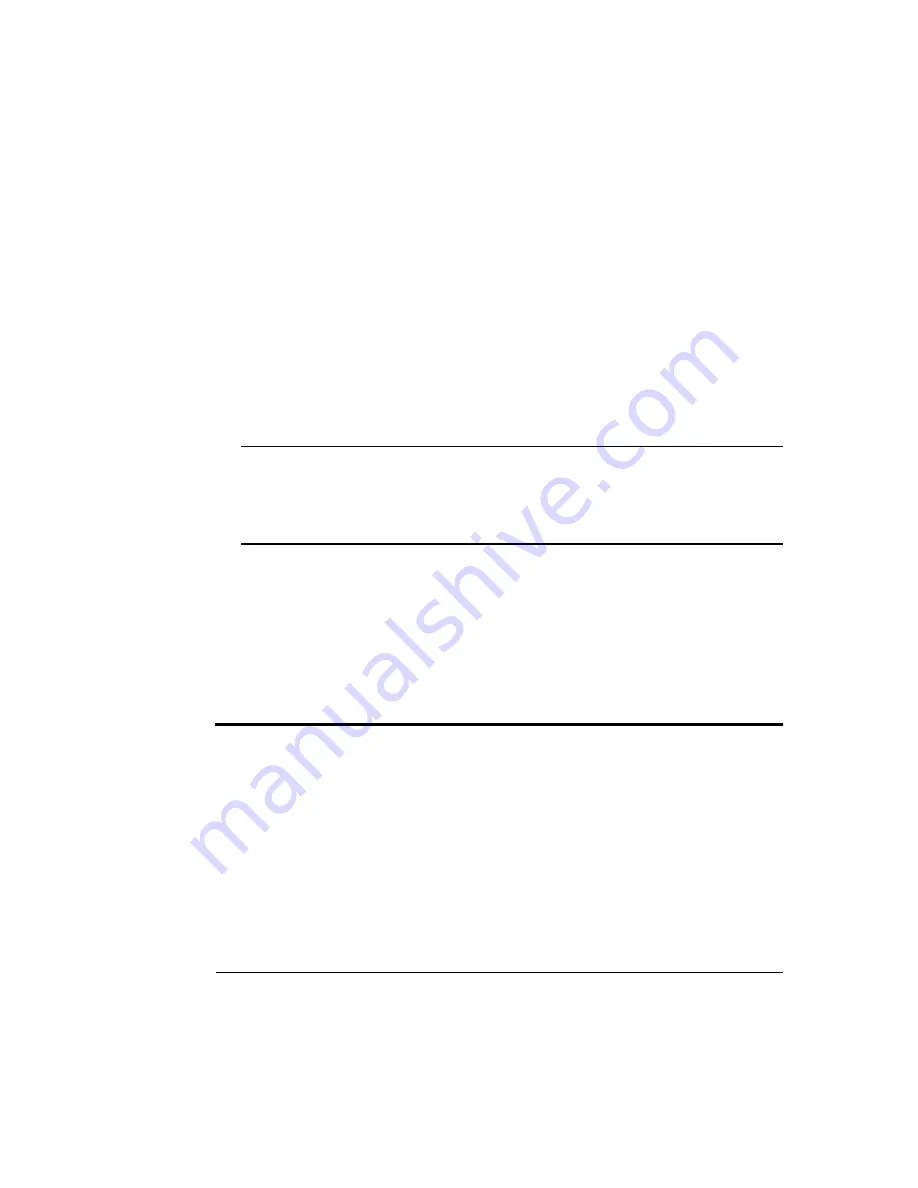
Requirements
Technical Specifications
A-3
Power Requirements
WARNING!
Connect the power plug to an outlet with the same rated voltage as the
printer (120 or 240 V), and fused for at least 15 amperes (8 amperes for 240 V). No
other devices should be connected to this outlet, as overheating could cause fire or
electric shock. The printer draws 11 A at 120 V, or 6 A at 240 V. Your printer requires
a properly grounded AC outlet with a rated line voltage of 120 V or 220–240 V. The
grounding terminal on the power cable should be connected to a good earth ground to
prevent electric shock and fire.
ACHTUNG!
Schließen Sie das Netzkabel an eine Stromquelle an, die gleiched
Voltzahl wie der Drucker hat (120 oder 240 V) und mindestens 15 Ampere gesichert
ist (8 Ampere für 240 V). Schließen Sie keine anderen Geräte an diesen Ausgang an,
da sonst als Folge von Überhitzung Feuergefahr oder Gefahr eines Stromschalgs
herrscht. Der Drucker zieht 11 A bei 120 V, oder 6 A bei 240 V. lhr Drucker benötigt
Close to an easily accessible power supply on an exclusively dedicated power
outlet.
Don’t connect it to the same electrical outlet as noise-generating equipment. If the
printer is connected to the same circuit used by other high-current machines, such
as a copier or air conditioner, or to an electrically noisy machine, low voltage or
noise may cause overheating, computing errors resulting in data loss, and
improper performance.
In a well-ventilated area, but away from wind that can blow on it.
With enough space to allow adequate ventilation and easy servicing.
Caution:
The printer has ventillation grilles on the side and back, which must
remain unobstructed for safe operation. Refer to your Installation Guide for
location requirements. Obstructing the grilles could present a fire hazard. Also, to
allow proper operation of the printer, including replacement of consumables and
routine checks, the illustrated clearances should be provided.
Away from water.
Also, when used near a humidifier, impurities in the water may be released into
the air, where they can accumulate inside the printer and cause degraded printer
output. If using a humidifier or water vaporizer in the room with the printer, use
only purified or distilled water.
Summary of Contents for Phaser 6100
Page 1: ...magicolor 6100 DeskLaser User s Guide 1800543 001C ...
Page 10: ......
Page 156: ......
Page 198: ......