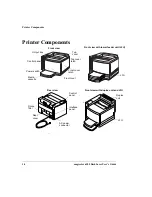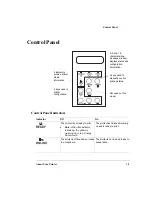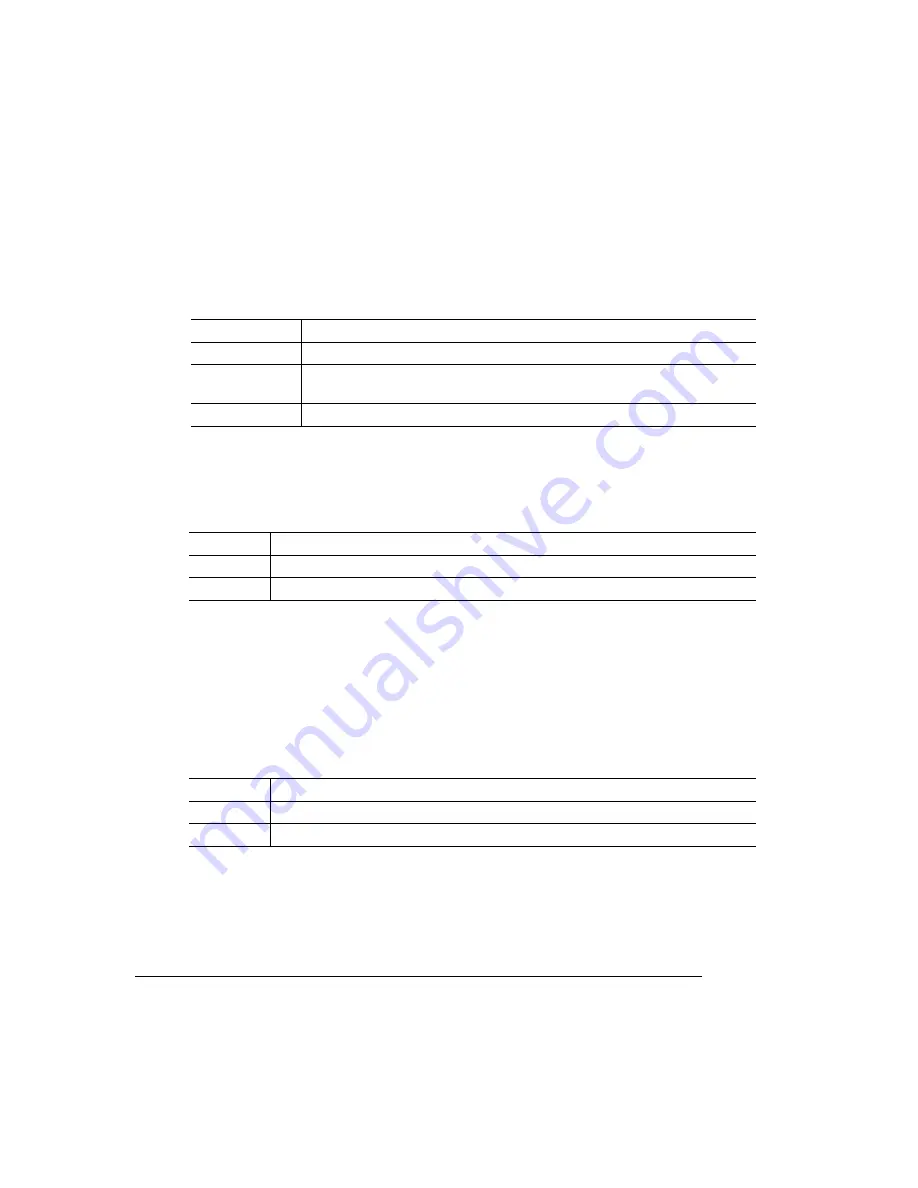
Configuration Menu
magicolor 6100 DeskLaser User's Guide
1-8
Language
Status and error messages as well as configuration menus and options can be dis-
played in the message window in one of the available languages.
Sample Page
This menu item initiates the printing of a sample page that can be used to check print
quality.
Calibration Page
This menu item initiates the printing of a calibration page that is used when adjusting
color density. The instructions for performing color density adjustments are located in
the color density adjustment readme file. To access the readme file, located on the
Utilities and Documentation CD-ROM, insert the CD-ROM and select View Color Sup-
port Readme Files. From the Color Support Readme Files window, select Calibration
from the list box, and then select Next.
Menu
Language
Purpose
Change the message window language.
Choices
Czech, Danish, Dutch, English, French, German, Italian, Katakana,
Portuguese, Spanish
Default
English
Menu
Sample Page
Purpose
Prints a sample page.
Default
Yes
Menu
Calibration Page
Purpose
Prints a calibration page.
Default
Yes
Summary of Contents for Phaser 6100
Page 1: ...magicolor 6100 DeskLaser User s Guide 1800543 001C ...
Page 10: ......
Page 156: ......
Page 198: ......