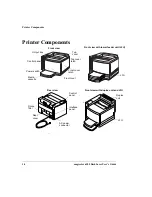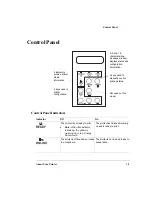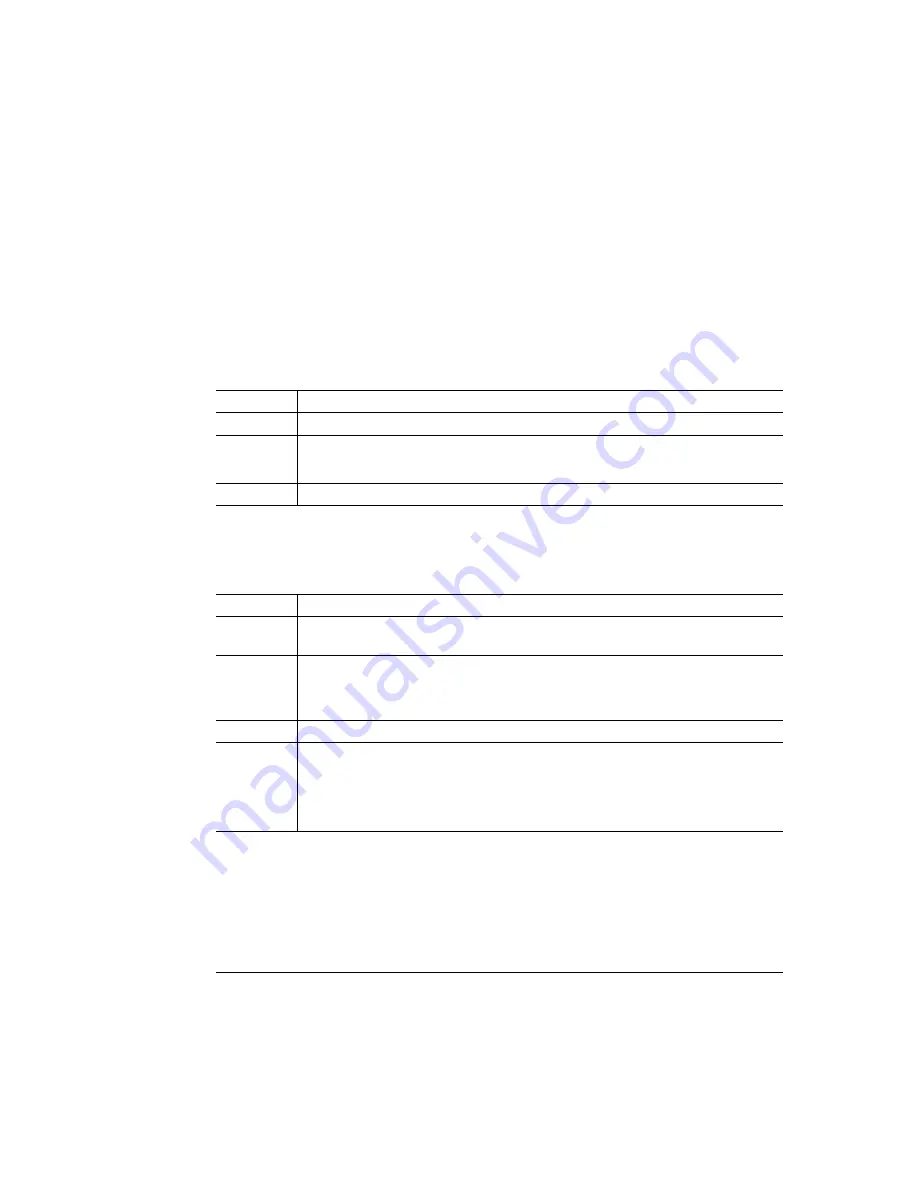
Configuration Menu
About Your Printer
1-9
Engine
The following menus allow you to configure the hardware control settings of your
printer.
Error Recovery
When the Error Recovery feature is On, the printer will automatically reprint pages that
are halted due to media jams or other errors.
Energy Saver
From this menu item you can set the time interval that the printer must remain inactive
before it will switch to a state of reduced power consumption.
Menu
Engine/Error Recovery
Purpose
Enables or disables error recovery.
Choices
On—Reprints a print job from the page on which the jam or error occurred.
Off—Don’t reprint a print job when a jam or error occurs.
Default
On
Menu
Engine/Energy Saver
Purpose
Sets the length of inactivity before the printer changes to a low-power state (the
engine remains on, but the fuser turns off).
Choices
15 minutes, 30 minutes, 1 hour, 2 hours, 3 hours—Idle time before activation
of low-power state.
Off—Use normal power all the time.
Default
1 hour
Notes
After the chosen time expires (for example, 30 minutes), the printer enters a
low-power mode. The printer remains in low power mode until a print job is
received or until the printer is manually switched from offline to online. After
receiving a signal to print or to go on line, the printer warms up and returns to
normal power.
Summary of Contents for Phaser 6100
Page 1: ...magicolor 6100 DeskLaser User s Guide 1800543 001C ...
Page 10: ......
Page 156: ......
Page 198: ......