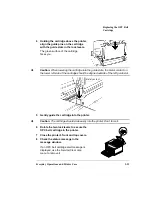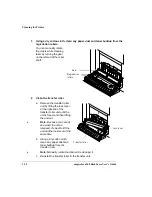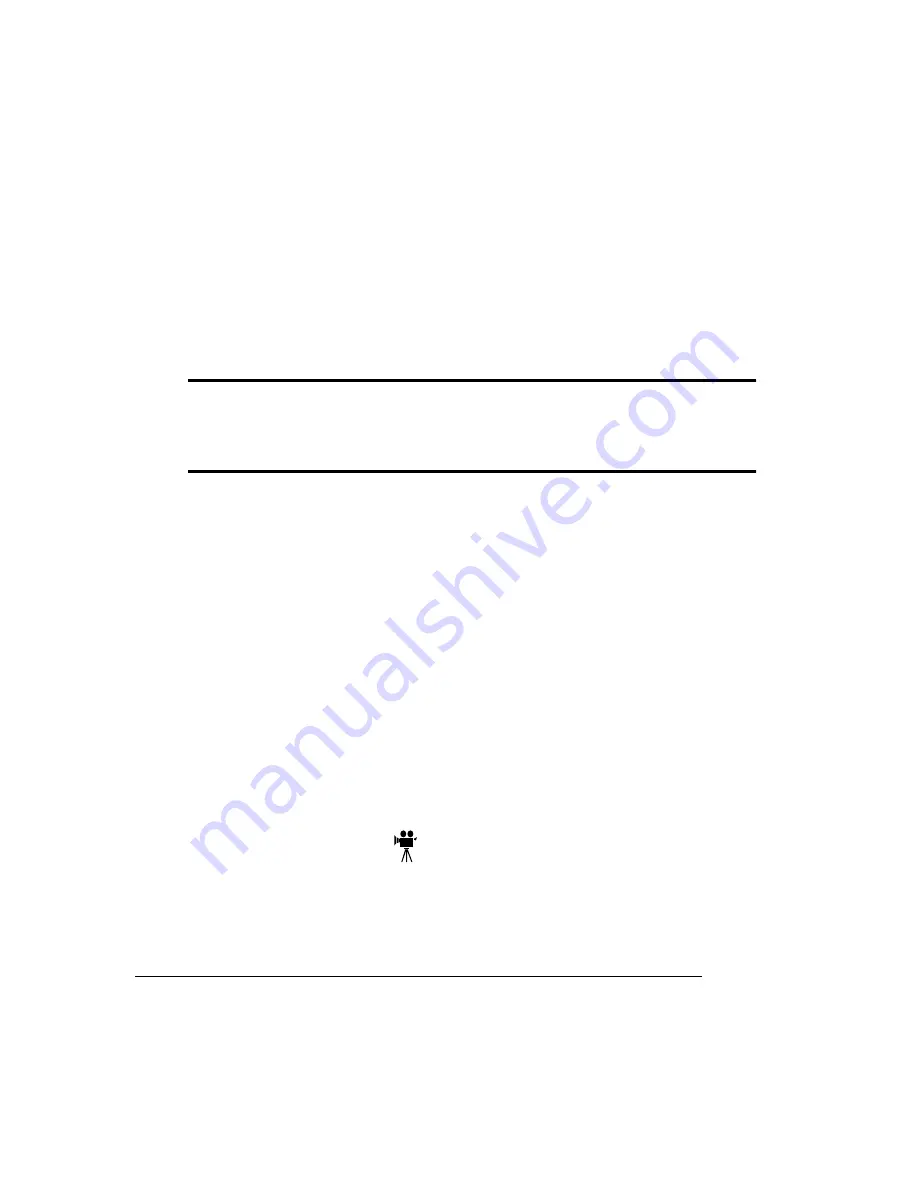
Cleaning the Printer
magicolor 6100 DeskLaser User's Guide
3-30
Cleaning the Printer
Paper dust may accumulate inside the printer. Blurred or splotchy prints and paper
jams can result from dusty printer parts. Regular cleaning takes only a few minutes
and helps ensure print quality. You need to clean both the inside and outside of the
printer.
WARNING!
Turn off the printer, unplug the power cord, and disconnect all interface
cables before cleaning.
ACHTUNG!
Ziehen Sie den Netzstecker aus der Steckdose bevor Sie den Drucker
reinigen.
Guidelines for Cleaning Inside the Printer
Either clean the printer before use, or allow a few minutes after unplugging it to
allow the fusing unit to cool down.
Turn off the printer, unplug the power cord, and disconnect all interface cables
before cleaning inside the printer.
Read all caution and warning labels carefully, making sure to follow any instruc-
tions contained in them. These labels are located on the inside of the printer’s
covers and the interior of the printer body.
Use only dry, lint-free cotton cloths or swabs.
If the printer has a duplex unit installed, always open the duplex unit top cover
before opening the printer’s top cover.
Make sure any parts removed during cleaning are replaced before you plug in the
power cord, reconnect the interface cables, and turn on the printer.
Cleaning the Transfer Unit
These items in the transfer unit require cleaning:
Registration rollers
Transfer roller
Summary of Contents for Phaser 6100
Page 1: ...magicolor 6100 DeskLaser User s Guide 1800543 001C ...
Page 10: ......
Page 156: ......
Page 198: ......