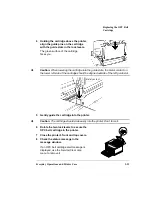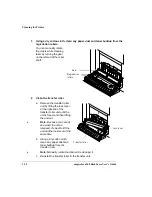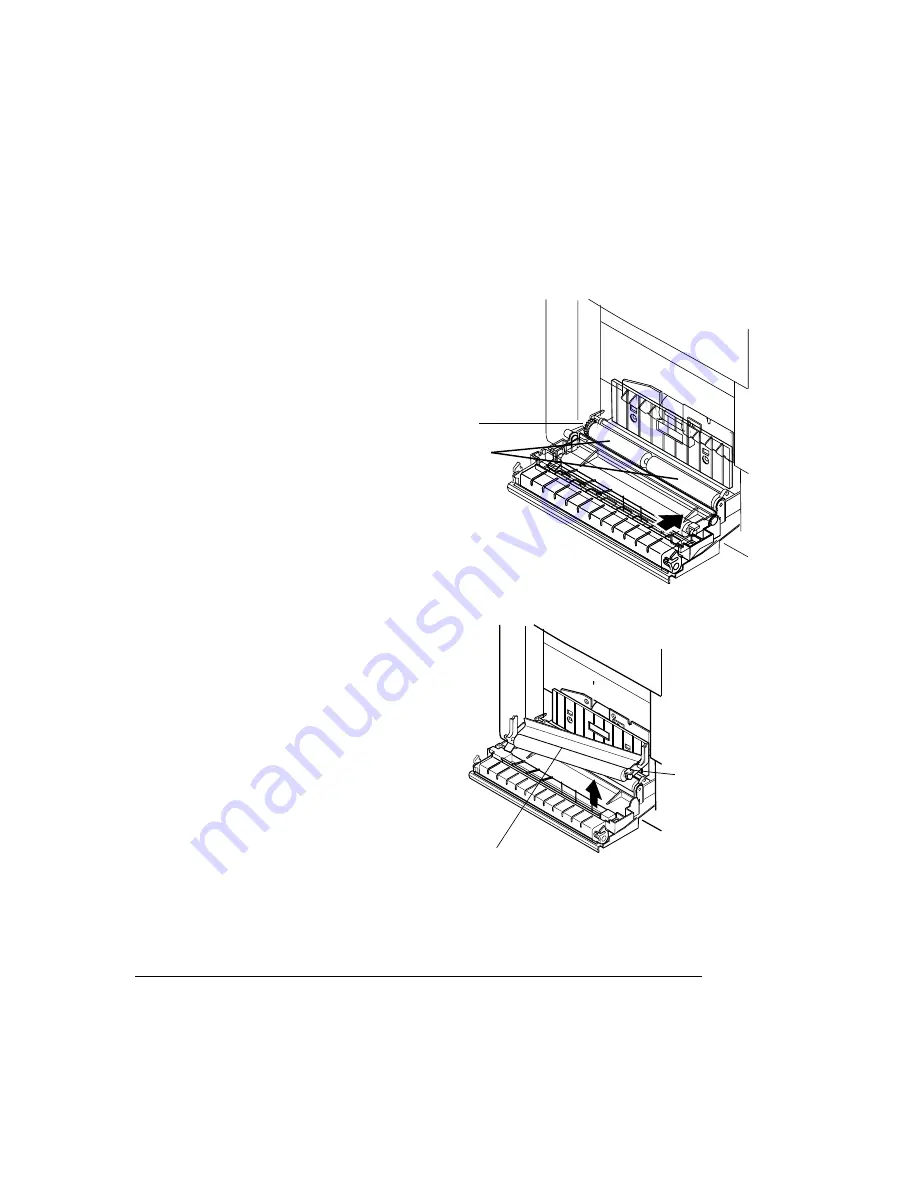
Cleaning the Printer
magicolor 6100 DeskLaser User's Guide
3-32
3
Using a dry cotton cloth, clean any paper dust and toner buildup from the
registration rollers.
You can manually rotate
the rollers while cleaning
them by turning the gear
on the left end of the roller
shaft.
4
Clean the transfer roller.
a
Remove the transfer roller
unit by lifting the lock lever
at the right end of the
transfer roller unit until the
unit is freed, and then lifting
the unit out.
»
Note:
Because you cannot
see when the unit is
released, it’s best to lift the
unit and the lock lever at the
same time.
b
Using a dry cotton cloth,
clean any paper dust and
toner buildup from the
transfer roller.
»
Note:
Manually rotate the roller while cleaning it.
c
Reinstall the transfer roller in the transfer unit.
G ea r
R eg istration
ro lle rs
Tra n sfer ro lle r
L ock lever
Summary of Contents for Phaser 6100
Page 1: ...magicolor 6100 DeskLaser User s Guide 1800543 001C ...
Page 10: ......
Page 156: ......
Page 198: ......