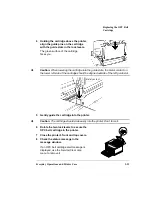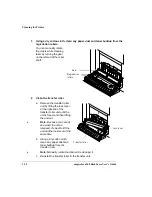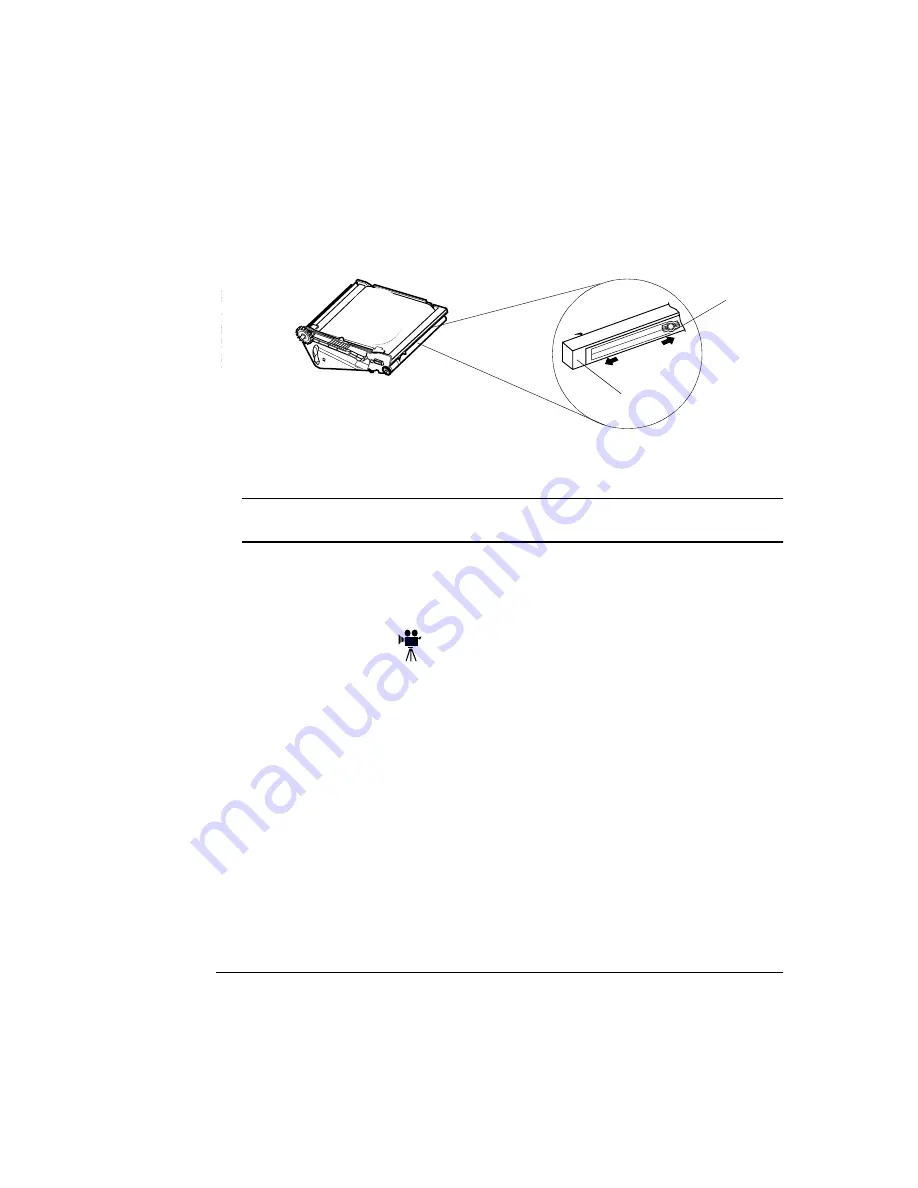
Cleaning the Printer
Everyday Operations and Printer Care
3-35
4
Clean the corona wire using the built-in wire cleaner attached to the corona
case.
While pinching the two tabs of the wire cleaner together, slide the wire cleaner to
both ends of the corona case.
Caution:
Failure to return the wire cleaner to its home position (marked by an
arrow on the corona case), may degrade print quality.
5
Reinstall the OPC belt cartridge, and secure its lock levers.
6
Close the printer’s front and top covers.
Cleaning the Laser Lens
It’s necessary to clean the laser lens only when you find vertical white or light-color
streaking in all primary colors on your printouts.
»
Note:
A dry cotton cloth or dry cotton swab is required for this procedure.
1
Open the printer’s front cover.
2
Remove the four toner cartridges.
C o ron a case
W ire cle a ne r
Summary of Contents for Phaser 6100
Page 1: ...magicolor 6100 DeskLaser User s Guide 1800543 001C ...
Page 10: ......
Page 156: ......
Page 198: ......