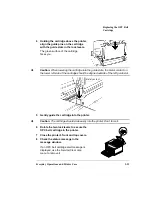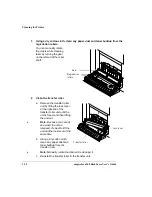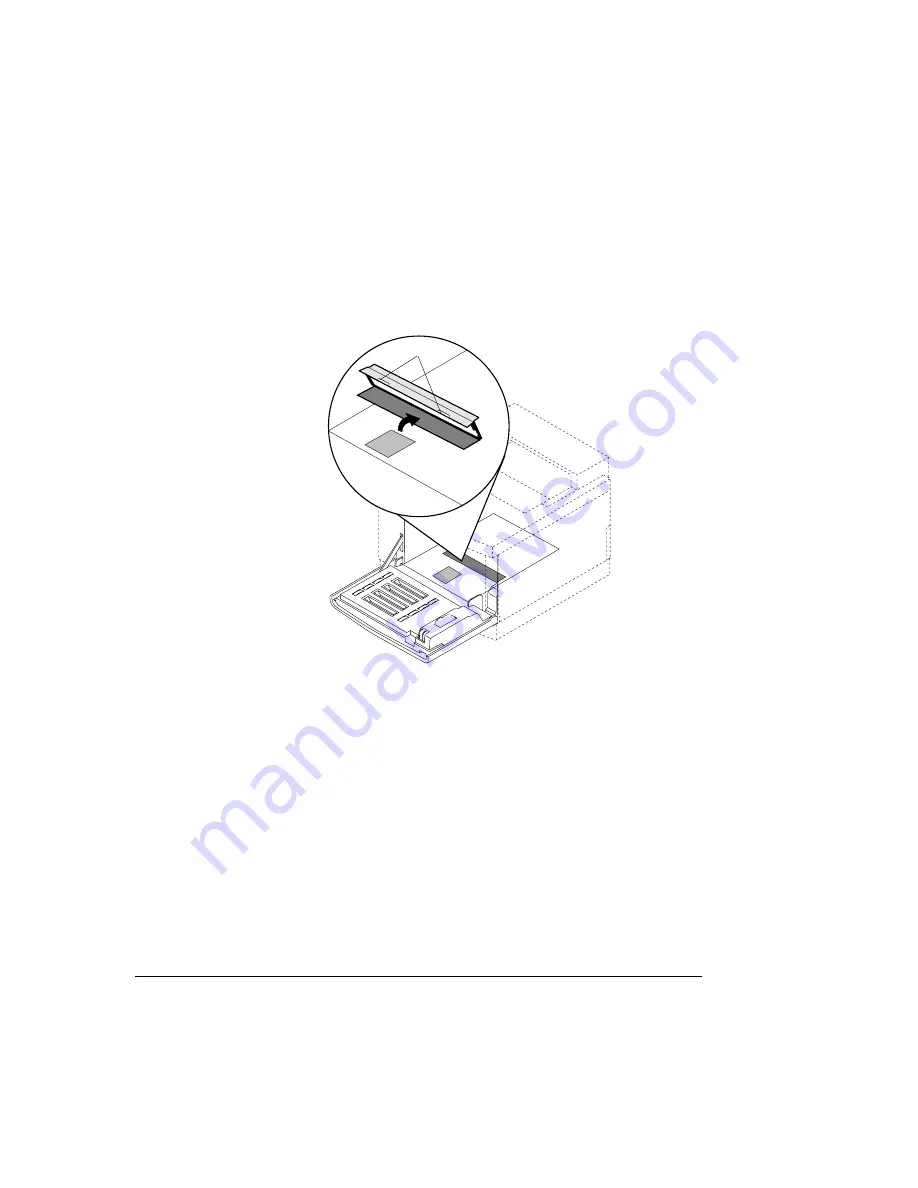
Cleaning the Printer
magicolor 6100 DeskLaser User's Guide
3-36
3
Open the laser lens cover.
Release the two tabs on the front edge of the lens cover and rotate the hinged
lens cover toward the rear of the printer. This will allow enough access room to
clean the lens without the need of parts removal.
4
Using a dry cotton cloth, wipe the lens.
5
Reinstall the laser lens cover.
The two tabs should snap back into place.
6
Reinstall the four toner cartridges.
7
Close the printer’s front cover.
Cleaning the Paper Exit Rollers
»
Note:
A dry cotton cloth is required for this procedure.
1
Turn off and unplug the printer.
Ta b s
Summary of Contents for Phaser 6100
Page 1: ...magicolor 6100 DeskLaser User s Guide 1800543 001C ...
Page 10: ......
Page 156: ......
Page 198: ......