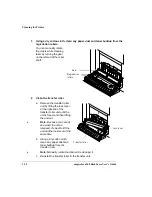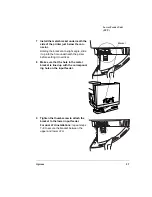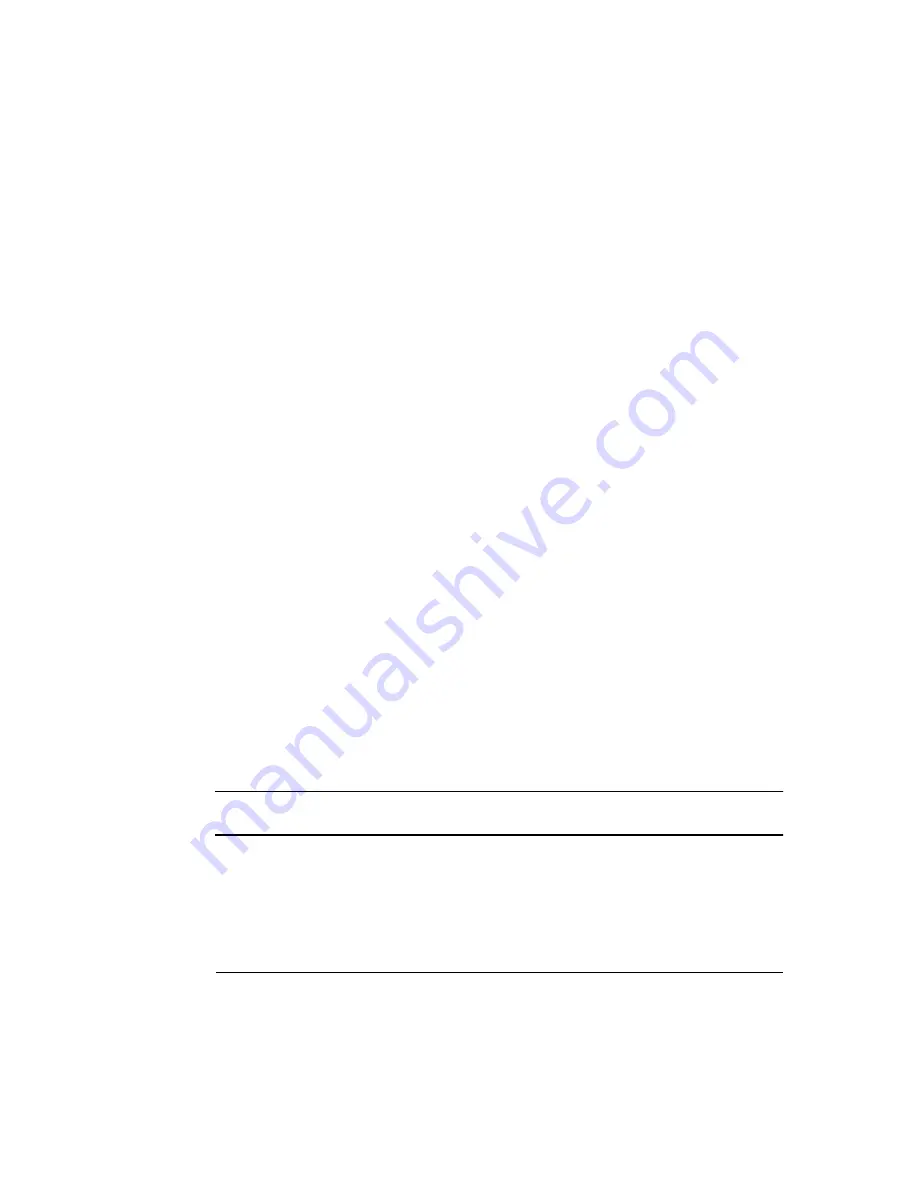
Optimizing Printing
Performance over a
Parallel Port
Advanced Printer Operations
4-3
You may need additional memory (DIMMs) for the following:
To print complex graphics
For increased collation performance
For increased spooling performance
For duplex printing on large media sizes
Optimizing Printing Performance over a
Parallel Port
»
Note:
This information applies only to PCs with Windows 95/98. On PCs with
Windows 2000/NT 4.0, the parallel port is controlled by printer driver software.
The parallel port on your PC is designed to operate in various communication modes
or protocols. These modes control how the PC communicates with your printer. Two of
these modes are
SPP–Standard Parallel Port -this is the default mode on most PCs (occasionally
referred to as compatibility, normal, or output only)
ECP–Extended Capabilities Port
The speed that SPP communicates over the parallel port varies on different PCs. It's
likely that the current settings for your PC will meet your common printing needs.
However, in the event that performance over the parallel port is inadequate (for exam-
ple, with large, complex print jobs), you will need to change the communication mode
of the parallel port to ECP mode.
Caution:
Using the wrong type of parallel cable can also cause poor performance. Be
sure that you’re using a Centronics IEEE 1284 bidirectional parallel cable.
ECP Setting Instructions
You can configure the parallel port mode on Windows 95/98 systems via your com-
puter's BIOS (Basic Input/Output System). The BIOS is responsible for controlling the
many of the hardware settings on your PC.
Summary of Contents for Phaser 6100
Page 1: ...magicolor 6100 DeskLaser User s Guide 1800543 001C ...
Page 10: ......
Page 156: ......
Page 198: ......