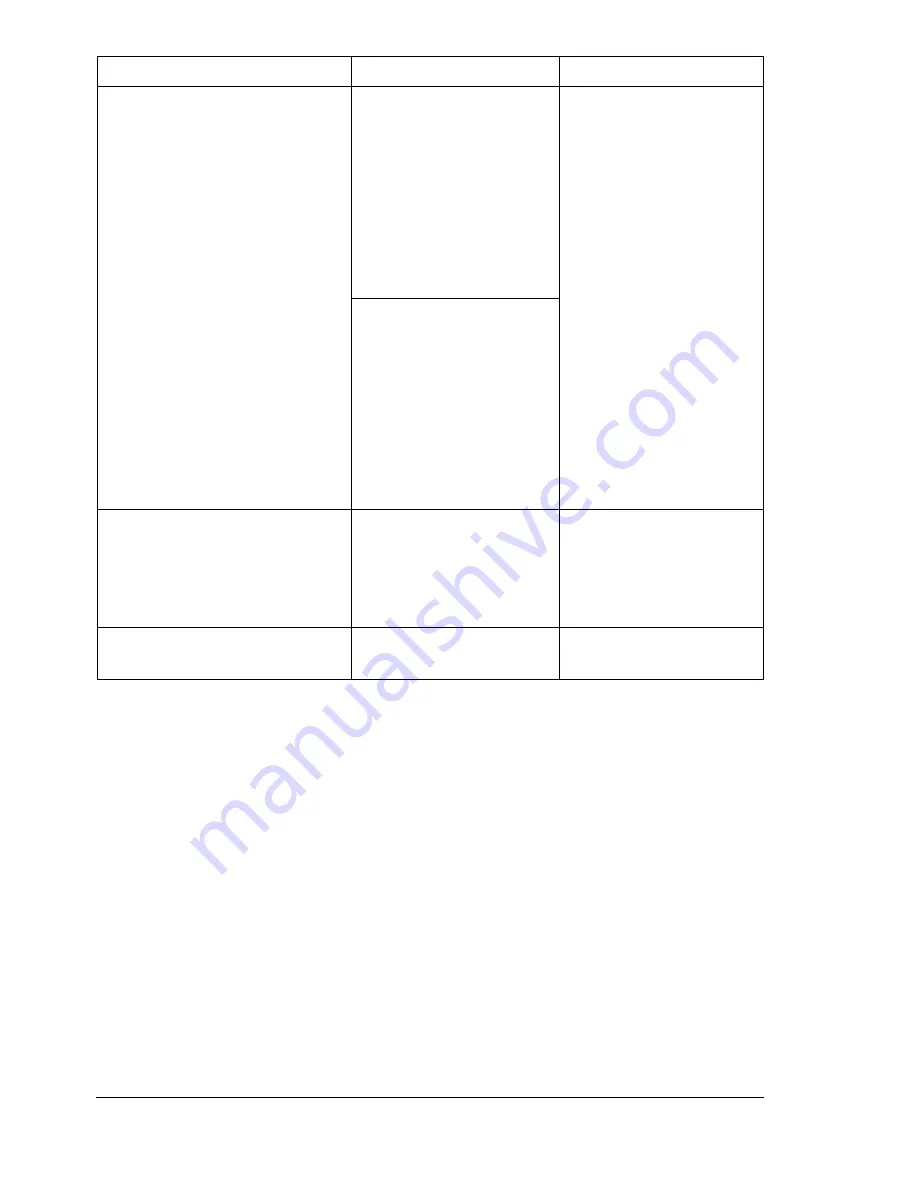
Status, Error, and Service Messages
130
PAPER SIZE MISMATCH
When using Tray 1:
The paper size set from
the printer driver is
different from the size of
paper loaded into Tray 1.
This message appears
when
PAPER MENU/
INPUT TRAY/TRAY
1 MODE
is set to
AUTO
.
Printing continues with
paper of a different size,
even if this message
appeared.
To print using paper of
the desired size, load
paper of the correct size,
and then try printing
again.
When using Tray 2:
The paper size set from
the printer driver is
different from the size of
paper loaded into Tray 2.
This message appears
when
PAPER MENU/
INPUT TRAY/AUTO
CONTINUE
is set to
ON
.
X
TONER LOW
The
X
toner cartridge is
low and should
be replaced within 200
pages at 5% coverage of
letter/A4 pages.
Replace the specified
toner cartridge soon.
Be sure to have a toner
cartridge on hand
TRAY 2 OPEN
Tray 2 is not installed or
is not fully closed.
Close Tray 2 or print
from another tray.
This message...
means...
do this...
Summary of Contents for Phaser 6120
Page 8: ...Introduction...
Page 12: ...Network Printing...
Page 20: ...About the Software...
Page 31: ...Printer Control Panel and Configuration Menu...
Page 51: ...Using Media...
Page 70: ...Loading Media 63 8 Raise both green fuser separator levers 9 Carefully close the top cover...
Page 72: ...Loading Media 65 b Lower both green fuser separator levers c Close the top cover...
Page 78: ...Loading Media 71 7 Reinsert Tray 2 into the printer...
Page 82: ...Replacing Supplies...
Page 95: ...Maintaining the Printer...
Page 102: ...Cleaning the Printer 95 6 Carefully close the top cover...
Page 104: ...Cleaning the Printer 97 4 Carefully close the duplex cover...
Page 108: ...Troubleshooting...
Page 117: ...Clearing Paper Jams 110 5 Carefully close the top cover...
Page 120: ...Clearing Paper Jams 113 6 Load the media in Tray 2 and attach the lid 7 Reinsert Tray 2...
Page 142: ...Installing Options...
Page 157: ...Appendix...
Page 169: ...Appendix...
















































