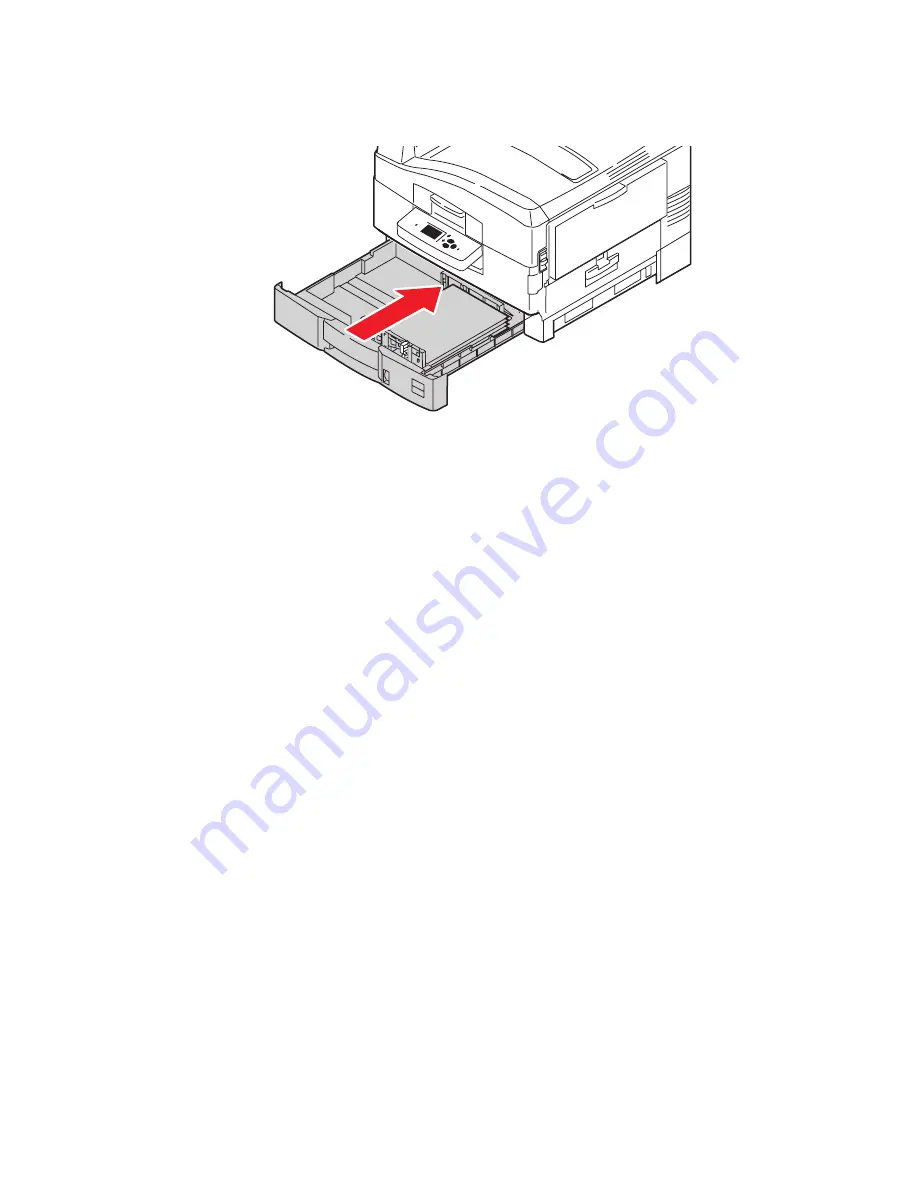
Printing on Specialty Media
Phaser® 7400 Color Printer
3-36
4.
Push the tray completely into the printer.
5.
At the control panel, select
Paper Tray Setup
, and then press the
OK
button.
a.
Select
Tray 2 Paper
, and then press the
OK
button.
b.
Select
Change setup
, and then press the
OK
button.
c.
Select
Phaser 35-Series Transparency
as the paper type, and then press the
OK
button.
d.
Select the appropriate transparency size, and then press the
OK
button.
6.
In the printer driver, select
Transparency
as the paper type and/or select
Tray 2
as the
paper source.
7400-023
















































