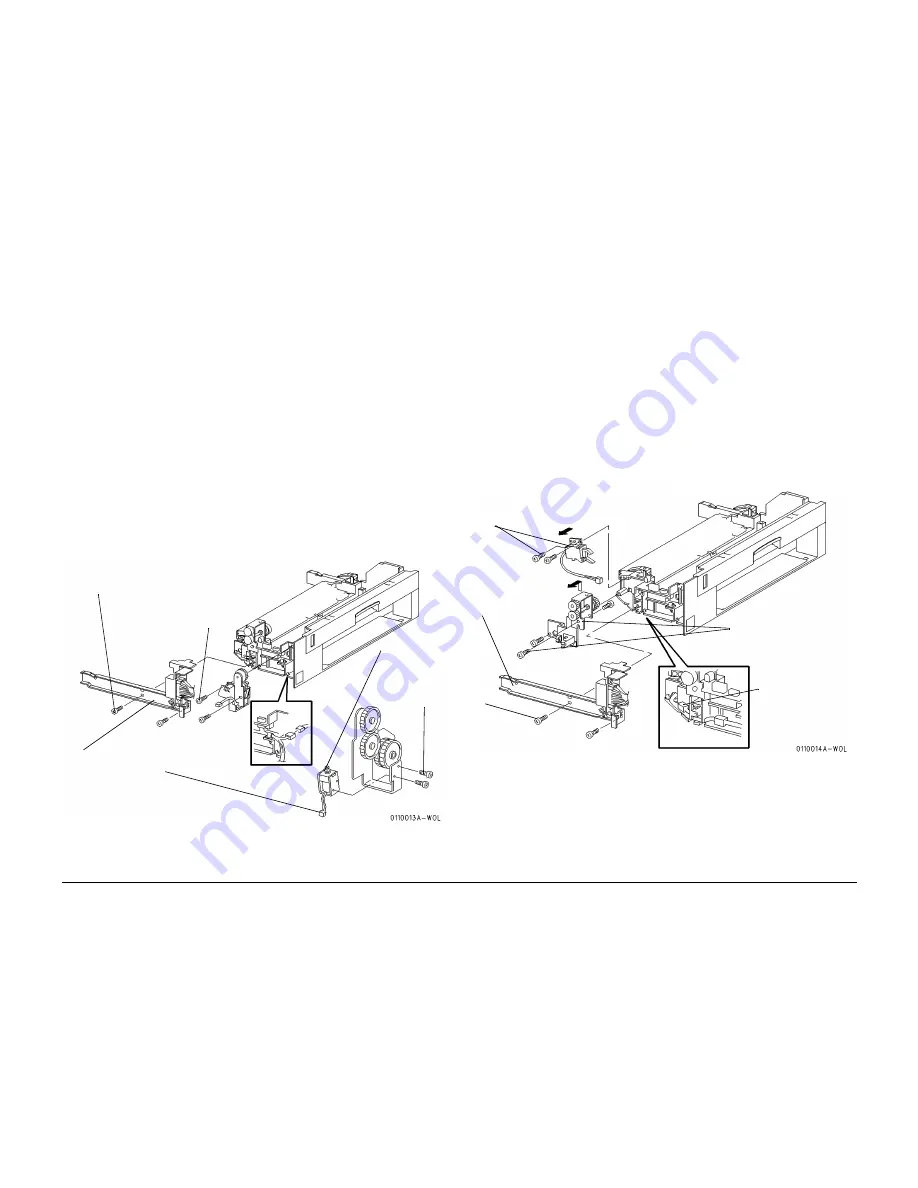
10/00
4-123
Phaser 790/DocuColor 2006
REP 10.14, REP 10.15
Repairs and Adjustments
Initial Issue
REP 10.14 Exchange Solenoid
Parts List on PL 8.5
Removal
WARNING
To avoid personal injury or shock, do not perform repair activities with the power switch
on or electrical power applied to the machine.
1.
Switch off the machine power and disconnect the machine Power Cord.
2.
Remove the Exit Tray Assembly (REP 8.30).
3.
Remove the Fuser Assembly (REP 10.1).
4.
Remove the Main Fuser Assembly (REP 10.2).
5.
Remove the Exchange Chute (REP 10.13).
CAUTION
The Fuser Rear Rail and Fuser Tray Assembly are connected by a harness. Be careful not to
pull too far apart while disassembling the components.
The gear is no longer secured when the EXCHANGE BRACKET is removed. Be careful not to
allow the gear to fall out while disassembling the components.
6.
Remove the Exchange Solenoid (Figure 1).
Replacement
1.
Reinstall the Exchange Solenoid in the reverse order of removal.
Figure 1 Removing the Exchange Solenoid
REP 10.15 Cleaner Cam Solenoid
Parts List on PL 8.7
Removal
WARNING
To avoid personal injury or shock, do not perform repair activities with the power switch
on or electrical power applied to the machine.
1.
Switch off the machine power and disconnect the machine Power Cord.
2.
Remove the Exit Tray Assembly (REP 8.30).
3.
Remove the Fuser Assembly (REP 10.1).
4.
Remove the Main Fuser Assembly (REP 10.2).
CAUTION
The Fuser Rear Rail and Fuser Tray Assembly are connected by a harness. Be careful not to
pull too far apart while disassembling the components.
5.
Remove the Cleaner Cam Solenoid (Figure 1).
Figure 1 Removing the Cleaner Cam Solenoid
1
Remove the
screws
2
Remove the
Fuser Rear Rail
together with
the Gear Cover
3
Disconnect the
connector
4
Remove the
screws to remove
the Exchange
Solenoid Assem-
bly
5
Remove the
screws to
remove the
Exchange
Solenoid
1
Remove the
screws
2
Remove the
Fuser Rear
Rail with the
Gear Cover
3
Disconnect the
connector
4
Remove the screws.
Then, remove the Input
Bracket Assembly
5
Remove the screws to remove the
Cleaner Cam Solenoid
Summary of Contents for Phaser 790
Page 4: ...10 00 ii Phaser 790 DocuColor 2006 Initial Issue Introduction...
Page 10: ...10 00 1 2 Phaser 790 DocuColor 2006 Initial Issue Service Call Procedures...
Page 46: ...10 00 2 32 Phaser 790 DocuColor 2006 002 702 Initial Issue Status Indicator RAPs...
Page 80: ...10 00 2 66 Phaser 790 DocuColor 2006 005 704 Initial Issue Status Indicator RAPs...
Page 130: ...10 00 2 116 Phaser 790 DocuColor 2006 007 713 Initial Issue Status Indicator RAPs...
Page 150: ...10 00 2 136 Phaser 790 DocuColor 2006 008 707 Initial Issue Status Indicator RAPs...
Page 180: ...10 00 2 166 Phaser 790 DocuColor 2006 009 704 Initial Issue Status Indicator RAPs...
Page 193: ...10 00 2 179 Phaser 790 DocuColor 2006 010 700 Status Indicator RAPs Initial Issue...
Page 204: ...10 00 2 190 Phaser 790 DocuColor 2006 010 705 Initial Issue Status Indicator RAPs...
Page 220: ...10 00 2 206 Phaser 790 DocuColor 2006 011 706 Initial Issue Status Indicator RAPs...
Page 226: ...10 00 2 212 Phaser 790 DocuColor 2006 016 370 Initial Issue Status Indicator RAPs...
Page 234: ...10 00 3 2 Phaser 790 DocuColor 2006 Initial Issue Image Quality...
Page 245: ...10 00 3 13 Phaser 790 DocuColor 2006 IQ8 Image Quality Initial Issue...
Page 254: ...10 00 3 22 Phaser 790 DocuColor 2006 IQ18 Initial Issue Image Quality...
Page 258: ...10 00 4 4 Phaser 790 DocuColor 2006 Initial Issue Repairs and Adjustments...
Page 268: ...10 00 4 14 Phaser 790 DocuColor 2006 REP 1 13 Initial Issue Repairs and Adjustments...
Page 276: ...10 00 4 22 Phaser 790 DocuColor 2006 REP 4 9 REP 4 10 Initial Issue Repairs and Adjustments...
Page 290: ...10 00 4 36 Phaser 790 DocuColor 2006 REP 5 10 Initial Issue Repairs and Adjustments...
Page 312: ...10 00 4 58 Phaser 790 DocuColor 2006 REP 7 8 Initial Issue Repairs and Adjustments...
Page 366: ...10 00 4 112 Phaser 790 DocuColor 2006 REP 9 22 REP 9 23 Initial Issue Repairs and Adjustments...
Page 382: ...10 00 4 128 Phaser 790 DocuColor 2006 REP 10 19 Initial Issue Repairs and Adjustments...
Page 420: ...10 00 4 166 Phaser 790 DocuColor 2006 ADJ 11 1 Initial Issue Repairs and Adjustments...
Page 512: ...03 01 6 2 Phaser 790 DocuColor 2006 General Procedures and Information...
Page 534: ...03 01 6 24 Phaser 790 DocuColor 2006 GP 23 General Procedures and Information...
Page 546: ...03 01 6 36 Phaser 790 DocuColor 2006 General Procedures and Information...
Page 548: ...10 00 7 2 Phaser 790 DocuColor 2006 Initial Issue Wiring Data...
Page 586: ...10 00 7 40 Phaser 790 DocuColor 2006 Initial Issue Wiring Data BSD 1 1 Figure 1 Main Power On...
Page 592: ...10 00 7 46 Phaser 790 DocuColor 2006 Initial Issue Wiring Data BSD 2 1 Figure 1 Control Panel...
Page 607: ...10 00 7 61 Phaser 790 DocuColor 2006 Wiring Data Initial Issue BSD 5 4 Figure 1 Document Exit...
Page 612: ...10 00 7 66 Phaser 790 DocuColor 2006 Initial Issue Wiring Data BSD 6 5 Figure 1 Image Input...
Page 627: ...10 00 7 81 Phaser 790 DocuColor 2006 Wiring Data Initial Issue BSD 8 6 Figure 1 Registration...
Page 641: ...10 00 7 95 Phaser 790 DocuColor 2006 Wiring Data Initial Issue BSD 10 1 Figure 1 Fusing...








































