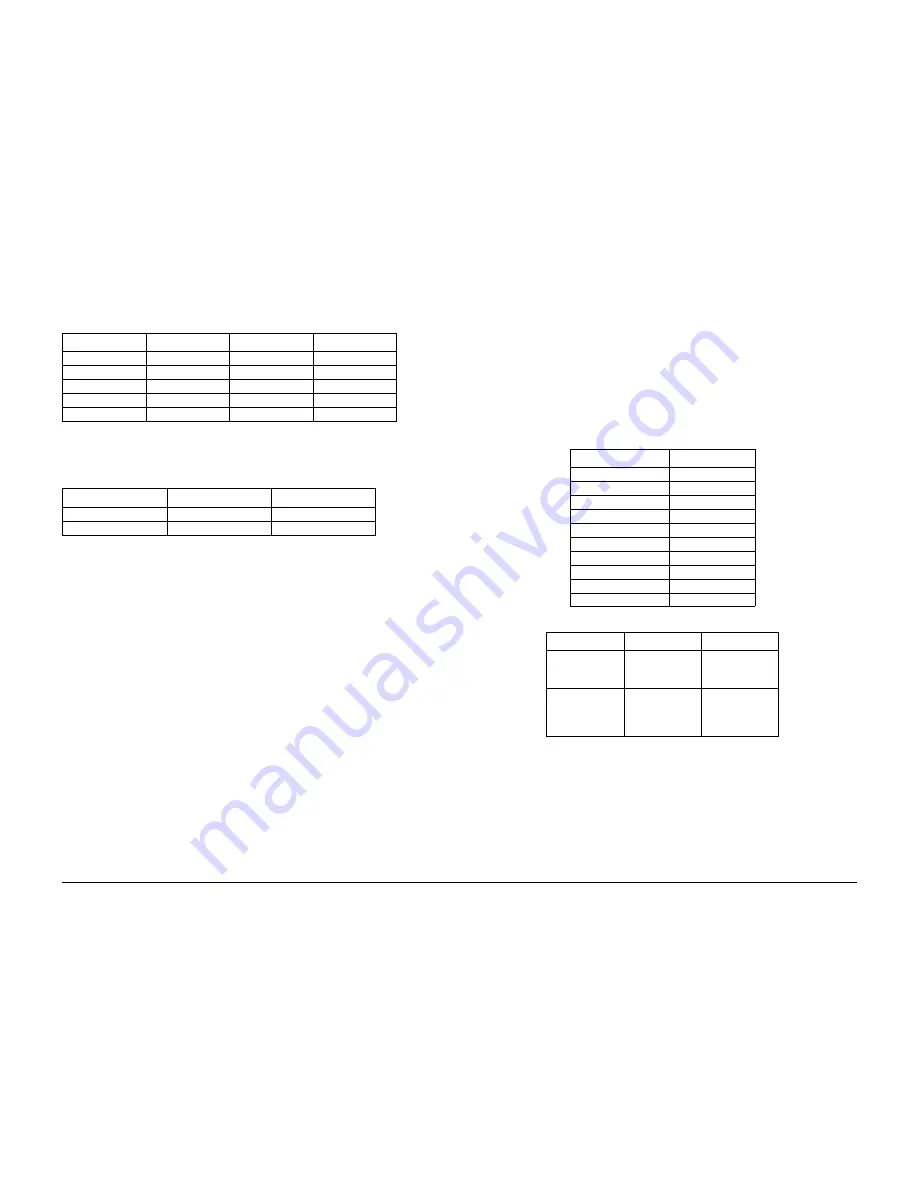
03/01
6-26
Phaser 790/DocuColor 2006
IOT Specifications
General Procedures and Information
Machine Power Consumption
The power consumption of the print engine, including the 500 sheet feeder and Duplex Tray, at
the rated voltage in each operating mode is as follows.
Environmental Specifications
Audible Noise
Ozone Generation
•
Maximum 0.01 ppm (time weighted average)
Operating Range - Temp & RH
Temperature
•
50
°
F (10
°
C) to 95
°
F (35
°
C)
Relative Humidity
•
15% TO 85% (No condensation)
Altitude
•
0-10,000 ft. (3100 m)
Levelness
•
Maximum level difference - 5 mm or less (front to back)
•
Maximum level difference - 10 mm or less (right to left)
Warm-up Time
•
100V: 8 minutes 45 seconds or less (20
°
(C) 68
°
(F), 60%)
•
110V: 8 minutes 45 seconds or less (20
°
(C) 68
°
(F), 60%)
•
220V: 8 minutes 30 seconds or less (20
°
(C) 68
°
(F), 60%)
Paper Supply Specifications
Copy Paper Weight Capability)
•
Tray 1 - 16 lb./64 gsm through 28 lb./105 gsm
•
Trays 2, 3 - 16 lb./64 gsm through 28 lb./105 gsm
•
Bypass Tray - 16 lb./64 gsm through 120 lb. (index) /220 gsm
Paper Tray Capacity (20 lb./80 gsm)
•
Tray 1 250 sheets
•
Trays 2, 3 500 sheets
•
Bypass Tray 150 sheets
Paper Cassette Type
Paper sizes and orientation loadable in each tray are as follows:
Printer Speed
There are three speed modes that the print engine considers for fusing speed in printing on dif-
ferent paper types. The speed mode is determined by the controller according to print mode
and paper type instructions from the ESS.
1.
Standard Mode: Prints at the maximum speed of the machine.
2.
Medium Speed Mode: Prints at medium speed to ensure the correct fusing on heavy
weight papers (greater than 28 lb. or 105 gsm) and black and white transparencies. This
mode is also used to enhance the glossy touch of plain paper.
Table 4 Power Consumption
Mode
Watt Hours
Fuser On
Fuser Off
Running (color)
600 or less
1200 watts
n/a
Running (b/w)
960 or less
1220 watts
n/a
Ready
250 or less
1100 watts
100 watts
Save
200 or less
1100 watts
100 watts
Sleep
60 or less
n/a
60 watts
Table 5 Audible Noise
Continuous Noise
Impulse Noise
Stand by
57 db
n/a
Copy Cycle
72 db
77 db
Table 6 Recognized Paper Sizes
NASG
ESG
8
×
10 LEF
A4 LEF
A4 LEF
215
×
279 LEF
8.5
×
11 LEF
A3 SEF
A3 SEF
215
×
279 SEF
8.5
×
11 SEF
B4 ISO SEF
9
×
12 SEF
215
×
315 SEF
8.5
×
13 SEF
215
×
330 SEF
8.5
×
14 SEF
215
×
356 SEF
A4 SEF
A4 SEF
11
×
17 SEF
279
×
432 SEF
Table 7 Recommended Paper
Mode
NASG Market
ESG Market
For B/W
4024DP (20#)
80 gsm Premier
3R91720,
3R91721
For Color
Color Xpressions
93 (24# bond)
3R5464,
3R5465
Colortech Plus
(90 gsm)
3R94641 (A4),
3R94642 (A3)
Summary of Contents for Phaser 790
Page 4: ...10 00 ii Phaser 790 DocuColor 2006 Initial Issue Introduction...
Page 10: ...10 00 1 2 Phaser 790 DocuColor 2006 Initial Issue Service Call Procedures...
Page 46: ...10 00 2 32 Phaser 790 DocuColor 2006 002 702 Initial Issue Status Indicator RAPs...
Page 80: ...10 00 2 66 Phaser 790 DocuColor 2006 005 704 Initial Issue Status Indicator RAPs...
Page 130: ...10 00 2 116 Phaser 790 DocuColor 2006 007 713 Initial Issue Status Indicator RAPs...
Page 150: ...10 00 2 136 Phaser 790 DocuColor 2006 008 707 Initial Issue Status Indicator RAPs...
Page 180: ...10 00 2 166 Phaser 790 DocuColor 2006 009 704 Initial Issue Status Indicator RAPs...
Page 193: ...10 00 2 179 Phaser 790 DocuColor 2006 010 700 Status Indicator RAPs Initial Issue...
Page 204: ...10 00 2 190 Phaser 790 DocuColor 2006 010 705 Initial Issue Status Indicator RAPs...
Page 220: ...10 00 2 206 Phaser 790 DocuColor 2006 011 706 Initial Issue Status Indicator RAPs...
Page 226: ...10 00 2 212 Phaser 790 DocuColor 2006 016 370 Initial Issue Status Indicator RAPs...
Page 234: ...10 00 3 2 Phaser 790 DocuColor 2006 Initial Issue Image Quality...
Page 245: ...10 00 3 13 Phaser 790 DocuColor 2006 IQ8 Image Quality Initial Issue...
Page 254: ...10 00 3 22 Phaser 790 DocuColor 2006 IQ18 Initial Issue Image Quality...
Page 258: ...10 00 4 4 Phaser 790 DocuColor 2006 Initial Issue Repairs and Adjustments...
Page 268: ...10 00 4 14 Phaser 790 DocuColor 2006 REP 1 13 Initial Issue Repairs and Adjustments...
Page 276: ...10 00 4 22 Phaser 790 DocuColor 2006 REP 4 9 REP 4 10 Initial Issue Repairs and Adjustments...
Page 290: ...10 00 4 36 Phaser 790 DocuColor 2006 REP 5 10 Initial Issue Repairs and Adjustments...
Page 312: ...10 00 4 58 Phaser 790 DocuColor 2006 REP 7 8 Initial Issue Repairs and Adjustments...
Page 366: ...10 00 4 112 Phaser 790 DocuColor 2006 REP 9 22 REP 9 23 Initial Issue Repairs and Adjustments...
Page 382: ...10 00 4 128 Phaser 790 DocuColor 2006 REP 10 19 Initial Issue Repairs and Adjustments...
Page 420: ...10 00 4 166 Phaser 790 DocuColor 2006 ADJ 11 1 Initial Issue Repairs and Adjustments...
Page 512: ...03 01 6 2 Phaser 790 DocuColor 2006 General Procedures and Information...
Page 534: ...03 01 6 24 Phaser 790 DocuColor 2006 GP 23 General Procedures and Information...
Page 546: ...03 01 6 36 Phaser 790 DocuColor 2006 General Procedures and Information...
Page 548: ...10 00 7 2 Phaser 790 DocuColor 2006 Initial Issue Wiring Data...
Page 586: ...10 00 7 40 Phaser 790 DocuColor 2006 Initial Issue Wiring Data BSD 1 1 Figure 1 Main Power On...
Page 592: ...10 00 7 46 Phaser 790 DocuColor 2006 Initial Issue Wiring Data BSD 2 1 Figure 1 Control Panel...
Page 607: ...10 00 7 61 Phaser 790 DocuColor 2006 Wiring Data Initial Issue BSD 5 4 Figure 1 Document Exit...
Page 612: ...10 00 7 66 Phaser 790 DocuColor 2006 Initial Issue Wiring Data BSD 6 5 Figure 1 Image Input...
Page 627: ...10 00 7 81 Phaser 790 DocuColor 2006 Wiring Data Initial Issue BSD 8 6 Figure 1 Registration...
Page 641: ...10 00 7 95 Phaser 790 DocuColor 2006 Wiring Data Initial Issue BSD 10 1 Figure 1 Fusing...









































