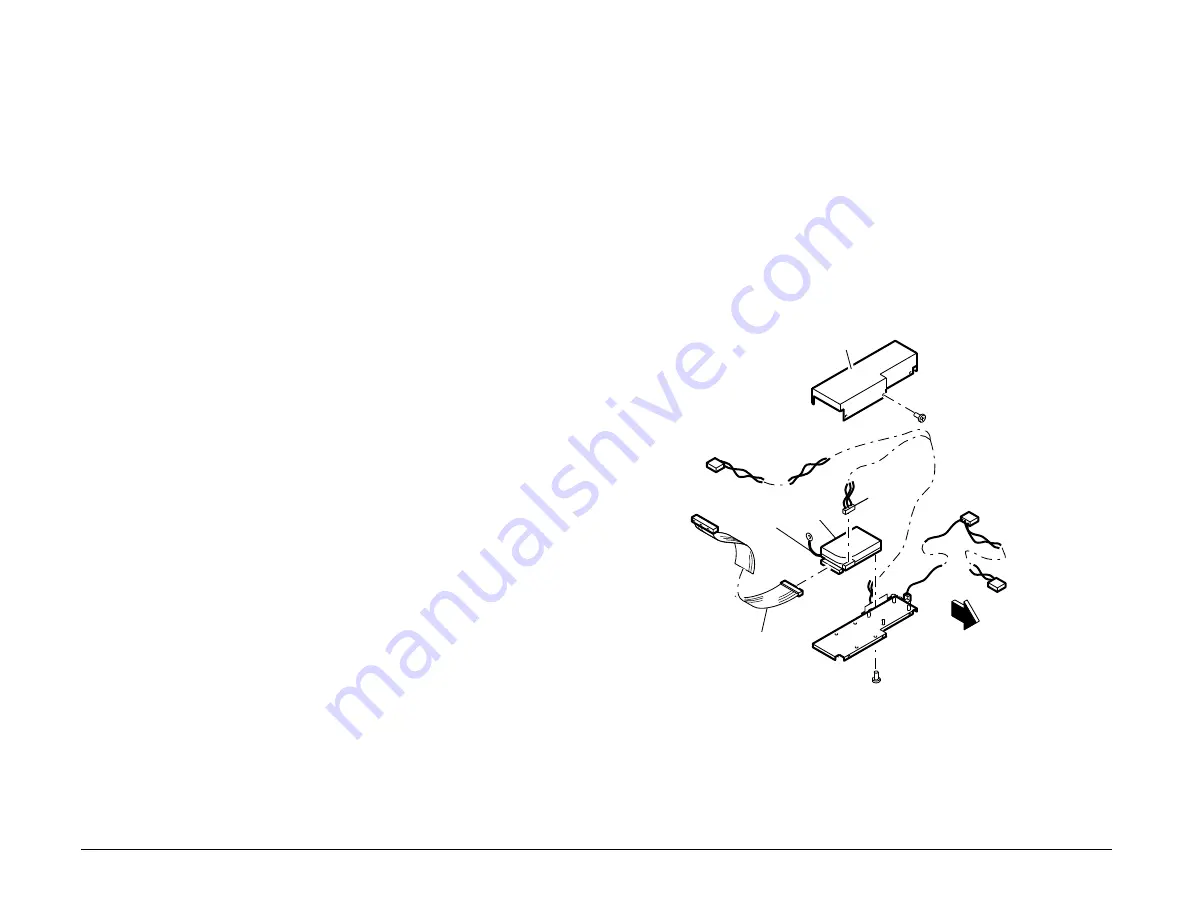
1.5 Installation
1.5.1 Hard Disk Assembly
NOTE:
•
The auxiliary tray assembly must be installed to accommodate
the hard disk assembly. (standard for RX)
•
A 1 Mb memory expansion PWB is required for the 7032.
•
Early Option Kits contains firmware upgrade chips and a set of
install instructions. Follow kit instructions before proceeding
to step 1.
•
Later production Hard Disk Option kits do not have firmware
upgrade chips. Check the machine Options Report to ensure
the machine has firmware level 4.84 (tag 9) or higher on the
Ram/Rom PWB.
1.
Remove hard disk assembly from carton and verify contents.
•
hard disk assembly housing (includes power supply)
•
30MB hard disk drive
•
hard disk interface PWB
•
option mother PWB
•
wiring harness
•
hardware (in bag)
2.
Remove the following components.
a.
Remove the terminal rear cover (REP 4.1.7), and the auxiliary
tray rear cover and the EMI shield (Rep 4.1.8).
b.
If installed, remove the memory expansion PWB (8.3.C.1).
3.
Mount the hard disk drive in the assembly (Figure 1).
a.
Remove the housing cover.
b.
Mount the disk drive on the bottom plate.
c.
Connect P/J273 and the ground wire to the disk drive.
d.
Connect one end of the ribbon cable to the disk drive. To
prevent the ribbon cable from rubbing against the bottom
plate the harness should come out of the hard disk connector
toward the disk drive, not the bottom plate.
e.
Install the housing cover. Secure the disk drive ground wire to
the cover with one of the mounting screws.
4. Set the hard disk assembly close to the rear of the terminal and
route the wiring harnesses through the bottom slot of the
electrical box.
Figure 1. Mounting the hard disk
Machine
Front
Ribbon
harness
P/J273
Hard disk
drive
Ground
wire
Cover
6/92
Telecopier 7032 / 7033 Service Manual
8b-7
1.5, 1.5.1.
www.printcopy.info
www.printcopy.info
Summary of Contents for Telecopier 7032
Page 44: ...www printcopy info w w w p r i n t c o p y i n f o...
Page 59: ...www printcopy info w w w p r i n t c o p y i n f o...
Page 150: ...www printcopy info w w w p r i n t c o p y i n f o...
Page 155: ...www printcopy info w w w p r i n t c o p y i n f o...
Page 157: ...www printcopy info w w w p r i n t c o p y i n f o...
Page 158: ...www printcopy info w w w p r i n t c o p y i n f o...
Page 159: ...www printcopy info w w w p r i n t c o p y i n f o...
Page 160: ...www printcopy info w w w p r i n t c o p y i n f o...
Page 161: ...www printcopy info w w w p r i n t c o p y i n f o...
Page 167: ...www printcopy info w w w p r i n t c o p y i n f o...
Page 168: ...www printcopy info w w w p r i n t c o p y i n f o...
Page 169: ...www printcopy info w w w p r i n t c o p y i n f o...
Page 172: ...www printcopy info w w w p r i n t c o p y i n f o...
















































