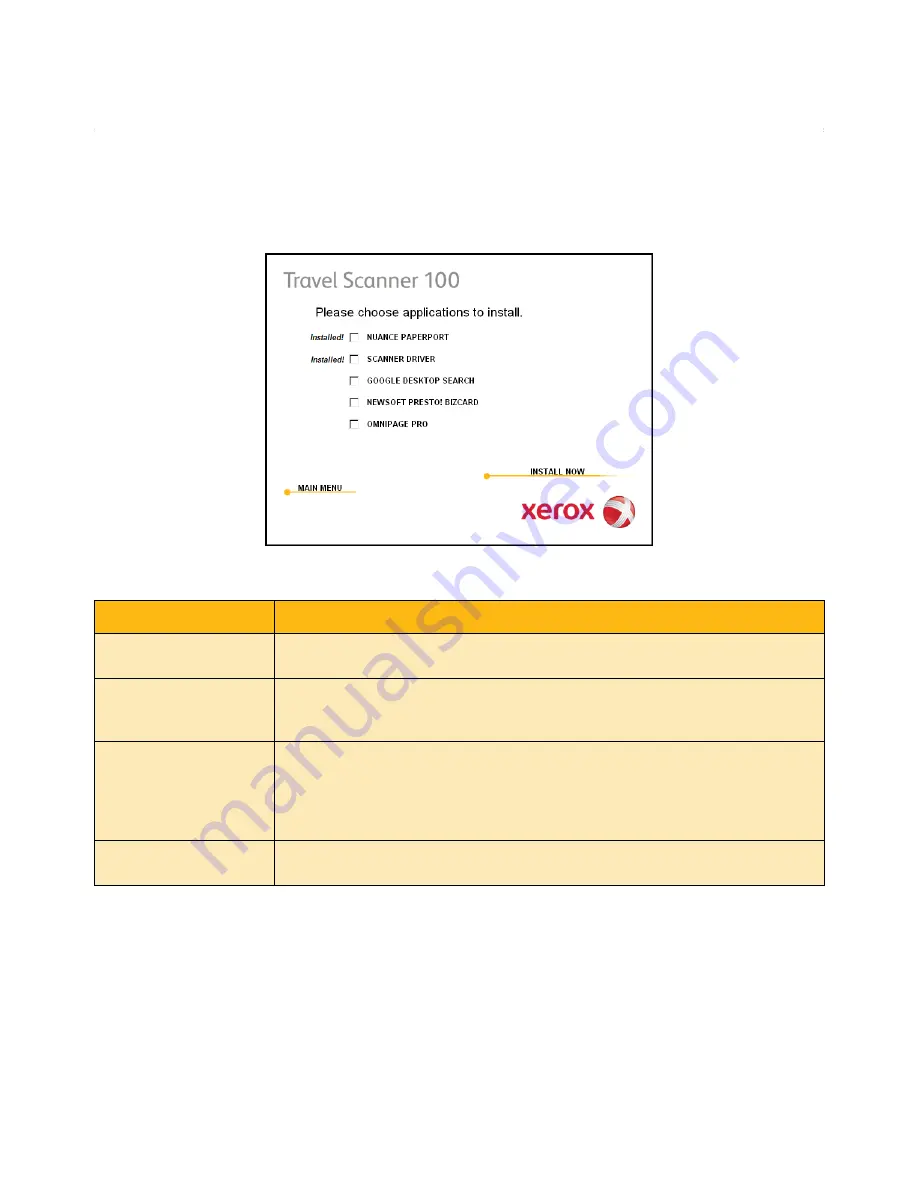
Xerox Travel Scanner 100 User’s Guide
13
Installation
Additional Applications Available with Your Scanner
Your scanner includes free, additional applications as described in the following table.
1. Return to the disc’s Main Menu
and click
Install Products
.
2. Select the additional applications you want to install, then click
Install Now
.
3. Follow the instructions on the screen to install each of the additional products.
You can now view and save the User Guides.
Software
About the Software
Adobe
®
Acrobat
®
Reader
®
Adobe Acrobat Reader is a stand-alone application that you use to open, view, search,
and print PDF files. This application is located on the disc in the User Guides section.
NewSoft Presto! BizCard
®
BizCard quickly and easily converts the vital contact information on business cards into
a convenient, searchable, digital database that can be easily synchronized between
PCs, notebooks, PDAs and PIMs.
OmniPage
®
Pro
OmniPage Pro provides precision OCR analysis, advanced layout detection, and Logical
Form Recognition™ (LFR) technology. Advanced security features quickly turn office
documents and forms into over 30 different PC applications for editing, searching and
sharing. Custom workflows handle large volumes of documents, and you can use its
tools to print to PDF.
Google Desktop™
Google Desktop is a client application providing text search over email, files, scanned
documents, music, photos, chats, viewed web pages and more.
Summary of Contents for Travel Scanner 100
Page 1: ...Travel Scanner 100 User Guide...
Page 3: ......
Page 91: ...86 Xerox Travel Scanner 100 User s Guide...
Page 95: ...Index 90 Xerox Travel Scanner 100 User s Guide...
Page 96: ...P N 05 0769 100...
















































