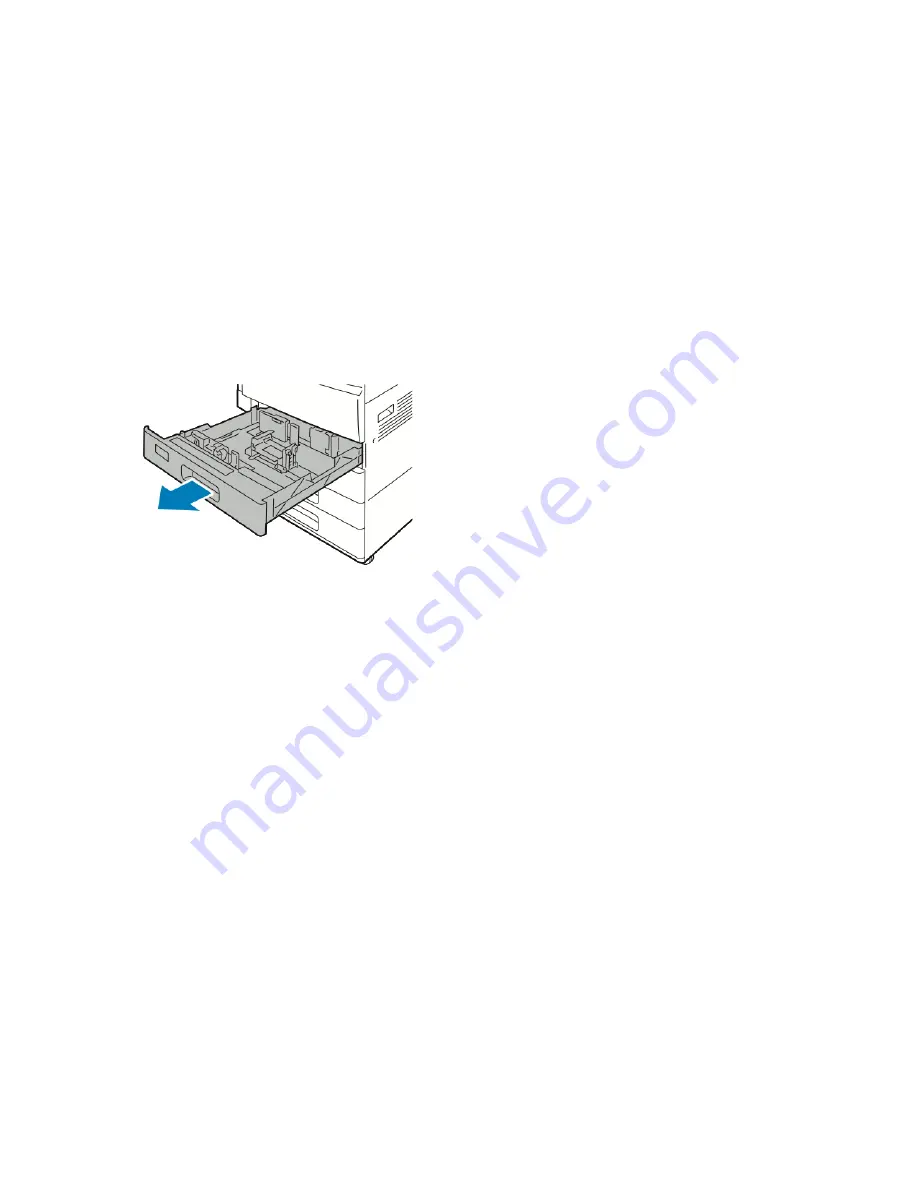
f.
To save the settings, touch O
OKK..
5.
To return to the Home screen, press the H
Hoom
mee button.
Loading the Envelope Tray
You can use the optional Envelope Tray in place of Tray 1. The Envelope Tray is a dedicated tray and holds the
following envelope sizes:
• Monarch and No.10
• DL and C5
To load the Envelope Tray:
1.
Pull out the Envelope Tray until it stops.
184
Xerox
®
VersaLink
®
C71XX Series Color Multifunction Printer User Guide
Summary of Contents for VersaLink C71 Series
Page 60: ...60 Xerox VersaLink C71XX Series Color Multifunction Printer User Guide Getting Started ...
Page 132: ...132 Xerox VersaLink C71XX Series Color Multifunction Printer User Guide Xerox Apps ...
Page 158: ...158 Xerox VersaLink C71XX Series Color Multifunction Printer User Guide Printing ...
Page 220: ...220 Xerox VersaLink C71XX Series Color Multifunction Printer User Guide Maintenance ...
Page 262: ...262 Xerox VersaLink C71XX Series Color Multifunction Printer User Guide Troubleshooting ...
Page 315: ......
Page 316: ......
















































