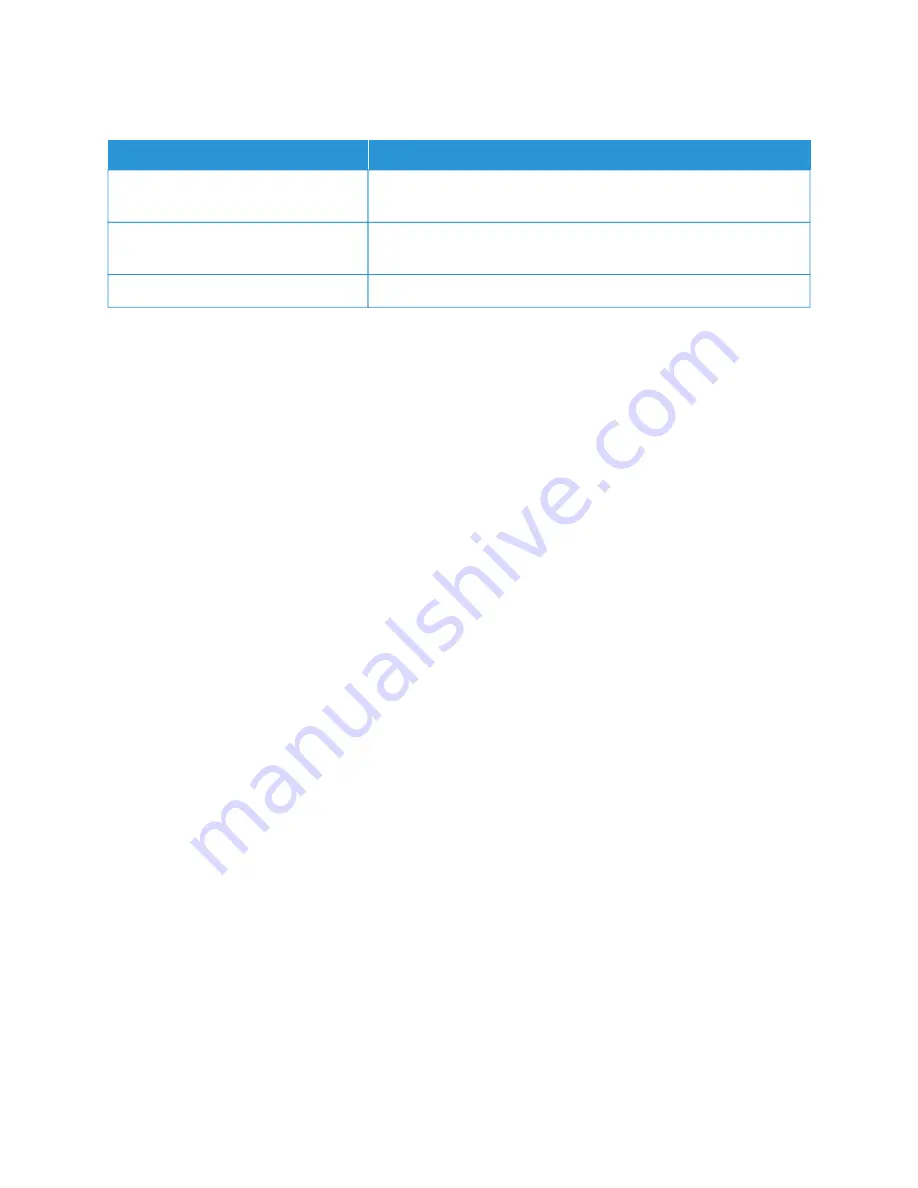
Jams During Automatic 2-Sided Printing
PPRRO
OB
BA
AB
BLLEE C
CA
AU
USSEESS
SSO
OLLU
UTTIIO
ON
NSS
Using paper of the wrong size,
thickness, or type.
Use paper of the correct size, thickness, or type. For more information,
refer to
Supported Standard Paper Sizes
.
Paper is loaded in the wrong tray.
Ensure that paper is loaded into the correct tray. For more
information, refer to
Tray is loaded with mixed paper.
Load the tray with only one type and size of paper.
240
Xerox
®
VersaLink
®
C71XX Series Color Multifunction Printer User Guide
Summary of Contents for VersaLink C71 Series
Page 60: ...60 Xerox VersaLink C71XX Series Color Multifunction Printer User Guide Getting Started ...
Page 132: ...132 Xerox VersaLink C71XX Series Color Multifunction Printer User Guide Xerox Apps ...
Page 158: ...158 Xerox VersaLink C71XX Series Color Multifunction Printer User Guide Printing ...
Page 220: ...220 Xerox VersaLink C71XX Series Color Multifunction Printer User Guide Maintenance ...
Page 262: ...262 Xerox VersaLink C71XX Series Color Multifunction Printer User Guide Troubleshooting ...
Page 315: ......
Page 316: ......
















































